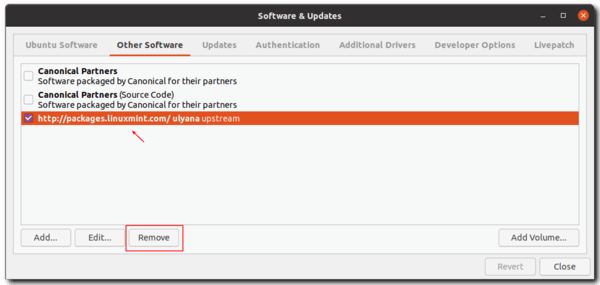![]()
Prefer installing Chromium web browser via deb over the snap package? Linux Mint 20 now includes the browser (Chromium 86 so far) in its own repository for both Ubuntu based and LMDE editions.
Since Ubuntu 20.04, chromium browser in the main repository is a dummy package. It’s redirected to the SNAP (containerized software package) when you trying to install it.
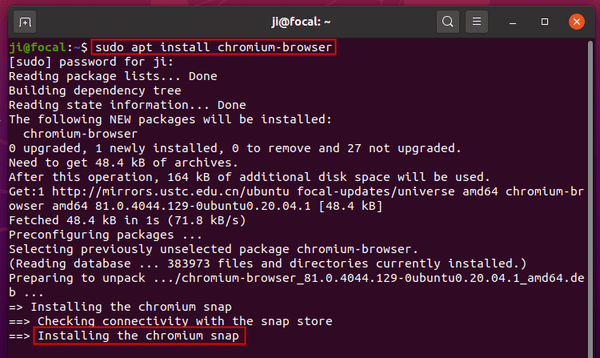
The Linux Mint team argued against this change and removed the package from its main repositories.
When it starts replacing packages for no good reason though, when it starts harming our interaction with upstream projects and software vendors and reducing our choice, it becomes a threat.
Now the Chromium browser is back to the official repositories for both Linux Mint and LMDE. And it’s a deb package built by the Linux Mint team.
Download Chromium Deb Package:
Though there’s already an Ubuntu PPA that maintains the deb package, the one from Linux Mint is available for choice:
Just click the button below, download the deb package, install it and you’re done!
Note: For Ubuntu grab the package with “ulyana” in filename. For Debian download the one with “debbie” in filename.
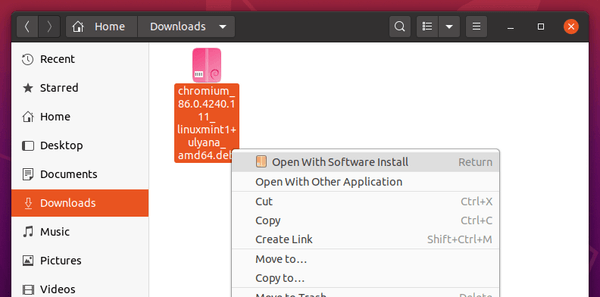
(Optional) Add the Linux Mint repository in Ubuntu:
Though it’s NOT recommended, you can still add the Linux Mint repository via following steps one by one.
1. Open terminal (Ctrl+Alt+T) and run command to add the Linux Mint 20 upstream (not main) repository:
sudo sh -c 'echo "deb http://packages.linuxmint.com/ ulyana upstream" >> /etc/apt/sources.list.d/mint.list'
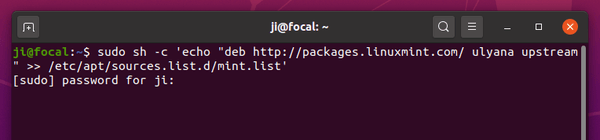
2. Download and click install the key (its “linuxmint-keyring_2016.05.26_all.deb” so far):
3. Finally check updates and install the web browser:
sudo apt update sudo apt install chromium
Note the package is chromium rather than chromium-browser.
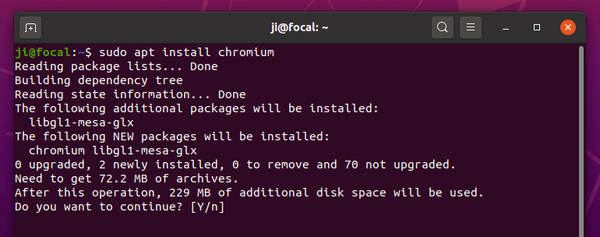
To remove Linux Mint repository:
Simply go to Software & Updates -> Other Software tab and remove the repository line.