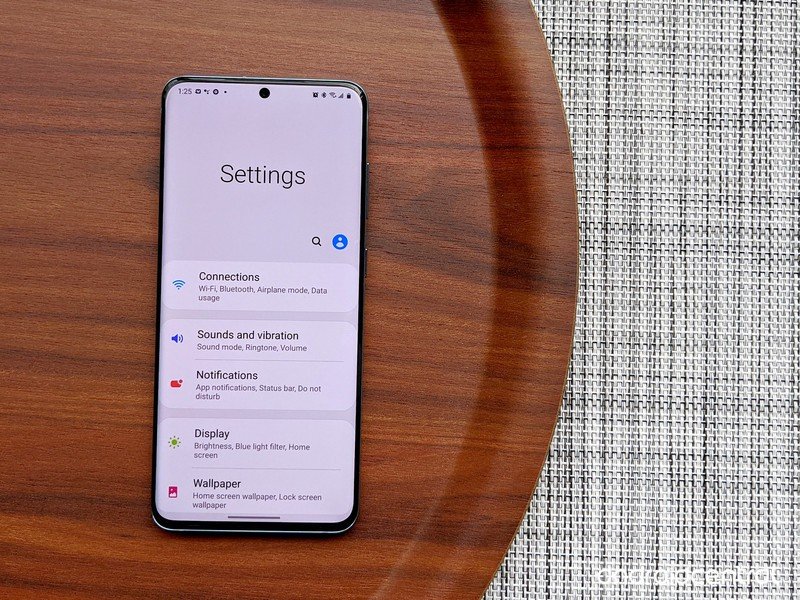The smaller, the better.
While many folks looking for a new phone will immediately race to the biggest and fanciest new flagship around, the Galaxy S20 Ultra is just too much in size, price, and problems. While the Galaxy S20+ is a more reasonable phone, as a busy woman with small hands, it’s too big to use one-handed, too big for my pockets, and too big my shoulder holster.
Thankfully, the “baby” Galaxy S20 is just a few hairs bigger than last year’s Galaxy S10, and between a power-user’s godsend of a battery, a Lindt Chocolate-smooth 120Hz screen, and the most significant camera upgrade in Galaxy history, the Galaxy S20 is without a doubt the best Android phone for non-Pixel-purists —and especially the best Android phone for women (and men who prefer smaller phones) available today.
I’ve had my Galaxy S20 for a week now, and while I have some very, very tiny hang-ups with the phone, none take away from the great experience I’ve had with the S20. If you’re in the market for a new phone, I think the Galaxy S20 will win you over, too.
At a glance
Samsung Galaxy S20
Bottom line: With the richest 120Hz screen around, battery for days, and top-of-the-line performance, Samsung makes a flagship that actually justifies its premium price without being too full of itself or too overstuffed to hold comfortably.
The Good
- Usable one-handed
- Truly impressive battery life
- Vivid daytime and outdoor photos
- Blissfully smooth performance
- Beautiful design with cute colors
The Bad
- Slow fingerprint sensor fails too often
- Only supports sub-6 5G, not mmWave
- PD charging is still slower on most chargers
From $982 at Amazon
$1,000 at Best Buy
$1,000 at B&H
Samsung Galaxy Note 20 Price & release date
Six months on, the Galaxy S20 is still priced at $950-$1000 at most retailers. Luckily, we can expect to see the Galaxy S20 on sale during Amazon Prime Day 2020 on October 13-14, possibly all models down to $800 or maybe going as low as $650. If you miss Prime Day, you can be assured that the S20 will see plenty of Black Friday 2020 sales.
If you can’t wait any longer for your new S20, you can knock off a few hundred through trade-in credits either at Samsung or from your carrier. Now that the Galaxy Note 20 Ultra line is out and available for purchase, that’s where the biggest of Samsung’s trade-in credits are available, but you can still get up to $450 off your S20 purchase with an eligible trade-in.
Samsung Galaxy S20 Best in the hand and the pocket
This blue baby might be the smallest of the S20 line, but it’s just a hair bigger than last year’s Galaxy S10 and Note 10. It’s the same width of the Pixel 4, but it’s taller. We have a handy size chart that helps demonstrate how the profile of the phone stacks up, but what it doesn’t show is how the curved sides of the front and back glass help the phone feel so thin in the hand despite it holding a 4,000mAh battery.
This is the only S20 that I can comfortably use one-handed — though for more than one-word SMS replies, you’ll still want to use two hands. I also highly recommend a case, because glass back + sweaty palms = shattered phones and hearts. I’m also a big believer in the power of the PopSocket, especially if you intend to use your phone one-handed most of the time like I do.
Samsung has consolidated buttons this year, putting all the buttons on the right side of the screen and combining the Bixby and power buttons. This is great news on all fronts, mainly because it means that taking a screenshot doesn’t need you to press-and-hold anymore; just single press the power and volume down buttons.
Around back, Samsung wised up and shoved the camera module to the left corner while also reconfiguring from a row of cameras to a grid for a smaller footprint. While the device may look more symmetrical if they were still dead center, the corner placement means you’re less likely to get a finger in the way when you’re lining up a shot — especially if you use a phone grip to steady your shooting hand like me. It also means that if you go in for cute cases like Skinit’s licensed cases, there’s far less chance the camera module will block out a crucial part of the design.
Of course, I’m not sure you’ll want to cover up the S20’s natural beauty. While the bigger models are mostly confined to grey and black, the regular S20 got two insanely cute colors this year: Cloud Blue and Cloud Pink. The Cloud Blue on my S20 is very pale, bordering on silver at times (which is why I’ve lovingly nicknamed it Cinderella Blue), but the color shows through enough to give the S20 personality and a soft glow. Cloud Pink is a little more vibrant, but it’s definitely not overpowering. Both are cute enough that I strongly advise getting a clear case, since glass backs are grime magnets and get slippery when sweaty.
Check out all the Galaxy S20 colors you can buy today
While it doesn’t show up as much in the renders, these two colors still get those refractive rainbows we saw from the Note series last year, though they’ve been tastefully toned down from the psychedelic Aura Glow. If you’re playing with the S20 in sunlight, the rainbows are easy to find, but they’re not always there every time when you’re inside in more artificial light.
Samsung Galaxy S20 Prepare to be spoiled by 120Hz
The S20 has the smallest screen of the three models, which means that it has the highest pixels per inch, and — at least to my mind — looks the best. Colors are vivid, the screen is easy to read in direct sunlight, as I did for several hours this last week, and 120Hz is smooth as silk when you’re flipping through menus and scrolling through your Twitter feed.
Once you turn on 120Hz, you’ll never want to go back to a 60Hz screen.
120Hz doubles the rate your phone refreshes what’s on the screen, and because it redraws the screen twice as often, that allows motion to look more natural and more fluid. While not turned on by default for a small battery boost — and honestly, the screen still looks better than the Pixel 4 at 60Hz — it’s something you’ll notice almost immediately the moment you turn it on and never want to turn it off again.
That butter-smooth experience is a much bigger addiction than using the phone at full 1440p resolution, and you have to pick one or the other because when you go to WQHD, it’ll kick you back to 60Hz. The difference between 1080p and 1440p isn’t one you’ll notice at all times, but you’ll see 120Hz far more often.
The screen still has a hole punch, but I like it much more centered on the screen rather than stuck to the right corner. The centered cutout blends in with more apps and with more wallpapers this way, and it doesn’t jack up the spacing of the status bar at the top as much since the hole punch itself is smaller than last year.
Samsung Galaxy S20 Battery for literal days
The S20 comes with a 4,000mAh battery, which seems small next to the Ultra’s 5,000mAh cell, but it also has a smaller screen to illuminate and refresh. In other words, that capacity is more than enough to get you through the average day. In fact, on the default settings — 1080p 60Hz screen, auto-brightness, mostly indoors with Wi-Fi and LTE — I got 11 hours of screen time on a single charge, including 3.5 hours of reading and three hours of Disney Emoji Blitz gameplay.
Even with 120Hz on, you can expect at least four hours of screen time at max brightness outdoors — the screen was easily readable in full sunlight while waiting for the Magic Kingdom’s parade and Epcot’s Garden Rocks concert — and a battery that should last you all day on anything less than a park-open-to-close, camera-happy vacation day.
No 9V/2A PD charging is a disservice for a $1000 phone.
When using the in-box 25W charger, the S20 will recharge from dead to full in about 75 minutes, but when you’re on the go with a power bank or more generic Power Delivery charging, it seems to top out at 15W (9V/1.65A). Granted, the regular S20 doesn’t have 45W charging like the Ultra, but it does still have the same strict requirements for fast-charging at 25W, despite the USB Fast Charger certification which should allow it to quick charge with a wider array of Power Delivery chargers.
Now, I’d understand having stricter requirements in place for charging at 30-45W because you can generate a fair bit of heat depending on your setup. Not supporting standard 18W (9V/2A) PD fast charging is a disservice to your customer, especially for a $1000 phone. After all, even $200 Android phones support 9V/2A charging, and so do iPhones. At least this year Samsung is offering two 25W power banks that can fast-charge the S20 on-the-go.
Samsung Galaxy S20 Android 10 goodness with Samsung’s secret sauce
With 12GB of memory and the Snapdragon 865, the Galaxy S20 zips along through any app I throw at it, and especially combined with that 120Hz screen, everything is smooth as silk. If you’re wary of the S20 because you’ve been burned by Samsung’s software in the past, One UI 2 is adaptable, reliable, and only minimally bloated.
Samsung’s software is refined and closer to Pixel than ever.
The software on the S20 is mostly the same as One UI 2 on the Note 10 and S10 — the menus and Samsung apps are mostly designed to avoid making you reach to the top of its extra-tall displays, we finally have a system-wide dark mode that impacts regular apps as well as system apps, and Android 10 brought more granular permission controls to us so that we can try to curtail the amount of location and tracking data an app collects about us. For the Galaxy S20, we do have a small smattering of pre-installed apps — Facebook, a quartet of apps from Microsoft, a few carrier apps, and a dozen non-essential Samsung apps.
Among some of the more notable improvements made this year, one is something that is needed far more on Samsung’s less powerful phones: the ability to pin three apps to memory and prevent the phone from ever killing them. I instantly did this with YouTube Music, just to ensure nothing would throw off my groove. The S20 is the first non-Pixel phone to ship with Live Transcribe and Live Caption, which is excellent news from an accessibility standpoint, but will be rarely used by the average user.
Dual Bluetooth returns from the S10 series, allowing you to play music to two different Bluetooth devices at once. I find this more useful than the new Music Share feature that allows your S20 to essentially act as the DJ, building a playlist of music from your and your friends’ phones.
If there’s any hangup to be had in the S20’s performance, it’s that the S20 kept the same finicky, almost useless fingerprint sensor as last year’s models. There have been some updates here and there, but nothing changes just how little you can rely on it; I use Smart Lock to avoid that sting of disappointment every time I open my phone, but it’s still hiding underneath. There are enough other security options that it’s not a dealbreaker, but it is a definite annoyance.
About 5G on the Galaxy S20
The smaller S20 is the only of the three models to not support mmWave 5G, only sub-6, which is only in wide use right now on T-Mobile. I don’t mind the lack of mmWave because, as Andrew pointed out in our S20 Ultra review, mmWave covers a ridiculously small area — a few hundred feet per antenna. While sub-6 isn’t as widely used, it covers a greater area where it is supported and is more reliable, as mmWave can be notoriously finicky to find and maintain a connection on (especially indoors).
There is no sub-6 5G around Orlando, so I did not get to test 5G on my S20. I don’t really mind that because, for a large majority of users here in the U.S. and around the world, you won’t see 5G this year anyway. Most networks still count 5G coverage in city-blocks and neighborhoods, and some carriers like my long-time provider AT&T require new, expensive plans to get access to it.
If you are on T-Mobile, you can expect 5G to eat up a little bit more battery, but the phone should still get you through the day. For most of us, the 5G radios will be dormant for the next 12-18 months while carriers keep building out the network.
The frustrations of 5G in 2020 on the Galaxy S20 Ultra
Samsung Galaxy S20 Big camera improvements, even on the little one
For anyone that needs a tl;dr for the S20 cameras, here’s the lowdown: It’s much better than the S10 and it’s more vivid than the Pixel 4, but Pixel gets the edge at night and on focus. Faces can get a little too smoothed out, night shots are better than ever before but still get blurry if you’re not steady, 1080p video is damn smooth, 4K video is great, and 8K is overkill.
Galaxy S20 (left) | Pixel 4 (right): You can see how the Pixel’s shots seem dimmer and duller compared to the S20.
The cameras on the Galaxy S20 are a big improvement over last year’s S10, and for most daytime and outdoor photography, the S20 looks more vibrant and vivid than the Pixel 4. It’s still slower than Pixel on auto-focus, but the S20 doesn’t have a time-of-flight sensor like the S20+/Ultra and doesn’t suffer from the wonk in its focus as the Ultra does.
As my colleagues saw in our reviews of the Ultra and Galaxy S20+, the Galaxy S20 can over-smooth facial details and make photos of your friends and kids seem soft or blurry at times. However, it seemed to do just fine on performer’s faces during parades and performances. I’m honestly okay with the brightening and smoothing it does on faces most of the time, but I do wish it would be a little faster on shutter speeds so that I wouldn’t have quite so many shots lost to motion blur with my shaky hands.
This is especially true at night. The S20 is magnitudes better than the S10 for dimmer indoor scenes and nighttime outdoor shots, but I’ll tell you right now that just like Night Sight on the Pixel 4, you’re not going to want to use Samsung’s night mode without a tripod. It just takes too long to avoid moving your hand and blurring the shot. The S20 lets in a lot more light, but its tendency to try and over brighten at night leads to overprocessing and blur from too long of a shutter speed, so plan your shots carefully and consider shooting on Pro mode instead of Auto.
I did get one good shot while on the newest dark ride at Hollywood Studios, but that happened while the ride vehicle was stopped. Otherwise, I got decent videos (no stabilizer/tripod grip), but individual photos were almost always blurred while the ride was in motion. The ultra-wide is handy for selfies and vacation photos in crowded quarters and limited timeframes, though, especially around Galaxy’s Edge and the Millenium Falcon.

One area where the S20 has a clear edge over the Pixel is the GIFs, which is a weird thing to say, but I like to take them during fireworks and the like. While Google Photos, you can’t use more than about 40 images to create an animation, but Samsung’s Gallery app will let you turn a 100-frame burst shot into a 640×480 GIF. You can even control the speed and add stickers, text, and emoji to the gif as you create it. Is this a totally niche function? Yes, but it’s a really nice niche function.
Samsung Galaxy S20 Oddities and observations
No matter how great a phone is, there are always some minor quirks and annoyances. Some of them are bad, some of them are hidden gems, and most are just little things to be aware of:
- This is the first Samsung phone I’ve ever come across that uses Absolute Volume by default. Most of you probably won’t even notice, especially if you come to the S20 from a Pixel or an iPhone, but if you’re upgrading from another Samsung, it’ll be weird. You can disable it, but you’ll have to unlock the Developer options menu to do so.
- In order to use the Android 10 gesture navigation on the S20, you have to use Samsung’s launcher. This is a holdover from Google not having its act together when it published Android 10 — only the Pixel 4 lets you use third-party launchers with 10’s gesture nav right now — but it’s frustrating that after six months, Google still hasn’t shared the fix with other manufacturers. Sharing is caring, Google.
- If you have to be stuck with Samsung’s “One UI Home” launcher for gesture nav, do yourself a favor and turn on “Swipe down for notification panel” in the launcher’s limited settings menu. I don’t know why this isn’t on by default, but at least it’s an option this year.
- There are a couple of quirks to the camera app this year, but the biggest one is that holding down the shutter no longer triggers burst mode: it starts shooting a video. To take a burst shot or a gif, you drag the shutter button to the edge of the screen. It’s also really easy to swap between modes when you’re adjusting the exposure of a shot, so make sure you tap directly on the slider.
Samsung Galaxy S20 Should you buy it?
Speaking purely from a value standpoint, the Galaxy S20 is the clear winner of the series. For at least $200 less than the other models, you get just as good a camera experience, the same excellent performance, distinct Samsung software, a more pixel-dense screen, and a reasonably-sized phone that will actually fit in a ladies’ hand and in some jean pockets. Oh, and you get actual colors instead of boring black and grey.
Even against the latest from Google and Apple, the Samsung Galaxy S20 holds its own and then some. Its battery runs rings around the Pixel, it has the best screen in the industry, and unlike the iPhone 11, it’s got sub-6 5G for you to take advantage of in one-two years when networks have actually been built out enough to take advantage of it.
4.5
out of 5
The Galaxy S20 is going to be the phone to beat in 2020, especially for sexy smooth screens and unkillable battery life. I legitimately have to try in order to kill the battery before sundown, which is probably the biggest praise I can give a phone. The Galaxy S20 is the perfect size for my life, but it’s also a powerhouse just like the big boys.
The reasonable choice
Samsung Galaxy S20
With the richest 120Hz screen around, battery for days, and top-of-the-line performance, Samsung makes a flagship that actually justifies its premium price without being too full of itself or too overstuffed to hold comfortably.