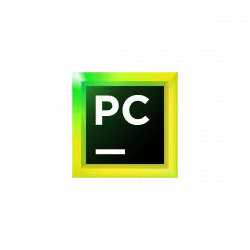JetBrains announced the release of PyCharm 2021.2. Features Python 3.10 support, auto-reload for browser HTML preview. Starting with the new release, users from Asian can enjoy the a fully localized UI in Chinese, Korean, or Japanese. And it’s going to end support for several packages, e.g., …
Jetbrains announced the release of its Python IDE, PyCharm 2017.3.2, a day ago. Here’s how you can install it in Ubuntu 16.04 and higher. Changes in PyCharm 2017.3.2 include: Type annotation ahead of time. You can’t put an inline type annotation when defining a variable in …
PyCharm 2017.3 is out now. Here’s how to install PyCharm 2017.3 Python IDE in Ubuntu and Linux Derivative Systems. PyCharm Python IDE JetBrains 2017.3 is much faster, more usable, and better for data science. PyCharm 2017.3 PyCharm 2017.3 brings many performance improvements: Python indexing is twice …
PyCharm 2017.2.2 released for Ubuntu. Install JetBrains PyCharm IDE PyCharm 2017.2.2 for Linux Ubuntu. PyCharm Python IDE comes with complete set of tools for productive development with Python programming language. In addition, the IDE provides high-class capabilities for professional Web development with Django framework and Google …
The professional version of PyCharm IDE 2017.1.3 can now be easily installed via a PPA repository (unofficial) in Ubuntu, though there’s an official Linux tarball available. Although the GetDeb repository is maintaining the latest community version of PyCharm IDE for Ubuntu users, there lacks a PPA …
JetBrains PyCharm IDE 2018.3 was released one day ago with new features and great improvements. PyCharm 2018.3 features: Windows Subsystem for Linux (WSL) interpreters for Windows users developing apps for Linux. Multiline TODOs support. Great usability improvements for search everywhere feature. Performance improvements to F-string. Additional …
PyCharm IDE released. How to Install PyCharm 2018.2.5 in Ubuntu Linux. PyCharm Python IDE for Linux Ubuntu Systems is designed by programmers, for programmers, to provide all the tools you need for productive Python development. PyCharm 2018.2.5 resolves an issue that causes PyCharm to crash on …
PyCharm python IDE 2018.2 was released yesterday. Here’s how to install it in Ubuntu 18.04, Ubuntu 16.04. PyCharm 2018.2 release highlights: Fully supports pipenv: easily create projects with pipenv, create a pipfile, and have PyCharm update it for you when you install packages. Improved support for …
Let us show you how to install PyCharm on a Ubuntu 16.04 system. PyCharm is a state-of-the-art Python IDE designed around productivity and functionality. It offers a wide array of features, such as a graphical debugger, refactoring tools, an intelligent code editor and so on. The …