
The 2023 Dell Inspiron 16 Plus (7630) caught my eye because its specs and price points seemed too good to be true. Does this laptop prove you can buy a performance-focused machine without spending a fortune? That’s what I wanted to find out.
After weeks of testing, I found the Dell Inspiron 16 Plus (7630) an excellent choice for everyday users, including students, families, and casual business users, even with the minimum specs. Adding better graphics, Windows 11 Pro instead of Windows 11 Home, and increasing the laptop’s memory, all of which increase the price, will make this a worthy solution for PC gamers and more creative types.
My review unit included middle-of-the-road specs which was a good text to see if it would be a good choice for general consumers. This meant focusing on its design, display, performance, battery specs, and additional internals.
I did encounter a few negatives that should give some people pause. But, if you’re ready to move beyond sub-$1,000 laptops but still spend less than $2,000, this is a computer worth considering.
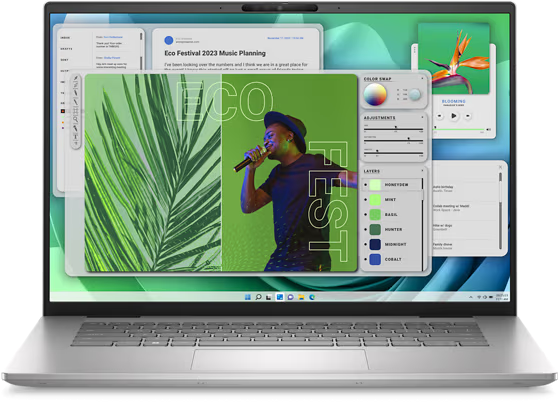
Dell Inspiron 16 Plus 7630
$1293 $1400 Save $107
The Dell Inspiron 16 Plus 7630 is a versatile laptop suitable for students, families, and general business users. It offers a large 16-inch display with a 16:10 aspect ratio, making it ideal for productivity, entertainment, and gaming.
Operating System Windows 11 Pro or Home
CPU 13th Gen Intel Core i7-13700H (24 MB cache, 14 cores, 20 threads, up to 5.00 GHz Turbo)
GPU NVIDIA GeForce RTX 4060, 8GB GDDR6
RAM 16GB: 2 x 8GB, DDR5, 4800 MT/s
Storage 1TB, M.2, PCIe NVMe, SSD
Battery 6 Cell, 86 Wh, integrated
Display (Size, Resolution) 16.0-inch 16:10 2.5K (2560 x 1600) Anti-Glare Non-Touch 300nits WVA Display w/ ComfortView Plus Support
Camera Integrated Widescreen FHD (1080p) Webcam with Dual Digital Microphone Array with Temporal Noise Reduction enabled
Speakers Audio and Speakers 4 tuned speakers, audio processing by Dolby Atmos and Waves MaxxAudio Pro
Colors Platinum Silver
Ports Headset jack, USB 3.2 Gen 1 Type-A (two), power jack, HDMI 2.0, Thunderbolt 4.0 (PowerDelivery & DisplayPort)
Dimensions 0.67-0.79 x 14.05 x 9.92in
Weight 4.54lbs (2.06 kg)
Power 130Watt Type-C Adapter
Keyboard English US backlit keyboard
Pros
- 13th Gen Intel processor
- Minimum storage is 1TB
- Good battery life
- Specs are good for casual PC gaming
Cons
- Brightness lacking
- No OLED
Design: Plain but Inoffensive
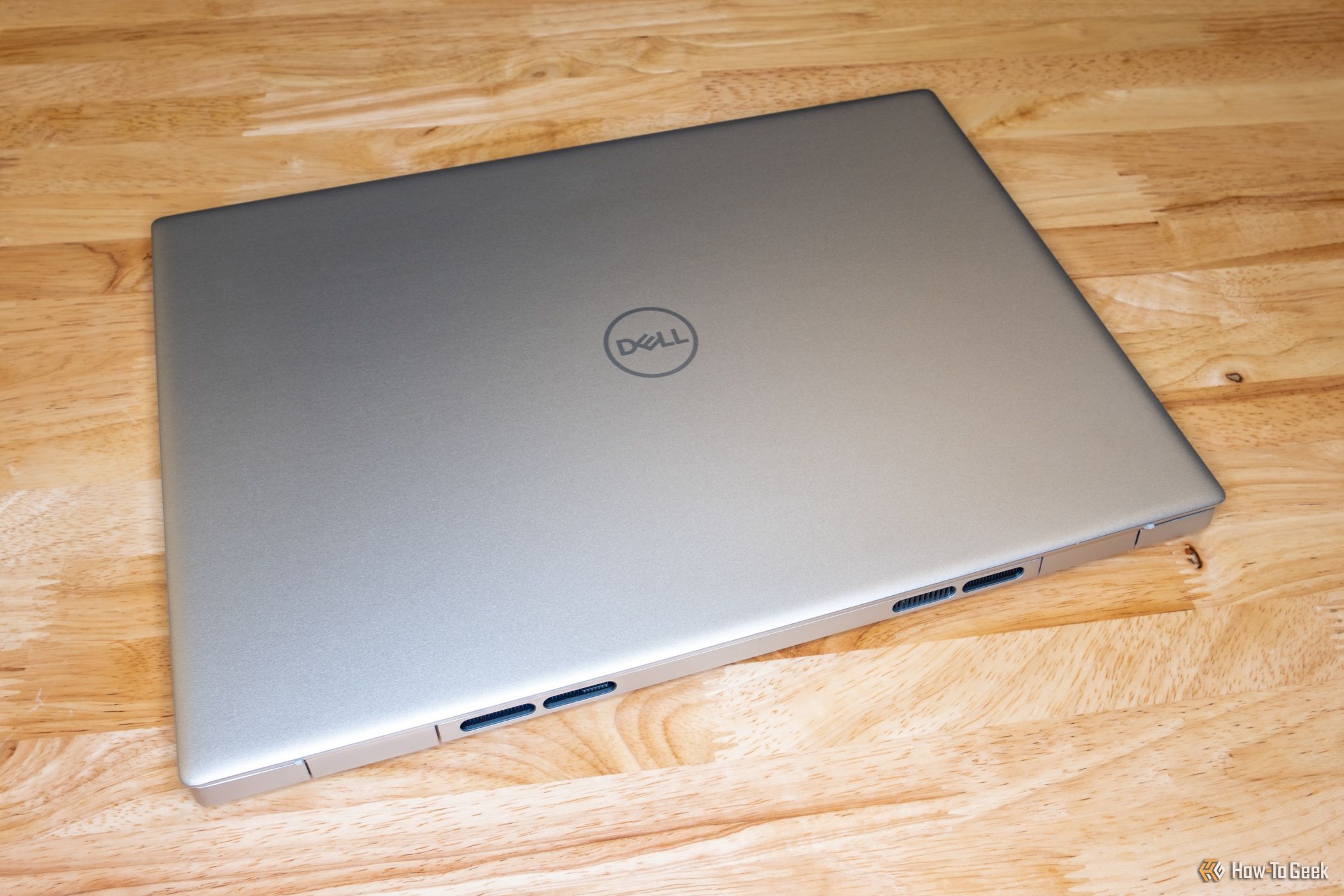
At 4.54 pounds, the Dell Inspiron 16 Plus (7360) is not exactly lightweight, which makes sense given its 16-inch display size. While the weight might be a concern while carrying the Dell laptop, it has benefits. The extra bulk means the computer stays in place when in use and there’s no chance it will fall to the floor with a minimal push.
Ports
The Dell Inspiron 16 Plus (7630) includes three ports on the right side: a headphone jack, USB 3.2 Gen 1 Type-A, and an SD card reader or Micro SD card reader, depending on the specific model. The power jack, HDMI 2.0, another USB 3.2 Gen 1 Type-A, and Thunderbolt 4.0 are on the left side of the tablet. Both sides also include air vents.
My only beef here is it would have been nice had Dell included another Thunderbolt 4.0 port. Luckily, plenty of great USB-C hubs on the market will allow you to add more ports with ease.
Keyboard, TouchPad, and Fingerprint Reader

The backlit keyboard on the Dell Inspiron 16 Plus (7360) is a joy to use. The keys were highly responsive with each tap and facilitated a comfortable typing experience.
The laptop’s touchpad worked flawlessly, although it was a tad too small for my liking. Dell could have added a larger one, given the ample space directly below the keyboard. This laptop also has a fingerprint reader accessible through the power button. Setting it up through Windows 11 was a pain-free process.
Audio and Microphone
Like the Dell Inspiron 16 2-in-1, which I also reviewed this year, the Dell Inspiron 16 Plus (7630) has four tuned speakers, two up-firing and two down-firing. Dolby Atmos Spatial Audio technology and Waves MaxxAudio Pro are also part of the equation here. When listening to music and watching videos, these speakers worked very well. I didn’t need to turn the sound up to the maximum to create an enjoyable experience. Generally, the sound quality on this laptop is good and without frequent distortions.
I tested the microphone on the Dell Inspiron 16 Plus (7630) by video-calling my daughter (who was in another room in my home) and my friend, who lives in another state. Both told me my voice was clear during calls—in quiet and louder conditions. This isn’t always the case for laptop mics.
Display: Some Concerns

This laptop features a 16-inch IPS display with a resolution of 2560 x 1600 (2.5K) and a 16:10 aspect radio. The display provides a wide viewing angle (WVA) and supports ComfortView Plus, Dell’s proprietary low-blue light solution designed to reduce eye strain.
Overall, I was impressed with the laptop’s display. It’s not an OLED, which would have provided truer blacks and colors that pop slightly more. However, at this price point, ISP is more than satisfactory.
Even without being OLED, the display still includes a 120Hz display, which means it can refresh the images on the screen 120 times a second. The computer offers 300 nits of brightness, making it less than ideal for outdoor use. This is a little unfortunate for a computer at this price point.
Software: Not A Lot Here—And That’s Good
It’s frustrating when laptop manufacturers load their computers with unnecessary software. However, in this case, that’s not the case. The laptop only comes with a few pre-installed apps, such as MyDell, Support Assist, and a trial version of McAfee LiveSafe that lasts for 30 days.
MyDell and Support Assist are there for you when you need technical assistance, have to install Dell drives and software, and more. I’ve used both apps over the years on other Dell computers and have always been impressed with how comprehensive they are and easy to use when questions or problems arise.
One additional note about software. My review unit came with Windows 11 Home. You can switch it out for Windows 11 Pro, however, for a little bit more added to the final price.
Performance: Excellent, Even When Gaming
As noted above, my review unit isn’t the best Dell Inspiron 16 Plus (7360) you can buy. It features a 13th-generation Intel Core i7-13700H processor, 16GB of RAM, 1TB storage, and Intel Iris Xe Graphics. These are very impressive specs on paper, and I was eager to see how the machine would perform during different everyday tasks.
To put the machine through its paces, I opened multiple windows in Google Chrome, used Adobe Photoshop for basic tasks, watched video content on YouTube, and listened to music from Spotify, both online and offline.
I don’t consider myself a hard-core PC gamer, but I was interested in seeing just how well the Intel Iris Xe Graphics card would handle some of the most popular titles on Steam. I found this laptop very responsive to the frequent changes on the screen and noticed zero skips or stops. Casual games I played included “Sally Face,” “Among Us,” and “The JackBox Party Pack 8.”
Overall, I was very impressed with the machine’s performance. As such, I found it capable of handling various tasks, from everyday use to more demanding apps.
Battery Life: Above Average

Many laptops claim to last a full day on a single charge. This one doesn’t make this promise, but the numbers I experienced were pretty good. Despite its large display, the laptop lasted between 12 and 14 hours during the three times I drained its battery. During this time, I focused on performing what I would consider everyday tasks, such as using Microsoft Word and Excel, watching YouTube videos, surfing the web, listening to music from the Spotify app, both online and offline, and playing the occasional Steam game.
The results you experience will vary based on the tasks you perform; the more resources you use, the shorter the battery life.
Should You Buy the Dell Inspiron 16 Plus (7630)?

It’s tough to find something “bad” about the Dell Inspiron 16 Plus (7630). Because Dell allows you to add more memory or storage and choose a different graphics card, those things can be adjusted to suit your tastes. Dell’s decision to include an ISP display versus OLED is the only spec that stood out that can’t be changed. And even here, the choice of ISP is understandable at the machine’s price point. Even here, however, there’s stuff to love, including the display’s 120Hz refresh rate and the inclusion of ComfortView Plus.
Overall, this is a terrific laptop at its price point. I recommend it for students, families, and anyone looking for a computer that gives them a little more power and battery life than budget computers offer without breaking the bank. Even for casual gaming, this laptop is worth considering.
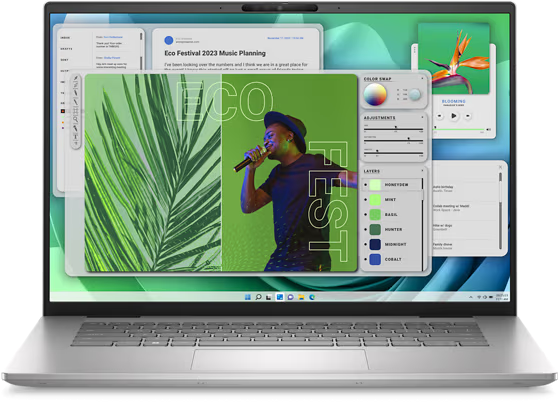
Dell Inspiron 16 Plus 7630
$1293 $1400 Save $107
The Dell Inspiron 16 Plus 7630 is a versatile laptop suitable for students, families, and general business users. It offers a large 16-inch display with a 16:10 aspect ratio, making it ideal for productivity, entertainment, and gaming.
