![]()
Just a few weeks after the release of Krita 4.4, the first point release Krita 4.4.1 now is out with various bug-fixes and stability improvements.
For Android and Chrome OS, Krita now uses SDK v29 so it doesn’t need permissions to run anymore and can access external files more easily. There are also fixes to color picker, copy and paste on the platforms.
Other fixes in Krita 4.4.1:
- Fix a crash when loading a file with a pattern fill layer
- Fix loading masks with vector selections
- Fix a crash in the text tool when opening the editor by double-clicking the text
- Fix a crash when using the move tool on a pixel selection
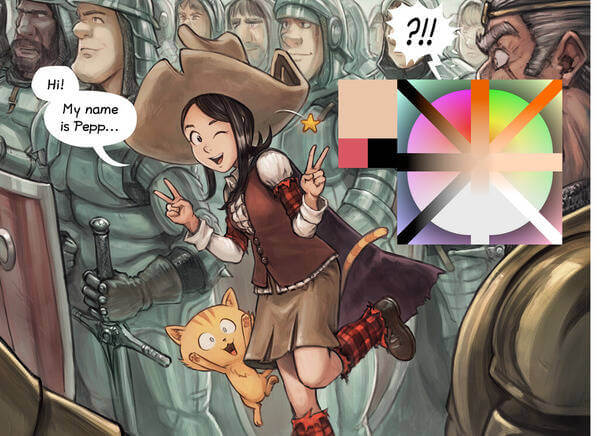
How to install Krita 4.4.1:
The painting software is also available as non-install single executable .appimage package.
It’s also available as Flatpak package, an universal Linux package runs in sandbox.
The Krita Lime PPA (check the link before getting started) contains the most recent software packages for Ubuntu 18.04, Ubuntu 20.04, and Ubuntu 20.10.
1. Open terminal either by pressing Ctrl+Alt+T on keyboard or by searching for ‘terminal’ from system application menu. When it opens, run command to add the PPA:
sudo add-apt-repository ppa:kritalime/ppa
Type user password (no asterisk feedback) when it prompts and hit Enter to continue.
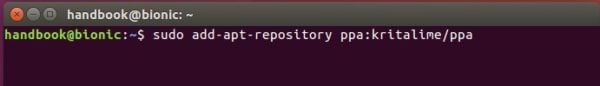
2. Then upgrade Krita via Software Updater:

or run command one by one in terminal to install or upgrade the painting software:
sudo apt update sudo apt install krita
Uninstall:
To remove the PPA, launch Software & Updates and navigate to Other Software tab.
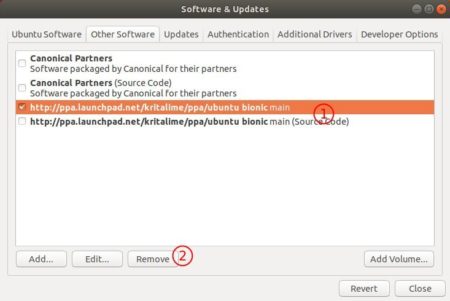
To remove Krita, run command:
sudo apt remove --autoremove krita krita-*
