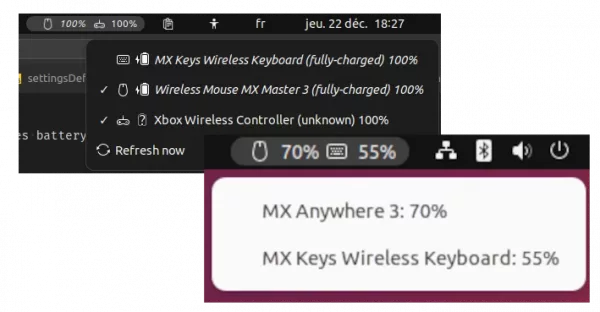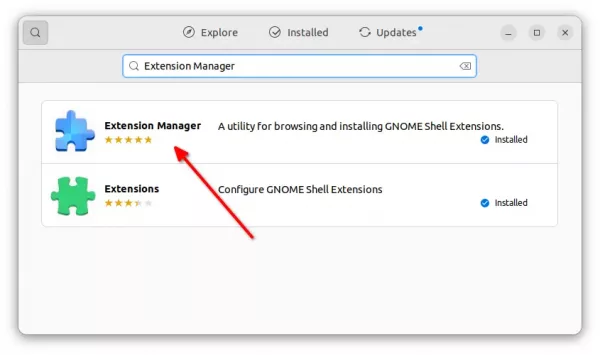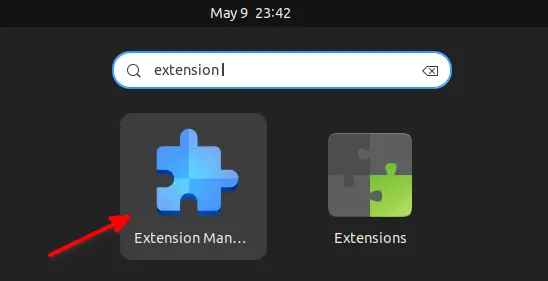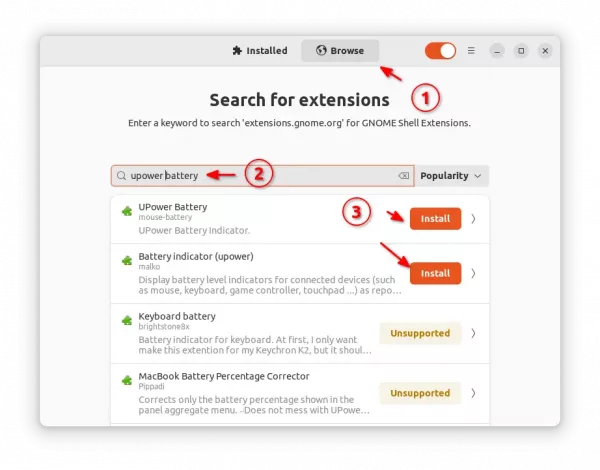Got wireless mouse, keyboard, or controller connect to your PC? You can have a glance at the battery level of them in top-bar of Ubuntu 22.04|22.10, Fedora 36/37, Arch/Manjaro with GNOME desktop!
This can be done via a Gnome Shell extension based on upower power management daemon.
Ubuntu 22.04 and Ubuntu 22.10 user can get the extension simply by following the steps below one by one.
1. First open Ubuntu Software, then search for and install the Extension Manager tool.
Install Extension Manager in Ubuntu 22.04+
2. Then, press Super (Windows Logo) key on keyboard to open Activities overview, search for and open the Extension Manager.
3. When the tool opens, navigate to ‘Browse’ tab. Finally, search for and install either extension below:
- UPower Battery. – it just works but no configuration.
- Battery Indicator (upower) – with option to toggle which device to display on panel and manually refresh.
The applet should be there in system tray area immediately after installation, though it can be empty if no wireless device detected.
For Fedora, Arch/Manjaro Linux with GNOME 42/43, just open the link Battery indicator or UPower Battery and use ON/OFF switch to install it. And install Gnome Extensions app from Gnome Software for configuring extensions.