XMeters is a lightweight free system monitoring tool that displays system resource usage right on the Windows taskbar. Taskbar Stats is another one that does the same. It monitors CPU, Storage, Network, and Memory stats in real-time and displays them on the taskbar to give you an overview of your most important system information at all times without getting in your way.
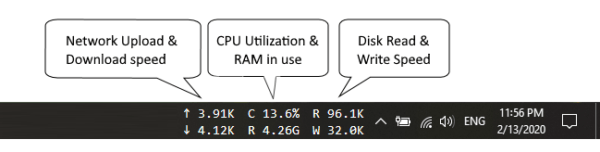
Download the latest release from its Github releases page, and install it.
To display the stats on your taskbar after the installation, right-click Taskbar > Toolbars and select TaskbarStats bars for NetSpeed, CpuRam, and DiskSpeed.
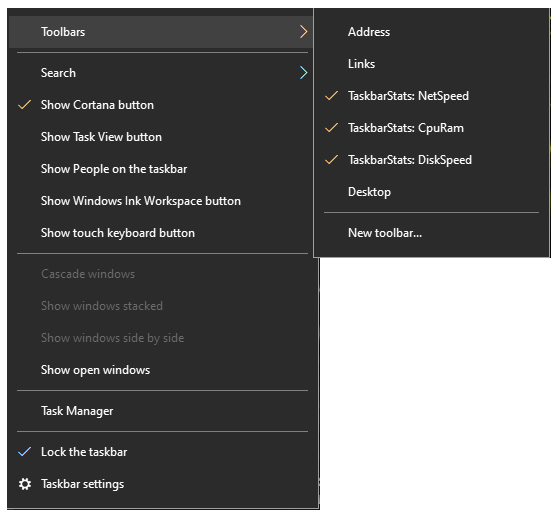
There might be a glitch when you first click it after the installation. If you don’t see these 3 new added toolbars, right-click the taskbar again to show these menus.
Compared to Xmeter, TaskbarStats is an open-source project with a free license for personal use, commercial use, as well as distribution.
