Windows 10 October 2020 Update ISO images are now available in 32-bit and 64-bit formats. This allows you to upgrade your existing PC instantly.
On October 20, Microsoft began rolling out the update to select users only, but Microsoft is allowing users to download ISOs of Windows 10 October 2020 Update for in-place upgrades.
Windows 10 version 20H2 ISO images are available to everyone through Microsoft’s website, but you cannot download it normally as you’ll be asked to use Media Creation Tool instead.
To get direct ISO file for Windows 10 version 20H2, you need to open the developer settings in your browser and set your user agent to any Apple or Android product. By default, Chrome or Edge user agent is set to Windows and Microsoft does not offer direct download links to users.
In this guide, we’ll highlight step-by-step instructions to download the ISO files and install the Windows 10 upgrade.
Install Windows 10 October 2020 Update (version 20H2) with ISO files
To download ISO images of Windows 10 October 2020 Update, follow these steps:
- Open Google Chrome, Edge or any browser of your choice.
- In Chrome or Edge, you have to tap on the menu and open Developer Tools under More Tools.

- Without closing the developer window, open Microsoft’s site.
- Click the new three dots menu.
- Open Network Conditions pane by clicking on ‘More tools’.
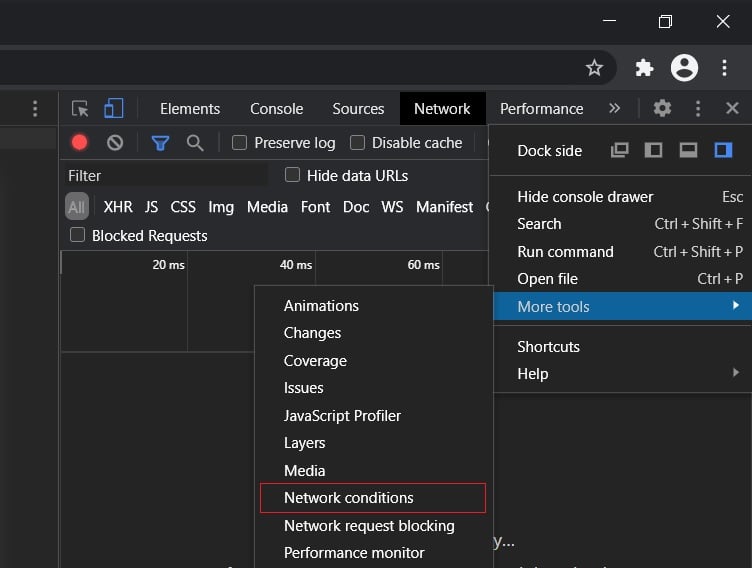
- Under ‘User agent’ section, simply disable the automatic selection.

- Click on the ‘Custom’ option.
- Select “Chrome – iPad”. When you select iPad, Microsoft will assume that you’re on an iPad and they’ll let you see the hidden download links.
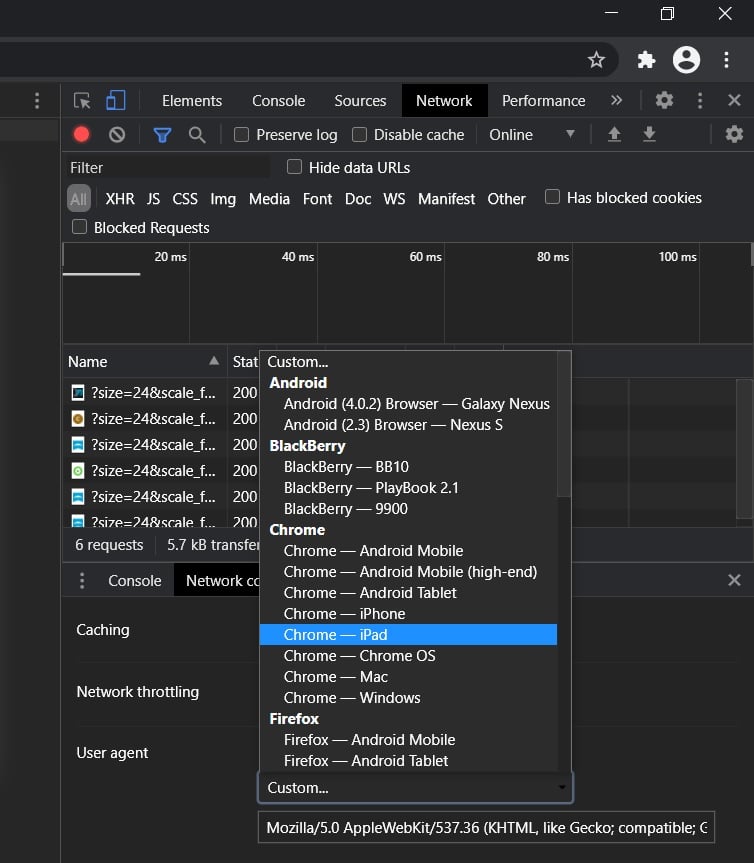
- Without closing the advanced developer tool window, press CTRL + F5 to refresh the download page.
- Under ‘Select edition’, select ‘Windows 10 October 2020 Update’ and confirm.

- Select 64-bit, but if you’re using a 32-bit system, you need to select the second option.
The download of the media images will start and you can close the developer window.
Why you need Windows 10 ISO file?
We recommend that you download Windows 10 ISO files when you have multiple devices and you’re under strict bandwidth limit. This is because you can transfer the ISO files anywhere and the media file can be mounted in File Explorer in any version of Windows 10.
With Windows 10 October 2020 Update offline installer, you can easily upgrade multiple PCs or reinstall the OS again in future without downloading additional files.
You can simply double-click an ISO file to mount it in Windows 10 and it will show up in File Explorer with its own virtual drive letter, and it works just like a DVD drive.
After you’ve mounted the media image in File Explorer, you can run the Setup file directly and begin the installation process without the tedious process of downloading any bits of the update.
Remember that an ISO file can still be used to create a USB flash drive using Rufus or other third-party tools.
Size of the October 2020 Update
The update size seems to be 5GB, so those with limited data plans should connect to Wi-Fi to download it instantly. Microsoft has also clarified that the download links are valid for 24 hours only.
If you upgrade directly using Windows Update, you will be able to install this feature update in less than 100MB. Remember that this is only valid for those running Windows 10 Build 19041.508 or newer.
The download package seems to vary between 3GB and 4GB when you try to download the update on a device using a version that is older than Build 19041.508.
The post Download Windows 10 October 2020 Update ISO images appeared first on Windows Latest
