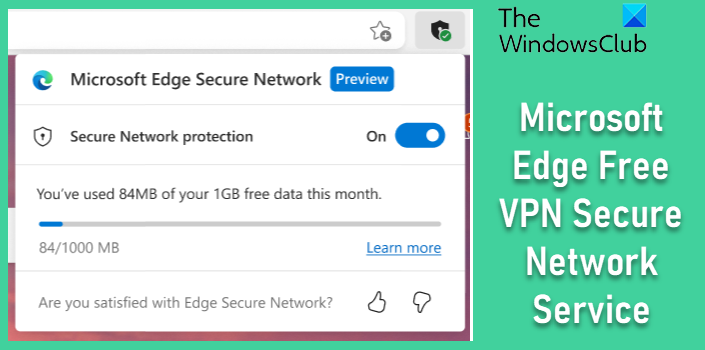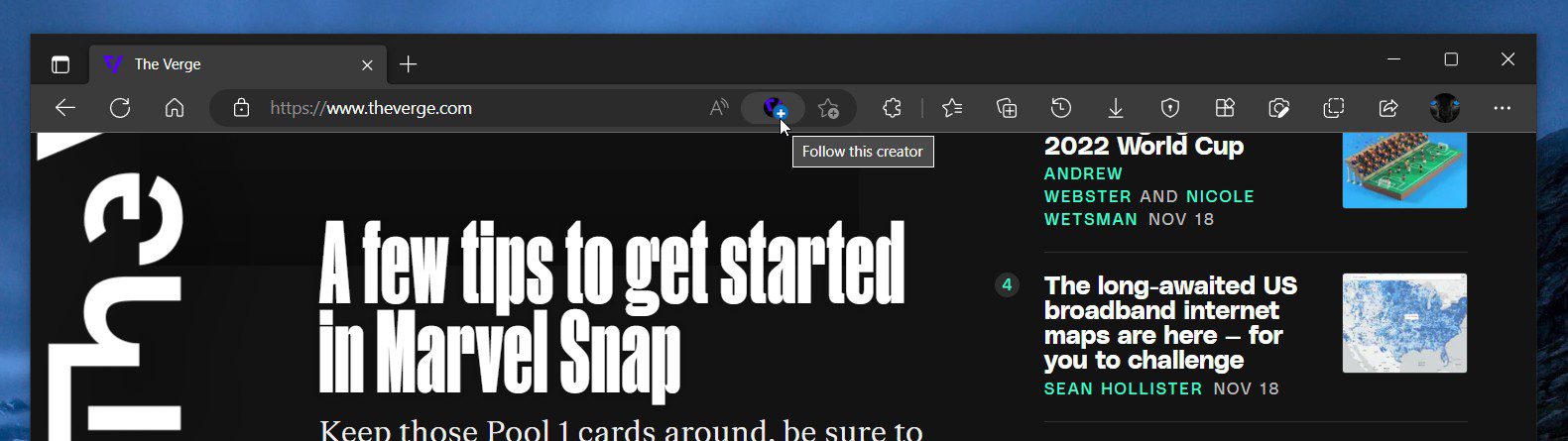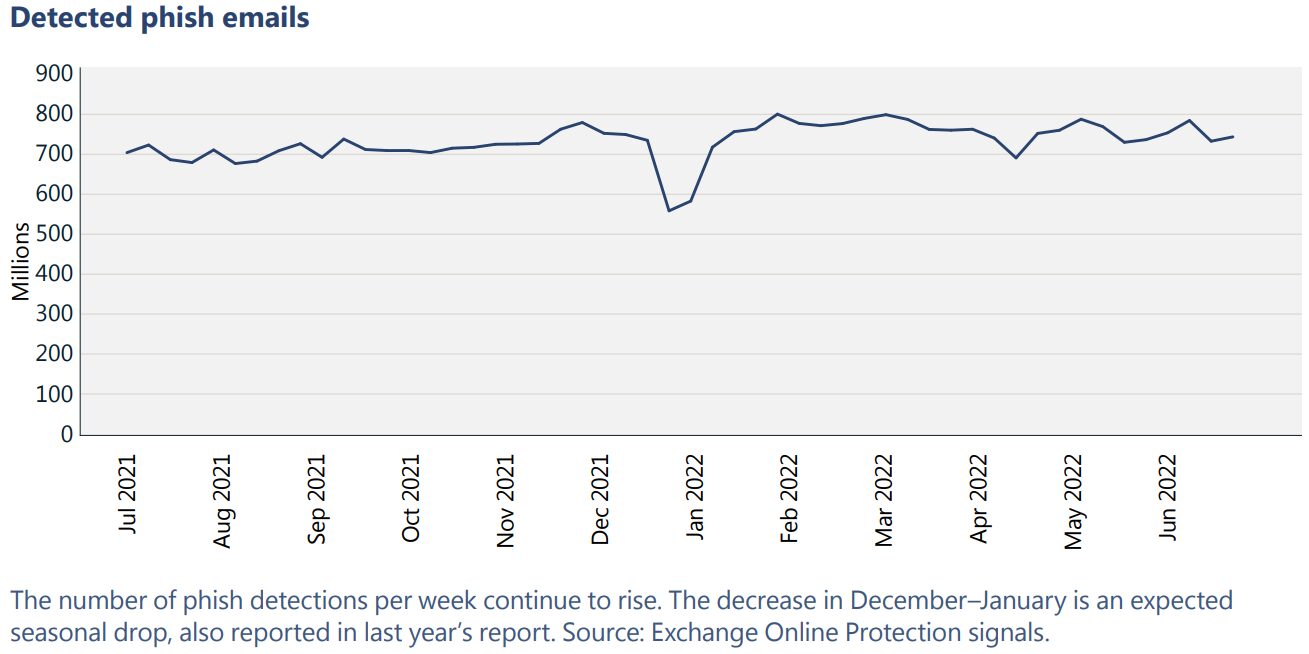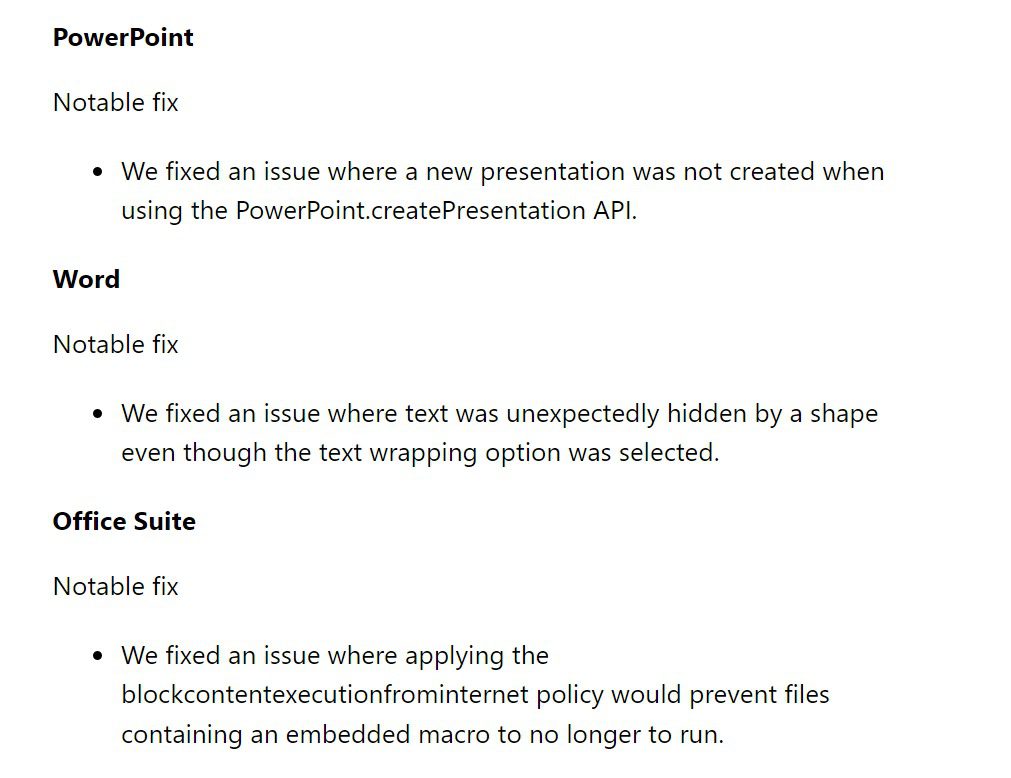In this post, we will show you how to use Microsoft Edge Free VPN Secure Network Service. Microsoft Edge browser will soon roll out an integrated VPN service called the Microsoft Edge Secure Network. It would be a built-in browser VPN service, very similar to commercial …
In September, Microsoft confirmed an issue regarding specific printers that could affect the installation of Windows 11, version 22H2 on PCs. Thankfully, there is now a solution to the problem after the Redmond company confirmed it was finally resolved last Friday. The problem originated from printers …
Print an Outlook email on desktop by selecting File > Print > Print Options > Print. On the web, click the three-dot menu and choose Print > Print. Specify your options and select “Print” again. You can also print Outlook emails from the mobile app. To …
Last January, Microsoft added a new feature in Edge, allowing users to follow their favorite creator via a button in the address bar. However, up until now, the ability to follow creators worked only on video websites like YouTube. This is changing as Microsoft has added …
The latest Microsoft Digital Defense Report 2022 says credential phishing schemes are increasing and reveals it is one of the biggest threats online. The crime targets all inboxes from different individuals around the globe, but one of the biggest prey being eyed by operators are those …
Microsoft has released Office Version 2212 (Build 15911.20000) for Beta Channel Office Insiders on Windows, adding no new noteworthy features or changes. However, some notable fixes are there for issues found in PowerPoint, Word, and Office Suite. Some of the fixes are as follows: Fixed the …
The new Games for Work app will allow you to play familiar titles like Solitaire, Minesweeper, and Wordament on Teams. (Image credit to Microsoft) Microsoft is determined to continue improving Teams and make it stand out among other communication apps. After releasing more productivity features recently, …
Windows 11 2022 Update is causing another new issue that concerns gamers. Specifically, the GPU-related bug will cause games to stutter on some PCs, pushing the company to declare it as a compatibility hold on affected devices. While there’s still no permanent fix, Microsoft assured customers …
First, click inside the header or footer in the Word document. Click the “Header & Footer” tab on the ribbon and use the “Document Info” button on the ribbon to add properties like the document’s author, file name, file path, document title, and more. The header …
Excel’s IS functions return “True” or “False” depending on the contents of a cell. For example, =ISBLANK(A1) will return “TRUE” if cell A1 is blank and “FALSE” if it is not. Excel provides the following IS functions: ISBLANK, ISERR, ISERROR, ISLOGICAL, ISNA, ISNONTEXT, ISNUMBER, ISREF, and …