Xbox has a lot of popularity among gamers and their communities. There are many games that you can play on Xbox for free and subscriptions. As Xbox is available for both PC as an app and as consoles, there is no dearth of its availability and developments on it. New games, updates, and features are rolled out frequently to hook gamers and other users to it. Some users are facing issues while making payments on Xbox. They see an error code with code 8004AD43 while making payments. In this guide, we have a few solutions that can help you fix the issue and buy your favorite games or features.
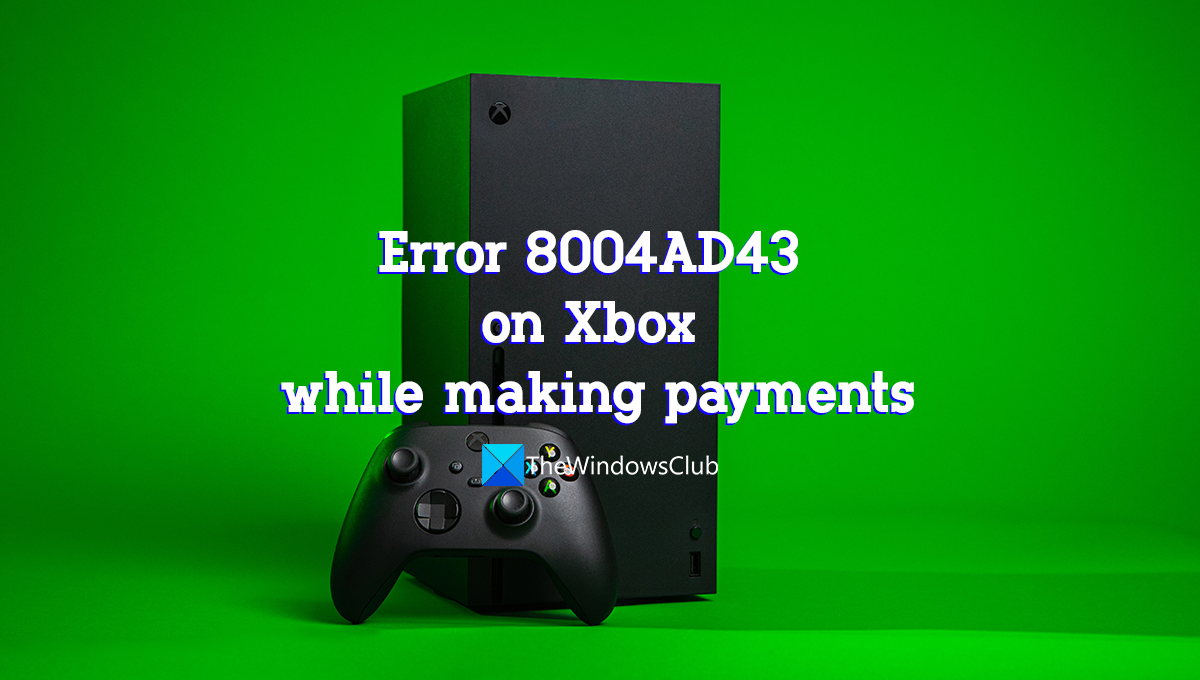
What does error 8004AD43 on Xbox mean?
When you see error 8004AD43 while making payments on Xbox, it could mean the following things.
- Your payment method cannot be authorized through your bank. It can only be solved by contacting your bank.
- Microsoft has detected suspicious activity and prevented the charges made through your payment method.
Let’s get into how we can fix the error and make payments.
Fix Error 8004AD43 on Xbox while making payments
If you see error 8004AD43 on Xbox while you are making payments, you can follow the below fixes to resolve the issue.
- Contact your bank
- Check your billing address
- Try again after sometime
- Change your payment method
- Use Xbox gift card
Let’s get into the details of each method.
1] Contact your bank
This error occurs when the payment cannot be authorized through the bank. You need to make sure the payment method you used is activated and not blocked. Even the error occurs when it is declined due to insufficient funds. Make sure it has sufficient funds to make the payment. Sometimes we might have mistakenly stopped online payments through cards. That should also be enabled. Also if the bank or credit card company detects any suspicious activity, it blocks the payment. Contact your bank or financial institution and check if everything with your payment method or credit card is okay.
2] Check your billing address
Error 8004AD43 also occurs on Xbox when the billing address does not match with that associated with that Microsoft account. Make sure both addresses are the same. Change the billing address associated Microsoft account to match it with the Credit card or payment method if there are any mismatches.
To change the billing address on the Microsoft account,
- Sign in to your Microsoft account on a web browser.
- Click on Payment & billing. Then, select Address book. If you have only one address associated with the account, you can edit or add another address there. Make changes to it according to the credit card address.
3] Try again after sometime
There might be other incidents where your payments have declined for many reasons like numerous attempts, login from suspicious addresses, or there may be some violation with the payment method. You need to wait for 24-48 hours and try making the payment again.
Read: How to add Credit Card to Xbox Account
4] Change your payment method
If none of the above cases helped you fix the solution, you need to change the payment method and try making the payment. You need to provide the details of another credit card to go on making the payment without errors.
To change the Payment method on the Microsoft account,
- Sign in to Microsoft account on a web browser
- Go to Payment & billing. Then select Payment options
- Click on Add a new payment method under Payment methods
- Enter the new payment method or card information and click on Save.
Now, try making the payment. It should go through fine without an error.
5] Use an Xbox gift card
If the payment has failed and seeing the error even after following all the above methods, you can try paying through Xbox gift cards that are available from retail locations. You need to redeem it from Microsoft purchases. Also, there is a downside to it. Make sure the payment you want to make allows you to use a gift card.
These are the different ways you can fix error 8004AD43 on Xbox while making payments.
Why won’t my payment go through Xbox?
There might be different reasons for your payment to not go through Xbox. Make sure the card you are using is active and not expired. Also, see if it has sufficient balance to make the payment. Then, check the address associated with the card and Microsoft are the same.
Why is Microsoft declining my card?
Microsoft might have detected suspicious activity with your account and payment. You need to make the payment from your usual location and make sure the card or payment method is active and eligible for online payments.
