Social network giant Facebook has rolled out Holi-themed avatar stickers for its users in India and the avatars are already live on the mobile app as well as Messenger. Adding to the festive cheer online, the new stickers have been introduced to let users express themselves in ways other than texts and emojis. Holi 2021 begins on Sunday, March 28 and ends on the next day.
How to create an avatar
To create an avatar, users can go to the Facebook app or the Messenger comment composer and then click on the “smiley’ icon. You then need to click on the sticker tab. You will then get an option to “Create Your Avatar” or you can find the avatar creator in the Bookmarks option of your Facebook app. Users who have already created an avatar will see the Holi-themed avatar by clicking the ‘Comment with an avatar sticker” option in the comments box.

All your new stickers will then appear in the sticker library when you are posting or commenting on any Facebook post or while using Facebook Messenger.
As per Facebook, in the past two weeks, more than 4 million users in India have created over 6.6 million posts and comments about the festival of Holi on the platform.
“With much of our social interaction these days taking place online, it’s more important than ever to be able to express yourself personally on Facebook”, the company said.
Recently, Facebook gave permission to content creators to monetise and earn from all video types, especially the short-form, including testing sticker ads in its popular Stories feature.
Google joins Holi celebrations
Apart from Facebook, Google has also joined the Holi celebrations with a special ‘Easter Egg’ on its search page for both smartphone and desktop users. To experience the same you will have to go to Google’s search page and type ‘Holi’ or ‘Holi festival’ in the search box.
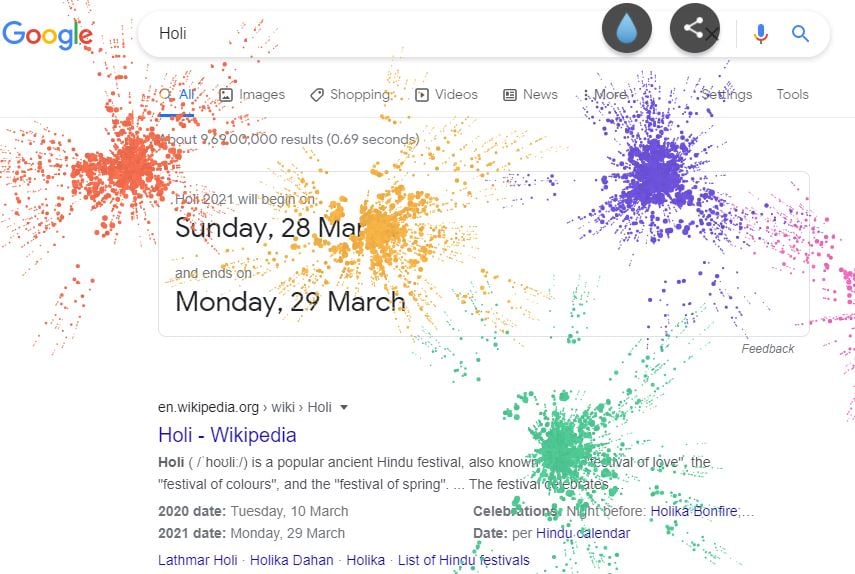
You then need to click on the bowls filled with colours on the right side of the screen. Then, you will be able to toss virtual water balloons filled with colours all over the screen just by clicking anywhere on the page.
