When you get a notification on your iPhone, you will receive a banner with a preview of the contents of your notification either at the top of your screen or on the Lock Screen.
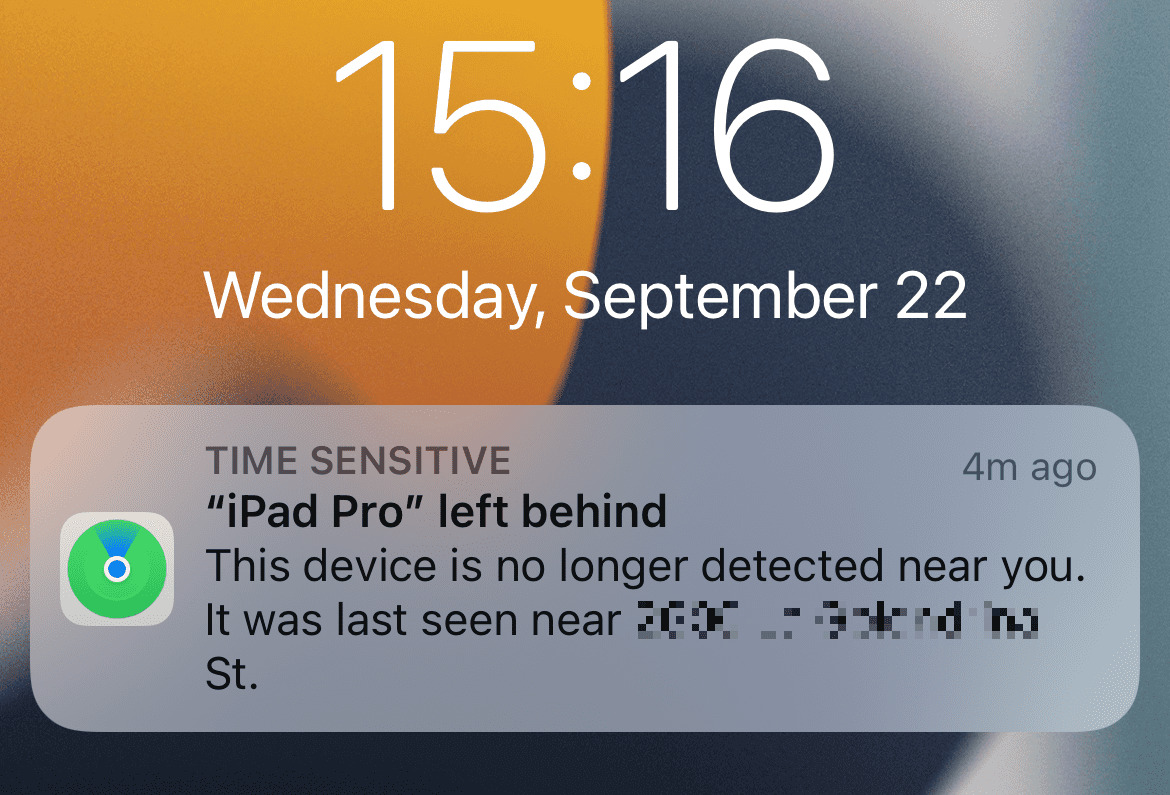
iOS developer iCraze recognized that you couldn’t copy the contents of your notification banners and wanted to change that. As such, a new and free jailbreak tweak dubbed NotiCopy15 is now available for everyone to download and take advantage of.
Once installed, NotiCopy15 allows the end user to tap on any notification banner with two fingers to copy its content text or tap and hold with two fingers to copy the title text. From there, the user is free to paste the contents elsewhere.
For those wondering about use case scenarios where this tweak might be helpful, one example would be when you want to see what a notification says without opening it. By copying the content text and pasting it elsewhere, you can read the notification’s contents without marking it as read or triggering read receipts.
Since NotiCopy15 is such a simple tweak, it should be expected that it doesn’t come with any options to configure. Users will simply need to familiarize themselves with the two aforementioned gestures for copying a notification’s content text or title text.
If you’re interested in giving NotiCopy15 a try, then you can download it for free from iCraze’s personal repository via your favorite package manager app. The tweak supports jailbroken iOS 15 devices, including the rootless variety by way of Dopamine or palera1n-c.
Anyone who isn’t already taking advantage of iCraze’s repository can add it to their package manager app of choice by using the URL provided below:
https://repo.icrazeios.com/
Are you planning to give NotiCopy15 a try? Let us know why or why not in the comments section down below.
