
Even though Microsoft is doing their best to enforce Edge, the majority of users is quite satisfied with what the likes of Chrome and Firefox have to offer.
You should be able to choose an alternative browser and set it as your default internet-surfing tool. However, some users reported that they were, after multiple tries, unable to set Firefox as their default browser in Windows 10.
Making the simplest of steps quite a chore. But, it can be fixed and we provided the steps below.
If you’re unable to make Firefox your default browser, make sure to follow the instructions we listed below.
How to set Firefox as the default browser on Windows 10
1: Change the Default browser in Settings
First things first. Even though the default browser can be set within the browser settings, it might fail. It works most of the time, but a safer route is to navigate to Settings.
There, you can select Firefox as the default browser. After that, you should be able to open all web links and associated files with Firefox.
Here’s how to tweak settings:
- Press Windows key + I to open the Settings app.
- Choose Apps.
- Select Default apps from the left pane.
- Scroll down and click on “Web browser“.
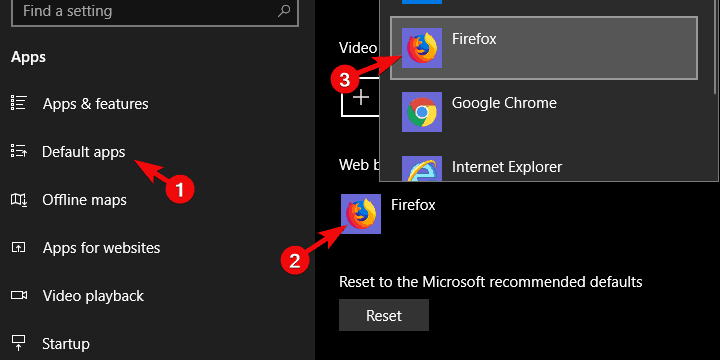
- Choose Firefox from the list.
2: Reset Settings and assign default programs again
Is the issue persisting? Don’t worry, there are still a few ways to resolve it. Let’s get back to Settings and reset all default programs to default values. After that, restart your PC.
Make sure that you’re using full Mozilla Firefox version which is installed. If it’s some kind of portable Firefox, it won’t create the registry entry. Which means that it can’t be recognized by Windows 10.
Here’s how to reset default programs and re-assign them again, including the browser of choice:
- Press Windows key + I to open the Settings app.
- Open Apps.
- Select Default apps from the left pane.
- Scroll down and click on the “Reset” button.
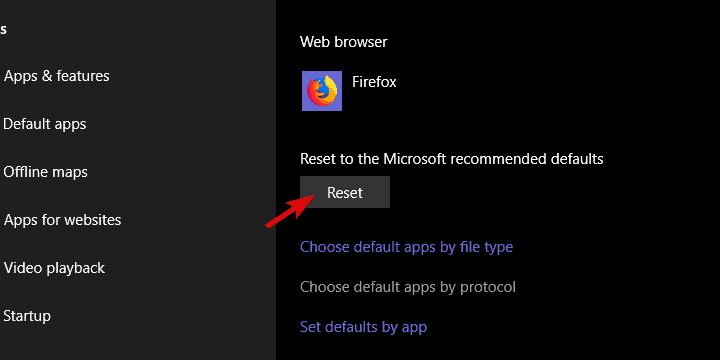
- Assign all main programs and choose Firefox from the list of available browsers.
3: Set Program associations individually
Beside the global settings for the most common system use (default browser, email client, calendar etc.), there are file associations, as well.
You can associate certain program with certain file extensions and they’ll be, by default, accessed with that program solely. In this case, you can assign all relevant extensions to Firefox.
These instructions should show you how:
- Open the Settings app.
- Open Apps.
- Select Default apps from the left pane.
- Click on the “Choose default apps by file type“.
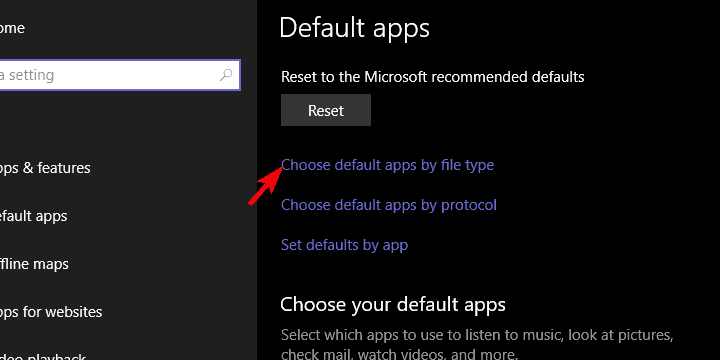
- Replace all Edge/Internet Explorer/Chrome associated files with Firefox and confirm changes.
4: Reinstall Firefox
And, finally, reinstallation might help as well. As we already explained, the system creates the registry input when Firefox is installed. However, if the installation get’s corrupt or incomplete, it might skip on listing Firefox as a relevant browser.
That’s why you should reinstall it and, after you set it up, check the “Default apps” section again. We suggest installing Firefox in architecture which corresponds to your system architecture.
5: Install UR Browser
It nothing worked, maybe you should give up setting Firefox as you default browser altogether. Instead, try installing UR Browser.
Not many Windows users have heard of UR Browser, but those who installed it said they don’t need any other browser.
UR Browser is fast, lightweight and secure. You will definitely notice a significant difference in terms of speed and responsiveness compared to other browsers you’ve used.
So, if all the other browsers out there disappointed you badly due to technical glitches or privacy issues, switch to UR Browser.
Editor’s recommendation  UR Browser
UR Browser
- Fast page loading
- VPN-level privacy
- Enhanced security
- Built-in virus scanner
Why not use a better alternative if it’s already available for free?
With that said, we can conclude this article. Hopefully, you were able to assign Firefox as the default browser after these steps.
In case you have an alternative solution or something you would add or subtract, feel free to tell us in the comments section below.
