
We’ve shown you how to change folder colour on Ubuntu before using a terrific open source tool called ‘Folder Color‘ (sic).
But if you have been patiently hoping that the app would get an update to work with Ubuntu 20.04 LTS and its spiffy-new Yaru icon theme I have some good news: it has!
The less good news is that you will need install an additional Yaru icon theme compatibility package to get the tool to play nicely Ubuntu 20.04 LTS (if you’re on Ubuntu 18.04 LTS the app will “just work” on its own).
But once the Yaru add-on is installed you get the same easy right-click access to a magic folder colour changing menu:
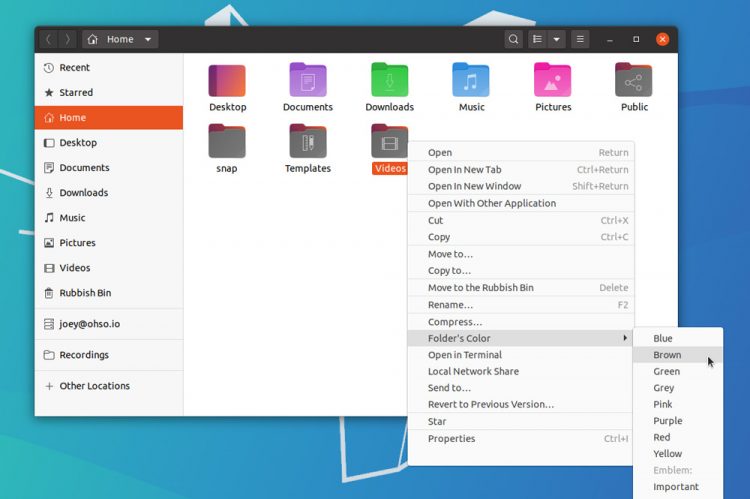
The Yaru compatibility packages isn’t available to install from Ubuntu Software like the tool itself, but it is available from a dedicated PPA that maintained by the tool’s original author:
sudo add-apt-repository ppa:costales/yaru-colors-folder-color
After adding the PPA above you need to run this command to install both the underlying Folder Color app and the Yaru compatibility bolt-on:
sudo apt install folder-color yaru-colors-folder-color
To get the tool to work, restart your file manager. How? Either log out of your current session and log back or, for the ‘far less effort’ approach press alt + f2 to open the command box and run nautilus -q.
Hereon you can right click on any folder icon to change its colour from a pre-set list, add an emblem, or reset a directory back to its default grey appearance.
Simple, dimple!
h/t @costalesdev
