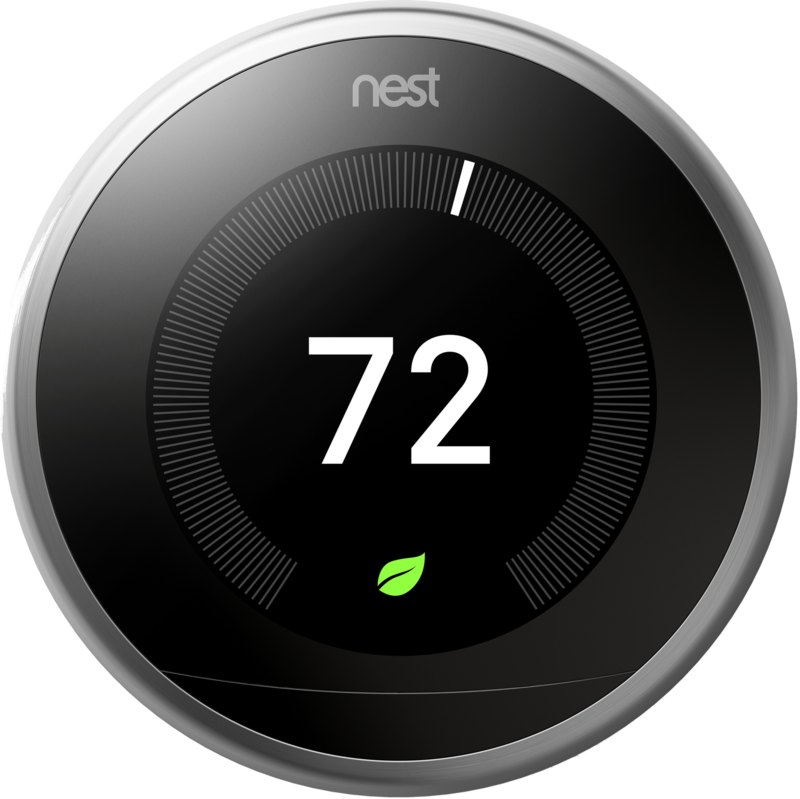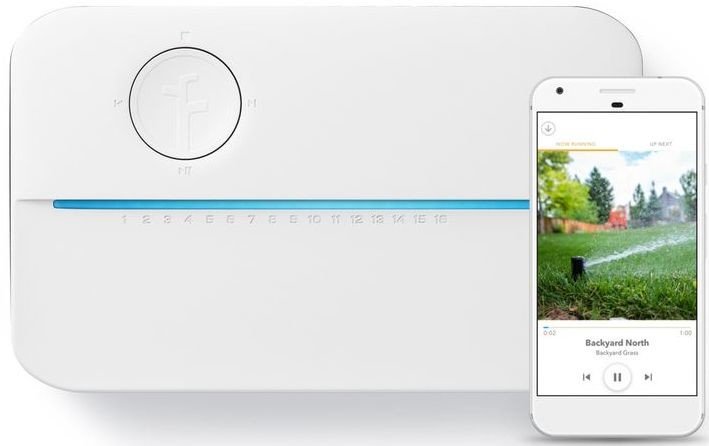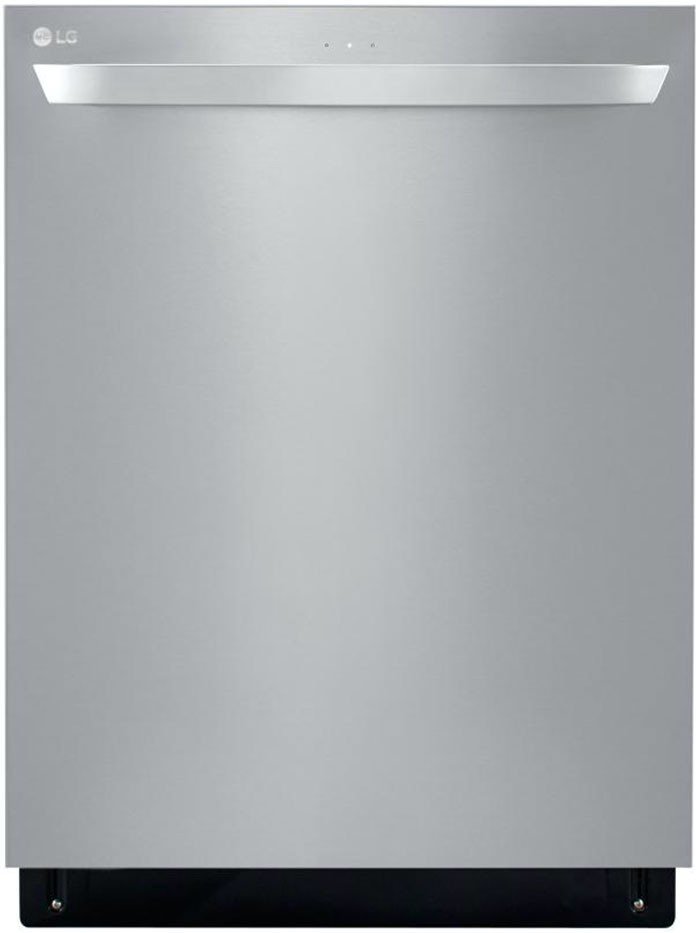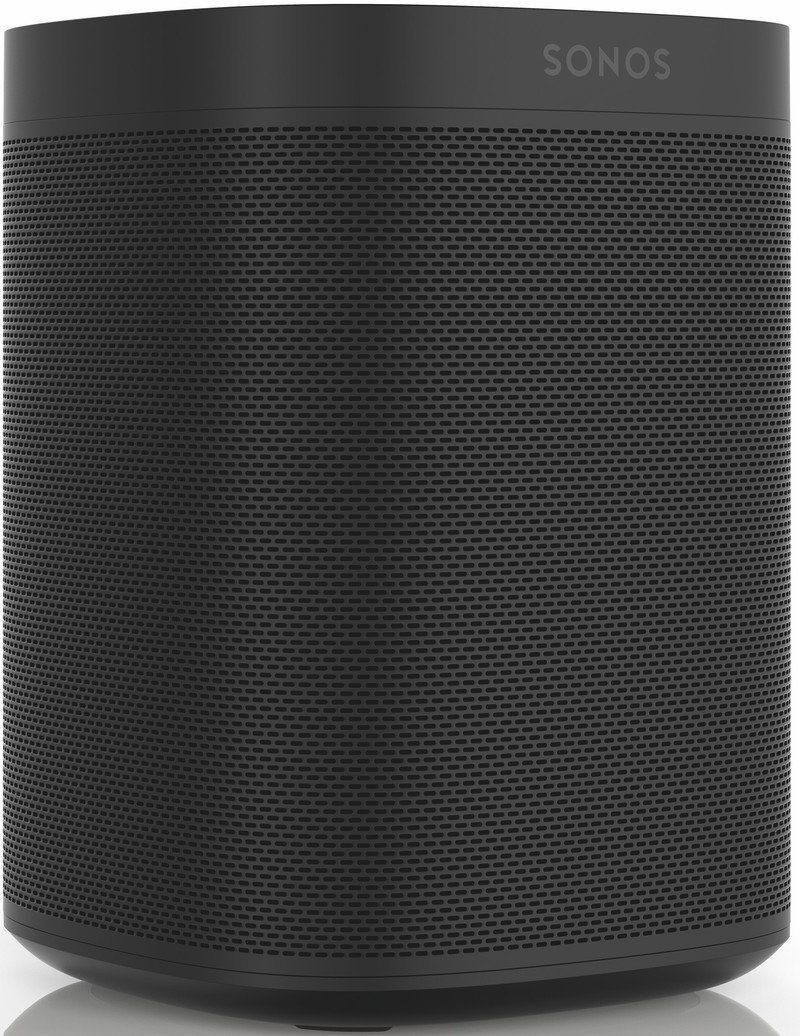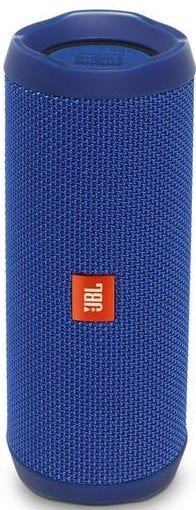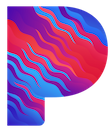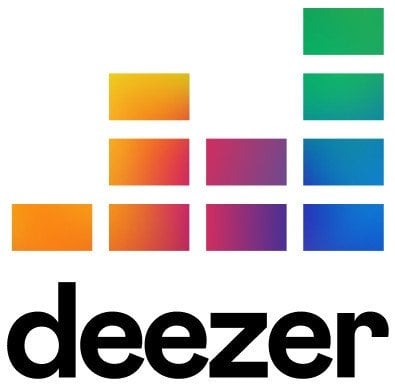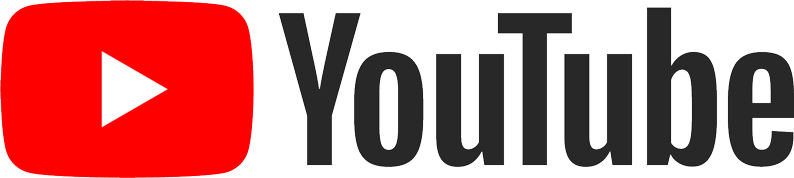Google Assistant is one of the most popular smart voice assistants on the planet and is accessible on devices as diverse as smartwatches, smartphones, smart speakers, and more. In addition to the devices it’s built-in to, the Google Assistant has integrations with hundreds, if not thousands, of other smart devices and services. What follows is a list of some of our favorites, broken down by category.
Smartlights
Connected smart bulbs are the easiest and most fun way to start building out your smart home network. There are multiple brands like Philips Hue and Sengled that offer complete collections of smart lighting solutions that are connected by a hub and work well with Google Assistant.
Smart light starter kit
Philips Hue Multicolor A19 Starter Kit
Staff Pick
Philips is one of the leading manufacturers of connected lighting solutions for good reason. Philips Hue products are easy to set up and work like magic with custom voice controls using Google Assistant. A good starting point is this pack of multi-color bulbs, which comes with the necessary Philips Hue Bridge. Once you get the Bridge set up, it acts as a hub for connecting up to 50 Philips Hue products that include multi-color bulbs, LED light strips, lamps and more.
No hub required
LIFX A19 Smart Bulb
LIFX bulbs are some of our favorites because they look great and integrate directly with Google Assistant without a hub. They can show 16 million different colors in various shades and touches of warmth, and they are built to last. LIFX claims these bulbs should last you over 23 years, so they definitely pay for themselves!
Light show
Nanoleaf Canvas Smarter Kit
Nanoleaf smart light tiles have become ubiquitous accessories for gamers, video streamers, and tech geeks, but they are really made for everyone. The panels are modular, so you can connect as many as you want (expansion packs are available) to create different patterns and shapes. Best of all, you can use the Google Assistant to set the mood, whether you are gearing up to game or just want to relax.
Stick these anywhere
Philips Hue Lightstrip
LED strips offer a cool way to liven up any home theater or desk space with customizable color light shows. We recommend the Philips Hue Lightstrips because they’re super customizable with music-sync modes and DIY scene settings available, along with voice control compatibility with Google Assistant. You can trim the strips to suit your space, and you can purchase extension packs if you want to expand your lighting setup.
Affordable Hue alternative
Sengled Multicolor A19 Starter Kit
Sengled offers the best value for budget-conscious consumers looking to invest in smart bulbs — but you’re still going to need a dedicated hub. The good news is that once you have that hub, you can add up to 64 bulbs to your network, and Sengled has some of the best prices for buying bulbs in bulk.
Take the party outside
Philips Hue Discover White & Color Ambiance Smart Floodlight
Not everyone realizes that you can bring the functionality of Philips Hue lights to the outside of your house. One of our favorite devices for this is the Hue Discovery Floodlight. Not only can it brightly illuminate your yard to ward off unwanted intruders, but you can set millions of colors to make light shows for backyard barbecues and dance parties with Google Assistant.
Home Automation
Home automation is an extensive category that includes things like Wi-Fi-connected plugs, thermostats, utility sensors, and much more. We’ve highlighted some of our favorite systems to get your home running on all cylinders. All of these products work with Google Assistant for voice controls.
Keep your cool
Nest Learning Thermostat (3rd Gen)
Staff Pick
You will notice a pattern of us picking a lot of first-party Google and Nest products, but that’s because they work incredibly well with Google Assistant! Nest popularized the category of smart thermostats, and the Nest Learning Thermostat is our pick for the best Google Assistant home automation device. With Google’s AI smarts and the Google Assistant looking after you, keeping cool or staying hawt has never been easier.
Temperature balance
Ecobee SmartThermostat with Voice Control
There are a ton of smart thermostats on the market, but if you are looking for a Nest alternative that works with Google Assistant, our money is on the ecobee SmartThermostat. This model includes a smart sensor to monitor spaces away from the thermostat itself, which can help regulate your home’s temperature more efficiently.
Smart sprinklers
Racchio 3
Speaking of efficient and effective use of your utilities, one of the areas we are perhaps least efficient in regulating in our homes is our water usage. When it comes to keeping on top of sprinklers that may be on automatic settings, that can be even more of a challenge. The Raccio 3 system claims that its smarts can help you save up to 50% on your monthly water bill.
Catch that leak
Snap by LeakSmart Water Leak Detection Kit
If you’ve ever experienced a flood in your home, you know how important it can be to do everything you can to avoid it from happening again. LeakSmart does this with a unique system that detects and stops water leaks “in 5 seconds or less.” When paired with the Google Assistant, it can also tell you to turn off your HVAC system if there is a leak.
Make any lamp smart
TP-Link Kasa Smart Two-Outlet Wi-Fi Plug
This smart plug is particularly useful because it has an outlet on each end, and saves room for another plug above or below it (depending on which you plug it into). It’s great for using Google Assistant to turn off a pair of lamps at a time. Best of all, it’s literally plug and play, with no hub required.
Garage control
MyQ Smart Garage Hub by Chamberlain
This smart home garage hub from Chamberlain brings the ability to control most garage door openers with Google Assistant or your smartphone. The system can also send you real-time alerts, create schedules, and allow you to check the status of your garage door from anywhere.
Smart Appliances
More and more smart appliances are hitting the market that work with Google Assistant. From vacuums to tea kettles, from ceiling fans to alarm clocks, there is a smart appliance to work with Google Assistant for any room.
Dishwashing assistant
LG Top-Control Smart Wi-Fi Enabled Dishwasher
Staff Pick
Washing dishes ranks up there as one of our least-favorite chores, but when you can get a hand from Google Assistant, it makes the process a little bit easier. When connected, you can ask Google Assistant things like “how much time is left on the dishwasher” or “what is the dishwasher doing” to see what stage it’s on.
Skip the scut work
Ecovacs DEEBOT N79S Robotic Vacuum
After washing dishes, vacuuming might be the most mundane of household chores. Still, with a smart vacuum like this DEEBOT N79S, you can tell the Google Assistant to “ask DEEBOT to start cleaning,” and then go about your merry way doing something else productive (or not).
The perfect pour
Smarter iKettle Electric Kettle (3rd Gen)
The iKettle is a connected kettle you can control with your phone. You can set it to start boiling water when you wake up or have the kettle ready for you when you arrive home after work. With added support for Google Assistant, you’ll be able to control the device using just your voice — and the functionality extends further than just turning on the kettle. You’ll be able to set a specific temperature for the kettle using just your voice and Google Assistant.
Assistant on the go
Fossil Gen 5 Carlyle WearOS Smartwatch
Arguably no one is doing a better job at making WearOS smartwatches than Fossil. Not only are its Gen 5 series watches like the Carlyle attractive, but they have useful features like built-in NFC and GPS, a heartrate monitor, and a speaker so that you can converse with Google Assistant.
Breathing aid
Awair 2nd Edition Air Quality Monitor
The Awair is an exciting device that tracks the air quality in your home. These measurements include humidity, dust, chemicals, CO2, and more. You can connect the Awair with your Google Home or Nest devices to monitor your air quality and give you actionable insights on how to improve the air you breathe.
Cool down
Haiku Smart Ceiling Fan
Haiku smart fans work with Google Assistant to ensure that you are saving as much energy as possible while keeping your rooms cool and the air moving. These smart fans can even be adjusted during the winter to push warm air down, which makes life easier for the heating system in your home and keeps you warmer.
Security
One of the fastest-growing categories for smart home devices is in the security space. Keeping tabs on who is coming and going at your home, protecting the points of entry, and coordinating lighting and alarm systems are all areas where Google Assistant can excel. Here are some of our top-recommended security devices that work well with Google Assistant.
Who’s there?
Nest Hello Video Doorbell
Staff Pick
This device is a great video doorbell based on specs alone. When you add special Google extras like face identification, package notifications, and prerecorded messages, it quickly becomes an essential home security device.
Smart lock
Nest x Yale Lock
Yale is one of the most trusted names in home security and has been making quality locks for generations. This smart version allows you to control access to your home from anywhere, either in the app or with Google Assistant. Worried that you forgot to lock the door? Just ask Google Assistant to do it for you.
Outdoor eyes
Nest Cam Outdoor
This weatherproof smart video camera can stream and record at 1080p HD, has 8x zoom and night vision, and can see a wide 130 degrees for a large coverage area. Connect it to your Nest Hub and ask Google Assistant to “show me the backyard,” and get alerts when the camera detects motion or suspicious sounds.
Indoor eyes
Nest Cam Indoor
This petite camera is more than it appears. Its magnetic stand lets you adhere it to something metallic or just place it on a flat surface. With a Nest Aware subscription, you can get personal alerts sent directly to you. Of course, you can also ask Google Assistant to show you a live feed at any point on your phone or Nest Hub.
Affordable Nest Cam alternative
TP-Link Kasa Spot Indoor Camera
If spending hundreds of dollars is a little steep for you, but you still want Google Assistant integration, the TP-Link Kasa Spot Indoor Camera is an excellent alternative. It features 1080p HD video, a 130-degree field of view, and night vision. You can set activity zones and communicate through it via two-way audio. Plus, you can ask Google Assistant to show you what it sees.
Smart security system
SimpliSafe 8 Piece Wireless Home Security System
In addition to keeping your home safe, the SimpliSafe Home Security System also knows when you leave so it can automatically adjust your Nest Thermostat. You can ask Google Assistant to arm your system or check its status at any time. Plus, you don’t have to deal with unnecessary contracts to keep your home secure and safe from the bad guys.
Entertainment
Whether you call it the living room, rec room, or “the den,” we’re still all talking about the place where your main TV is set up in your home. Google Assistant can control a lot of your entertainment needs, whether you want to start a dance party or use your voice to play your favorite show on Netflix. We’ve rounded up the best smart home products specifically for entertaining you and your family.
Maximum touchscreen
Nest Hub Max
Staff Pick
Control your smart home, watch YouTube cooking tutorials, see your latest photos, or call Grandma with Google Duo on the Nest Hub Max. Its 10-inch touchscreen is vibrant and easy to use, but it’s even easier to use your voice to navigate the interface or access your entertainment with the Google Assistant.
Sidetable smart display
Lenovo Smart Display 7
Lenovo makes some of the most useful and attractive screened devices with Google Assistant support. We like how the speakers face forward for excellent sound, particularly when you’re awaiting an Assistant response. The size of this device is perfect for your nightstand or that corner of your desk.
Room-filling sound
Google Home Max
If you’re looking for a room-filling sound that you can control with Google Assistant, it’s hard to pass on the Google Home Max. It can intelligently scan the room to optimize sound output, and with Google’s media integrations, it can play music from most of your favorite services.
Convenient Assistant access
Nest Mini (2nd Gen)
The second-generation Nest Mini is a great, affordable device that you can put in practically any space for instant Google Assistant access. Google improved the machine learning chip and added another microphone to this version, which allows for speedier and more accurate responses from the Assistant.
Best non-Nest
Sonos One (Gen 2)
Sonos is one of the best brands in the connected speaker space, and the second-generation Sonos One is one of our favorite devices for several reasons. It has excellent sound, it’s compact and well-built, and you can set Google Assistant as your default voice assistant.
Portable and durable
JBL Flip 4 Waterproof Bluetooth Speaker
On top of being a great sounding portable Bluetooth speaker that’s weatherproof with a battery life of up to 12 hours, there’s a built-in button for accessing the Google Assistant from your connected phone. That means you can keep your phone in your pocket while accessing Google Assistant for changing the music, getting calendar updates, and more.
Make any TV smart
Chromecast Ultra 4K
The Chromecast Ultra is Google’s best streaming dongle to date, offering support for 4K streaming where available. All the most popular streaming services are supported, including Netflix, YouTube, and Hulu, and because Google makes it, you can be sure that it works with Google Assistant and via the app on your phone. It’s also designed to work with Google’s Stadia if that’s something on your radar.
Android TV’s best
NVIDIA Shield Android TV 4K HDR Streaming Media Player
Everything you need to have a great streaming and gaming experience in this handy tube that you can hide pretty much anywhere. This is arguably the best Android TV device, and it has Google Assistant baked right in!
Smart TV with Assistant inside
Sony LED Smart TV 4K UHD with HDR
This 4K HDR smart TV from Sony has the Android TV platform and Google Assistant built-in, so all you have to do is press a button on the remote to summon your favorite voice assistant for quick access to entertainment. You can also control your smart home devices and access just about all of the Google Assistant functionality you love through the TV and remote.
Music Services
In our opinion, one of the best ways to use the Google Assistant is to ask it to play whatever music you are in the mood for. Whether you’re on your phone, Nest smart speaker, or Android TV, these music services integrate with Google Assistant for quick access to your favorite tunes.
The successor to Google Play Music
YouTube Music
Staff Pick
What better service to use with the Google Assistant than one of Google’s own? Plus, with a Nest Hub or screened device, you can seamlessly switch between audio and video playlists. YouTube Music is now the default music provider for Google Home and Nest speakers right out of the box for quick-play music stations — although you’ll need to subscribe for $10 a month for more full-fledged features and no ads.
The most popular music streaming service:
Spotify
Spotify is massively popular, and if you aren’t already using it, you probably know a bunch of people who do. With Google Assistant, simply say “OK Google,” followed by your favorite artist, album, song, or playlist, and your music will almost instantly start playing through your smart speaker. This is perfect for playing music in the kitchen when your hands are too messy to be handling a phone or for setting the right mood for a party or an intimate evening.
Music streaming for all:
Pandora
Pandora is a customizable internet radio streaming service that allows you to curate your own streams, and it uses complex algorithms to recommend new music it knows you’ll love based on your musical tastes and how you’ve rated other music. Google Assistant lets you throw on your favorite Pandora station using just your voice. Pandora offers an ad-supported free version or paid options that give you more control over the music and no ads.
Original streamer
Deezer
Believe it or not, Deezer was one of the first streaming music services, and it remains popular around the world to this day. You can ask Google Assistant to play music by artist, genre, album, or Flow (what Deezer calls their personalized soundtracks), and it can manage the playback and volume controls as well.
So many options for music:
iHeartRadio
iHeartRadio is another great option for those that prefer to listen to the radio instead of newer streaming services. iHeartRadio is a free, ad-supported radio platform that connects users with over 850 radio stations from across the U.S. and Canada. The service also includes thousands of podcasts if you don’t want to strictly listen to music, with premium subscriptions available that give you unlimited song skips and offline listening.
Actually, video didn’t quite kill the radio star:
TuneIn
Believe it or not, some people prefer to listen to the radio over streaming services, and TuneIn is absolutely the go-to app for them. Even with the free version, you get access to over 100,000 radio stations from around the world, along with over five million podcasts as well. If you decide to upgrade to the premium subscription ($10/month), you’ll also get access to live NFL and MLB play-by-play, along with a vast library of audiobooks.
Video Services
Whether you ask Google Assistant to cast your favorite TV show or movie to a Chromecast device or you request playback on a Nest Hub, it can be liberating to start watching shows hands-free. Here are our favorite services that have Google Assistant integration.
Most popular platform
YouTube
Staff Pick
This one is obvious, but honestly, it’s the service we spend most of our time on. You can ask Google Assistant to search and play any kind of video on the platform on your phone, Chromecast device, Nest Hub, Lenovo Smart Display, and many smart TVs.
Better than TV:
YouTube TV
YouTube TV is an online streaming TV service that delivers over 70 live and premium channels to virtually any screened device. You can subscribe to additional premium channels like HBO and Disney+ through the service, and of course, you can navigate the service with Google Assistant.
Originals and live TV
Hulu
Hulu is one of the most popular streaming services, with original content like the Handmaid’s Tale as well as access to shows from the likes of NBC, FX, and Fox, among others. There are various tiers available, including a live TV service similar to Sling or YouTube TV. You can ask Google Assistant to tune in to specific shows through supported smart speakers and devices.
Wanna binge watch something?:
Netflix
Some days you just want to lounge on the couch and watch Netflix for hours. Other days you can’t even be bothered to find the remote. Fortunately, you can use Google Assistant to cast your favorite Netflix show or movie to your Chromecast-enabled TV. All you need to do is say something like “Play Arrested Development on Netflix.”
You probably have it for Star Trek Discovery:
CBS All Access
CBS All Access is another new service that added Google Assistant support. CBS All Access features all the content from CBS’s stable of popular shows, including The Big Bang Theory, Survivor, and Star Trek: Discovery. All you have to do is say “OK Google, play Star Trek: Discovery in the Living Room” and away you go.
From $6/month at CBS All Access
There’s still Barry and Westworld, folks:
HBO Now
If you decided to keep your HBO subscription after Game of Thrones ended, you’re in luck. The HBO NOW app is fully compatible with Google Assistant. All you need to do is ask Google Assistant to play your favorite HBO show, and it will intelligently find the show using the app. You will need an HBO NOW subscription, of course, but with so much great content on HBO, why wouldn’t you have one?
Answers, assistance, and entertainment
The Google Assistant is valuable as a tool because it connects you to the vast resources of Google, and to a vast network of devices and services that you can find value in. It can be tricky to navigate the plethora of integrations available for Google Assistant and to know which are worthy of your time and money. That’s where we come in!
Out of all of the devices on this list, one of our absolute favorites is the Nest Hub Max. Not only can you see and control your smart home and smart security devices, it serves as an amazing display for your photos, video and music streaming, and on-demand research.
If you’re like us, you may have been surprised to learn that even sophisticated home automation devices like the Snap by LeakSmart Water Leak Detection Kit or appliances like the LG 24″ Top-Control Smart WiFi Enabled Dishwasher had support for the Google Assistant — what a game-changer!
One of our most common use cases for Google Assistant is controlling our favorite streaming media services like YouTube Music and YouTube.
It’s clear to us that you’ll never run out of use cases for the Google Assistant!