As voting for the US Presidential election begins, there is a lot of uncertainty regarding the whole process, thanks in no part to the coronavirus pandemic. Needless to say, voters will be looking up for helpful resources to guide them through the whole process, starting from getting registered to actually casting their vote. To help voters, Google has announced a host of new features for Search, Maps and Google Assistant.
Hey Google, where do I vote?
Starting today, when users look for voting-related information on Search and Google Maps, they will see custom buttons and resources at the top, helping them find the closest voting location, voting hours and navigation details. All you have to do is perform a search with relevant phrases such as “where to vote” or “how do I vote” among others. Information regarding election day, early voting, and ballot drop box location will appear right at the top, with convenient shortcuts to take you directly to the navigation screen.
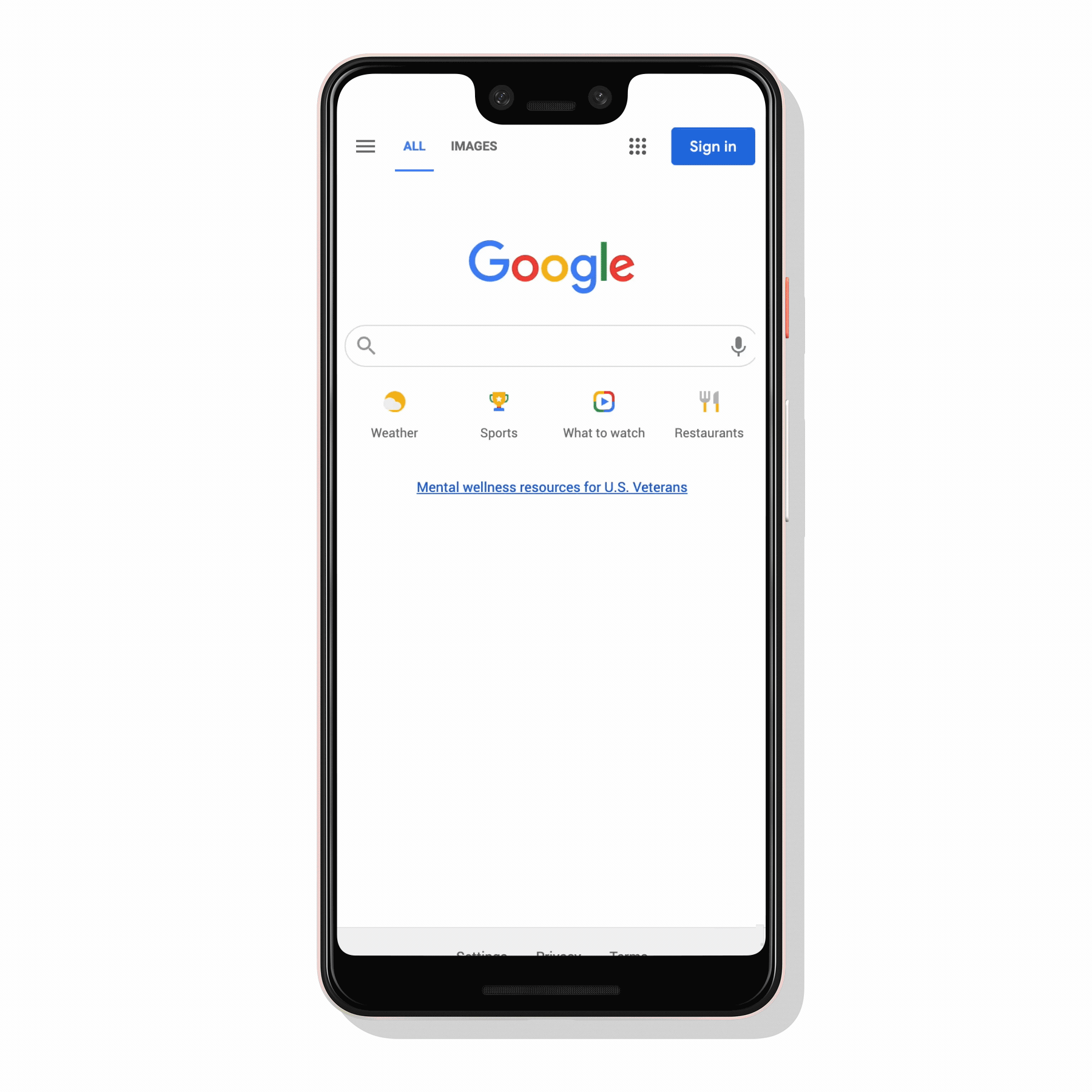
And if you’re familiar with the process but are unsure about where to cast your vote, simply perform a search asking for “early voting locations” or “ballot drop boxes near me.” In addition to providing location data on Google Maps, users will also see useful tips regarding their ballot and how to proceed further. If typing a search query sounds like a hassle, simply ask the Google Assistant on your phone (or smart speaker, or smart display) to help you through the whole process.
A simple “Hey Google, where do I vote?” will be enough to get you started. As mentioned above, you can find additional information such as the distance of the closest ballot drop box, voting hours, and also how to reach it via Google Maps. And in case the area you live in doesn’t have a ballot drop box, Google Search will bring up the local and state election website to help you cast your vote.
Source: Google
