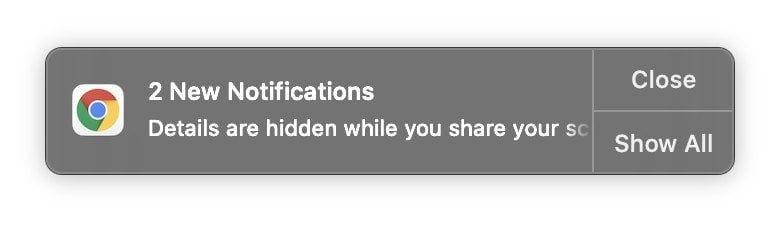Notifications are now more private when you’re sharing your screen.
What you need to know
- Google addresses a big privacy issue on Chrome by “hiding” notifications when screen sharing.
- Notifications on Google Chrome’s desktop app will still appear, but the content will no longer be visible when sharing your screen.
- The feature should begin rolling out to users beginning today.
Have you ever have that awkward moment when you’re sharing your screen and you start getting notifications that give out more information than you’d like? It’s likely to become a bigger problem now that most people are working remotely and meetings usually involve screen sharing on some level. Google is finally fixing this potentially embarrassing problem by hiding the content within notifications while your screen is being shared.
There has been a dramatic shift in how many of us work – now more than ever, we’re relying on the use of Google Meet and other screen sharing solutions. We hope this feature will reduce distractions and prevent sensitive or personal information from accidentally being displayed while sharing your screen.
This way, users can still be aware that there are notifications, without any private information being shared with coworkers. Once screen sharing ends, the notifications will resume showing content. And if you don’t mind notifications showing content, you can simply select “Show All” when a hidden notification pops up.
The feature is rolling out for both personal and Workspace Google accounts. It’s available as part of Chrome 88 on desktop, which has launched a number of new features for the browser. Privacy has been a big focus for the company lately, which shows in its latest release. One of the major new features to come out of Chrome 88 was the improved password management experience that has made its way to customers. Although if these steps towards consumer privacy aren’t enough for you, you can always try switching to one of these Chrome for desktop alternatives.