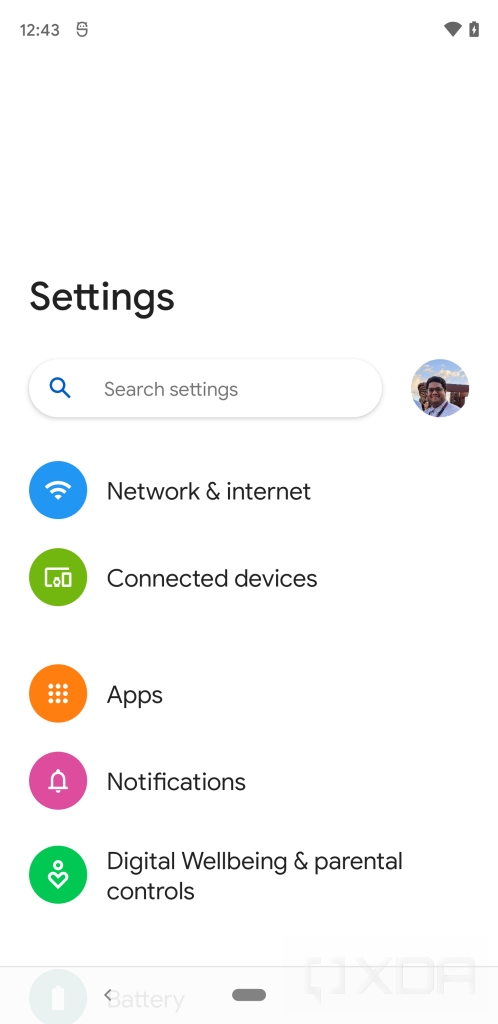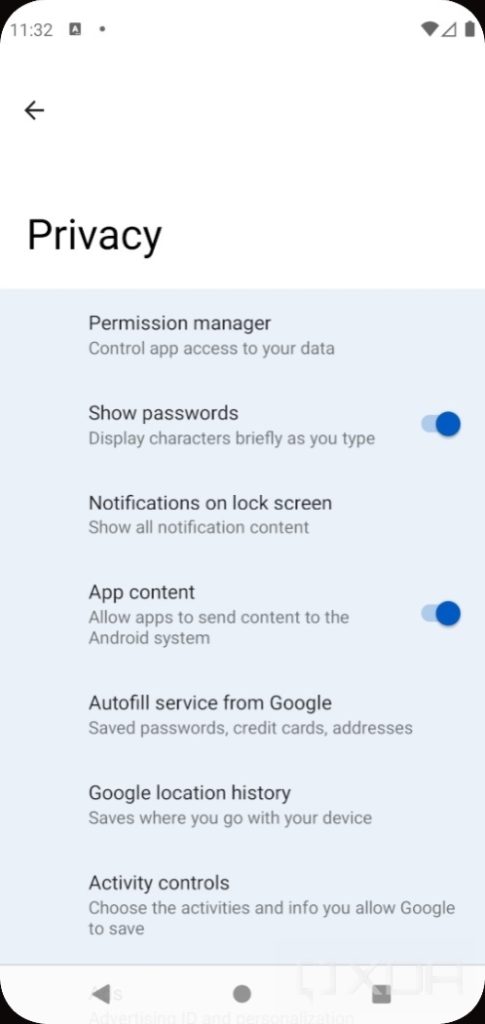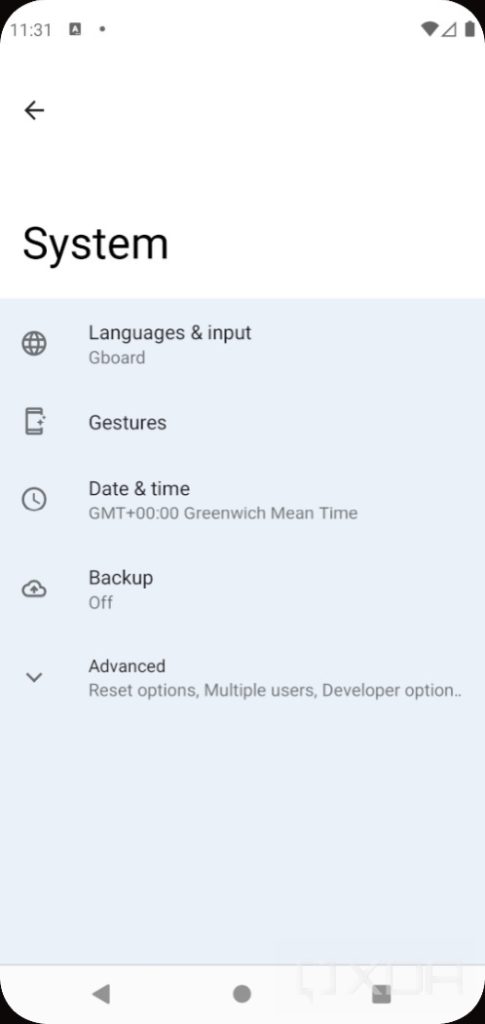As smartphone displays have gotten bigger, they’ve also become cumbersome to use with one hand. To tackle the situation, OEMs like Samsung, OPPO, and more have one-handed mode built into their skins. Essentially, the feature shrinks the screen to better suit one-hand usability. However, Android has natively lacked the feature up until now. Android 12’s Developer Preview gives us our first look at the native one-handed mode on Android.
Google rolled out the Android 12 Developer Preview 1 on Thursday, February 18. While the company published a list of upcoming features, it left some to be unearthed by the users. Now, XDA-Developer’s Mishaal Rahman has gotten hold of the one-handed mode. According to him, the feature is like Apple’s Reachability, which downsizes the screen vertically rather than both horizontally and vertically. The latter is found in the one-handed mode of most OEMs including Samsung and OPPO.
Here’s Android 12’s one-handed mode – fully working. Sadly, it’s like Apple’s Reachability (vertically downsizing) rather than OHM on most OEM software (both horizontal and vertical downsizing). pic.twitter.com/IznRVHTgPu
— Mishaal Rahman (@MishaalRahman) February 18, 2021
Unfortunately, on Android 12’s native one-handed mode, instead of shrinking the display both vertically and horizontally to make it easier to reach with your thumb, the display is only shrunk vertically, which brings down the top for easier reachability. However, it seems like Google is working on the feature since it hasn’t been made available for users in this Developer Preview yet.
That being said, it is a step in the right direction and would put Google ahead of Apple in terms of usability of its phone with one hand. However, there is also a possibility that this feature might be scrapped altogether.
Google is also making its OS more one-hand friendly. Like Samsung’s One UI, the updated Settings UI in the Android 12 Developer Preview features UI elements that have been moved down closer to the bottom of the display for easier one-handed access.
Via: XDA-Developers 1 | 2