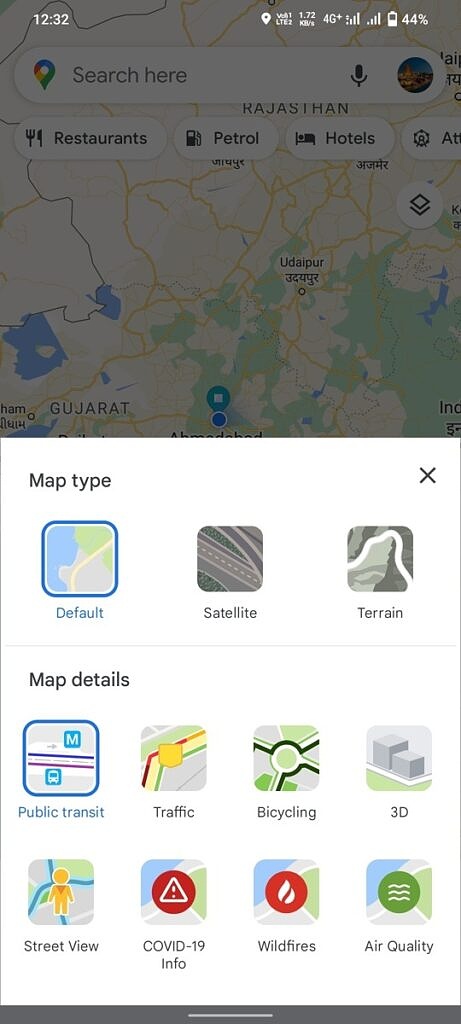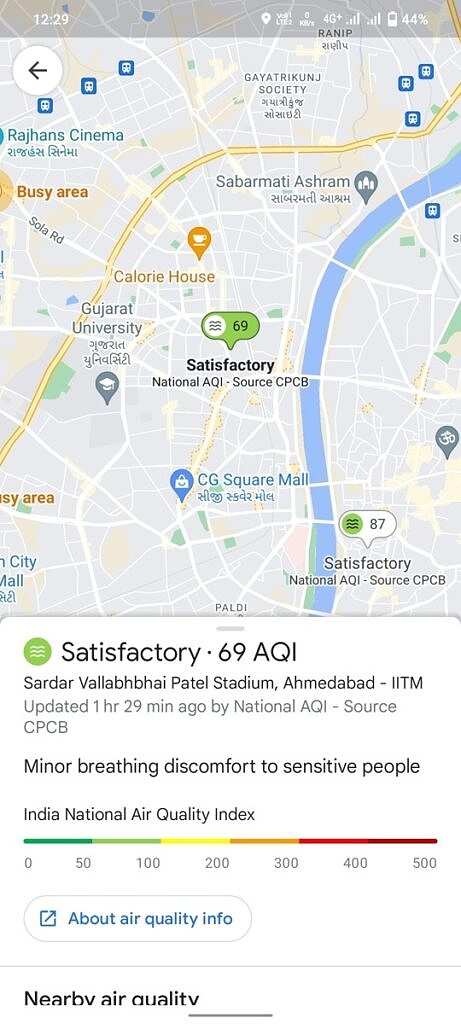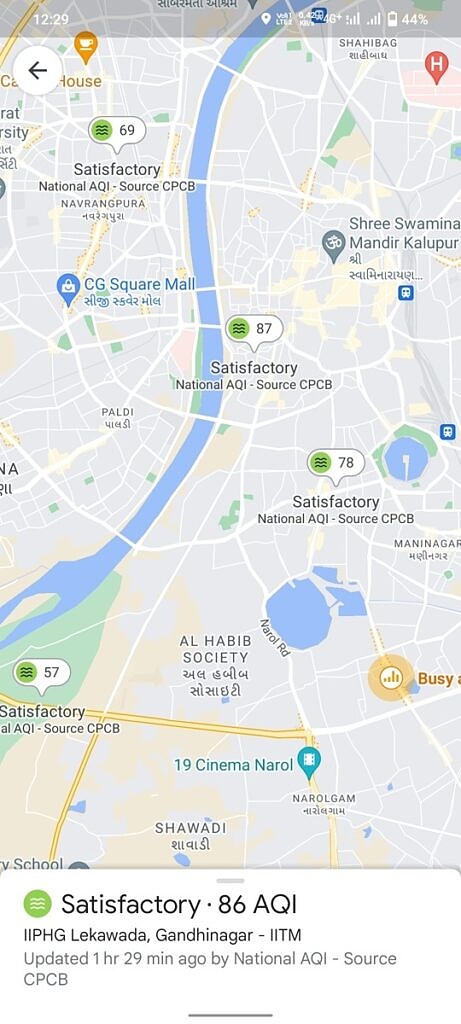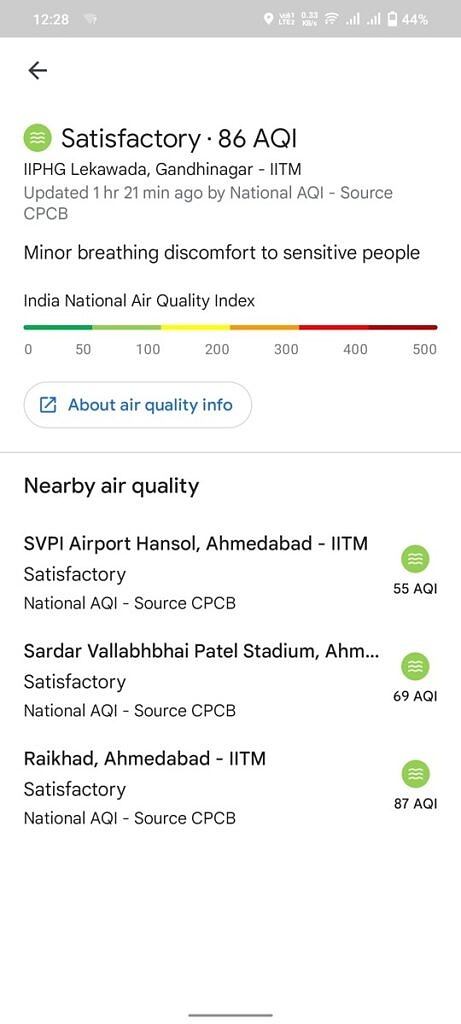Google Maps can do a lot more than just help you get around. It can also help you avoid tolls, find cheaper gas, navigate inside buildings and airports, and even discover nearby e-scooters. And now it can also let you check the air quality around you.
Google Maps has rolled out a new air quality layer to help users quickly monitor the air quality index (AQI) and make informed decisions about their outdoor plans. The feature was first previewed last year, and it’s now widely available in many markets, including the US and India.
To check the AQI, tap on the layers icon in Google Maps and select the air quality layer. When you enter the air quality view, Google Maps zooms out to showcase an overview of air quality across a broader geographic area. You have to zoom in to get more localized results.
Check out the air quality layer on Google Maps for both Android and iOS, to help you make more informed decisions about whether it’s safe to go on a hike or other outdoor adventures.
Nearby air quality monitoring stations appear as small bubbles, showcasing the air quality score and corresponding color-coded dot. Click on a bubble reveals additional information such as guidance for outdoor activities and when the information was last updated.
Google Maps uses air quality data from government monitoring stations as well as non-regulatory partners. In the case of the former, Google Maps displays the data as it is, but when the data comes from other monitoring stations, Google takes their raw sensor measurements and calculates a weighted average using the NowCast algorithm. In the US, users can also see air quality data from PurpleAir on their Nest devices.
Google Search already lets you check the air quality when you search for “air quality” followed by a city/location.
The air quality layer in Google Maps is now widely available on Android and iOS.
Source: Google Blog