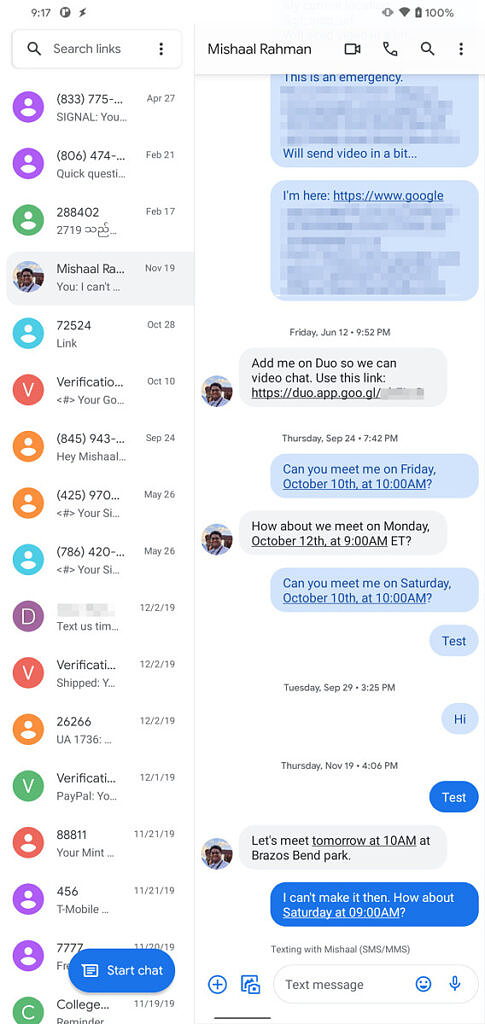Google Messages is slowly gaining traction among users thanks, in part, to all the new features that made it to the app over the last several months. This year alone, the app has received quite a few updates with features like calendar event suggestions, scheduled messages, auto-OTP deletion, and a revamped UI on Samsung phones. To keep the momentum going, Google is working on even more new features for the app. We’ve spotted some of these upcoming features in a teardown of the latest Google Messages update, and here’s what they look like:
An APK teardown can often predict features that may arrive in a future update of an application, but it is possible that any of the features we mention here may not make it in a future release. This is because these features are currently unimplemented in the live build and may be pulled at any time by the developers in a future build.
Split-screen view for tablets
Google Messages 8.0.054 has just started rolling out on Google Play, and we’ve discovered new strings that point towards a new split-screen UI for tablets. The strings reveal that the app will soon receive a new setting called “List detail view.” Once enabled, this setting will show your conversation list next to the conversation. We managed to activate this feature to show off what it’ll look like upon release.
As you can see in the attached screenshots, the List detail view splits the screen in half, with a list of all your conversations on the left and your current conversation on the right. This new UI is optimized for large screen devices, allowing the app to make better use of the extra screen real estate.
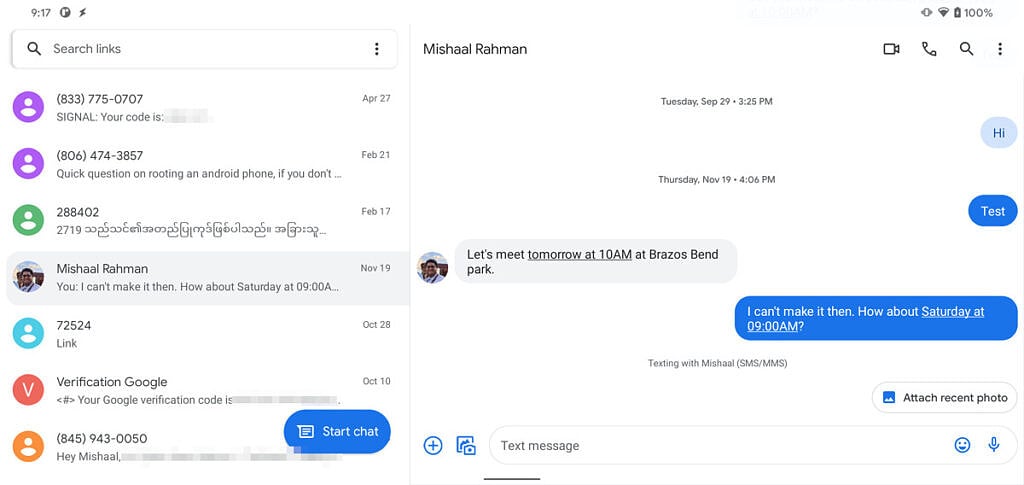
New strings related to split-screen view for tablets
<string name="split_view_pref_key">split_view_pref_key</string>
<string name="split_view_pref_summary">Show conversation list next to the conversation</string>
<string name="split_view_pref_title">List detail view</string>Sending texts from a paired phone
Along with the split-screen view, the latest Google Messages update now also includes new strings pointing towards a feature that will let you send messages using a paired phone. This feature is likely related to the upcoming tablet-centric layout, and it may let you choose between sending texts from your tablet (if it supports mobile data) or sending them from a paired phone.
For the unaware, Google Messages on Samsung phones and tablets already offers a similar feature. The feature, called Call and Message Continuity, lets Galaxy device owners send and receive texts on their smartphone and tablet simultaneously using the same phone number. It seems like Google is now working to expand this feature to support devices from more OEMs.
New strings related to sending texts from a paired phone
<string name="switcher_json">switcher_animation.json</string>
<string name="switcher_pair_device_title_text">Text with paired phone</string>
<string name="switcher_positive_button_text">Continue</string>
<string name="switcher_title_text">Choose how to send & receive messages</string>
<string name="switcher_use_device_sim_number">(%s)</string>
<string name="switcher_use_device_sim_title_text">Text with this device’s SIM</string>Changing the primary category
In October last year, Google Messages received a new feature that automatically categorized conversations based on their content. It worked a bit like Microsoft’s SMS Organizer app and sorted texts into a couple of categories, including All, Person, Transactions, OTP, Offers, and More. However, unlike SMS Organizer, it didn’t give users the ability to pick a default category.
The following strings suggest that Google is now finally bringing a setting to let users change the primary category. This setting will let you pick a default category from the options mentioned above, and Google Messages will open up to the selected category each time.
New strings related to changing the primary category
<string name="primary_view_banner_all_title_text">Your primary view is All</string>
<string name="primary_view_banner_body_text">Manage or change this in Settings</string>
<string name="primary_view_banner_negative_button_text">Settings</string>
<string name="primary_view_banner_personal_title_text">Your primary view is Personal</string>
<string name="primary_view_banner_positive_button_text">Got it</string>The features mentioned above are currently in development, and they’re not live in the latest version of Google Messages. At the moment, we don’t know when these features will roll out on the stable channel. But we’ll update this post as soon as they do.
Messages (Free, Google Play) →
The post Google Messages prepares to add a split-screen view for tablets appeared first on xda-developers.