If you search for a celebrity or a popular person, you will see a card about them in the search results. It contains all the required basic information and sometimes the links to their official social media profiles. But you won’t see that kind of card when you search for yourself unless you are a celebrity yourself.
Google recently brought the People card feature in India which lets you create your own card. This People Card is like a virtual visiting card where you can highlight your social media profiles. People card shows the name, location, profession, and social media profiles. Here is a simple step by step guide to tell you how you can create your own People card.
Steps to Create Google People Cards
- Open Google Search on your Android smartphone and search for “Add yourself to search”, you will see a lot of search results.
- Look for the one which says “Add yourself to Google Search” and tap on the “Get started” button.
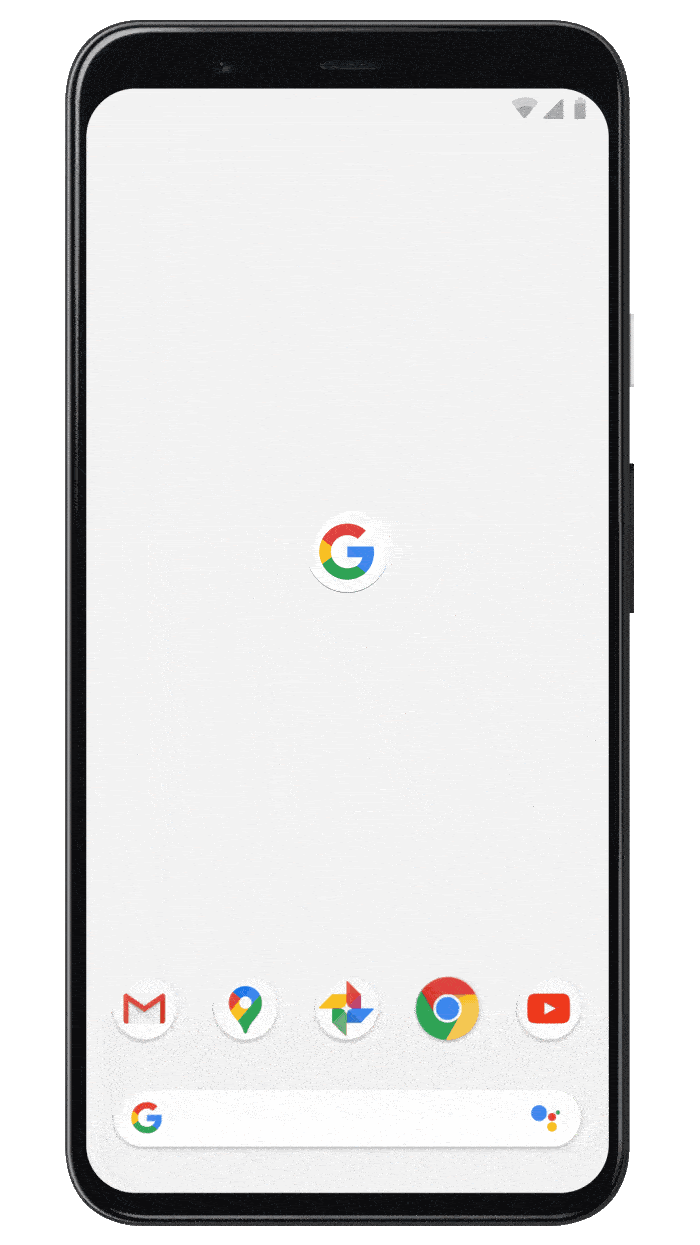
- You will be redirected to the Google sign-in page, sign in using your Google credentials.
- You will see a new page with a form to fill in your details.
- Once you fill in your details, you need to verify your mobile number.
- You will see a preview of the card there and then you can save it.
Wrapping up
This is how you can create a Google People cards for yourself so anyone can see you on the Google search. There is also a business version of people card which needs some extra information. For more Google related tips and tricks, follow GadgetsToUse on social media.
The post Google People Cards: How to Add Yourself to Google Search appeared first on Gadgets To Use.
