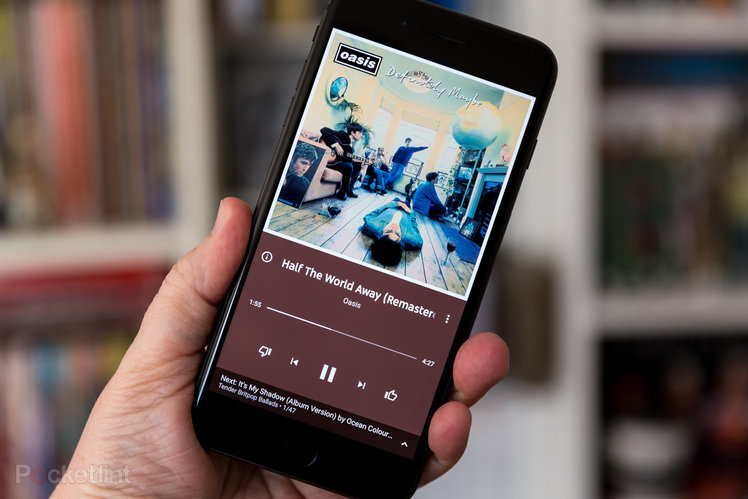
We knew it was coming, but now it’s confirmed: Google will commence shutting down Google Play Music from September 2020, with users of the service being prompted to act – or risk losing music they have purchased.
The app will cease to offer streaming functionality from October 2020, so if you have purchased any albums or singles using that service in the past then you need to act now.
This is a huge shift for Google, because come September it will cease to offer an avenue to outright purchase music using Play Store. Even Apple continues to offer purchases using the iTunes Store despite its Apple Music streaming service; and Amazon despite Amazon Music. Rather than pay labels and artists sums based on direct purchases, it appears Google is keen to push its streaming model instead – which we don’t think is a positive for artists or listeners – which lacks any unique selling point given the volume of already successful premium streaming services out there.
All that aside, you can use Google Takeout for a .zip file of content that Google has and Google will cease to host such data by the end of 2020, if you want a physical download.
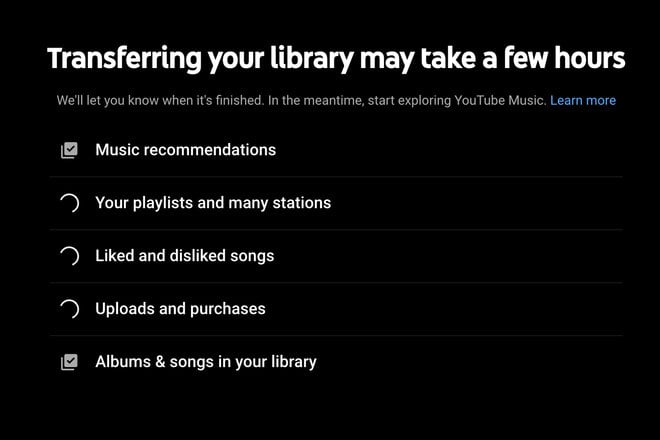
How to transfer your Google Play Music to YouTube Music
An alternative, of course, is that you port everything to YouTube Music – which, ultimately, is the reason this shut-down is happening in the first place. Google is keen to push all its streaming to premium subscription services, although you can still access content you already own without a sub.
- Head to music.youtube.com/transfer to start the process.
- Select the Google account – this is important, especially if you have a work account and a personal account. You want to make sure your music ends up in your personal account.
- Hit the Transfer button and Google will take care of everything in the background.
This will move everything over – sounds you might have uploaded to Google Play Music in the past, items you’ve purchased from Google, as well as subsciptions, playlists and everything else. The time it takes will vary depending on how much content you have.
