Google Play is now adding an option of UPI Autopay for payment of subscription-based purchases in the app. This option has been announced for users in India. For the unversed, the UPI payment option was introduced on Google Play Store back in 2019. Users could simply make a transaction on the platform by making a digital payment via UPI.
As per a statement by Saurabh Agarwal, Head of Google Play Retail & Payments Activation, India, Vietnam, Australia & New Zealand, “We are always looking at adding popular and effective forms of payment around the world to ensure people can pay for apps and in-app content conveniently. With the introduction of UPI Autopay on the platform, we aim to extend the convenience of UPI to subscription-based purchases, helping many more people access helpful and delightful services – while enabling local developers to grow their subscription-based businesses on Google Play.”
Google Play introduces UPI Autopay for users in India
Users will now be able to set up their settings to UPI Autopay for their subscription-based purchases.
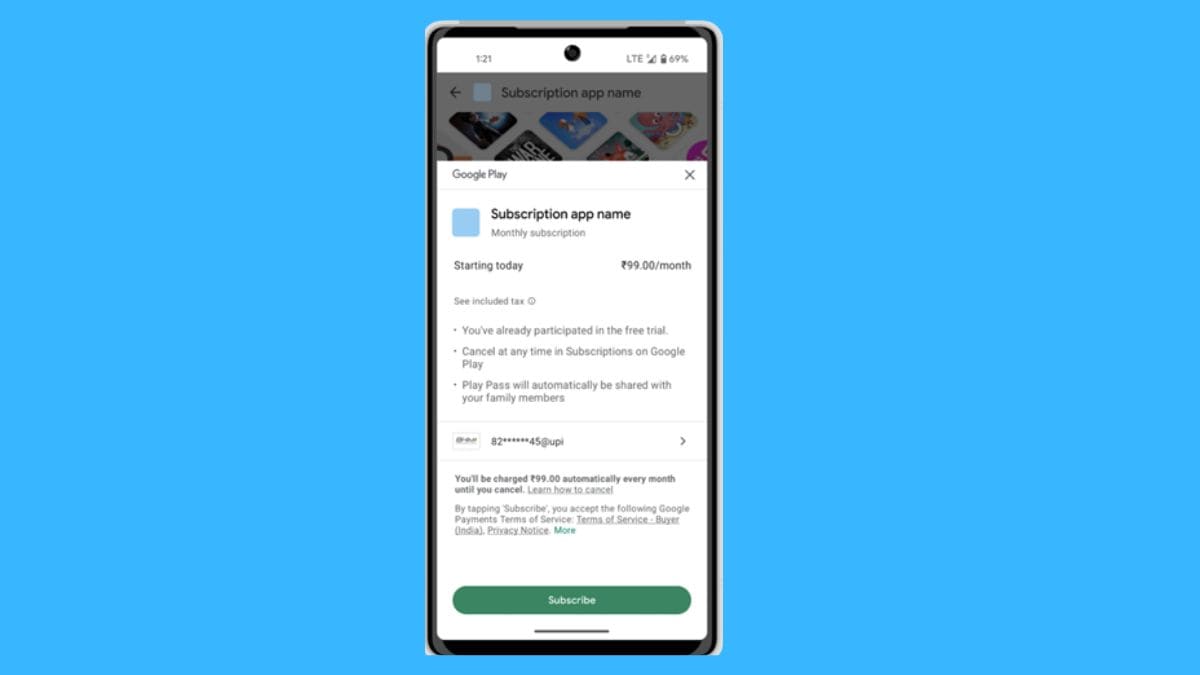
Google Play adds UPI Autopay option
Introduced under UPI 2.0 by the National Payments Corporation of India (NPCI), UPI Autopay will help people make recurring payments using any UPI application that supports the feature.
To use this feature, all you need to do is select the desired subscription plan for the concerned apps. Then select the payment method in the cart and simply tap on “Pay with UPI”, then approve the purchase in the supported app.
According to Google, “With this launch, we aim to help many more people access helpful and delightful subscription-based services – while enabling local developers to grow their subscription-based businesses on Google Play.”
This functionality has been announced after the announcement of the Reserve Bank of India’s 2021 recurring payment guidelines that widely disrupted subscription-based payments for online services. Now, UPI Autopay can be a good alternative to consider.
