Back in December, Google confirmed that it was working on an official way to play Android games on Windows PCs. We saw a limited beta testing program for the new Google Play Games desktop application drop in January, and a more public PC beta began to roll out in Taiwan, South Korea, and Hong Kong just last month. Now it seems that Google is prepping Android desktop images for developers to set up in Android Studio, likely in anticipation of developers making games for Google Play Games on Windows.
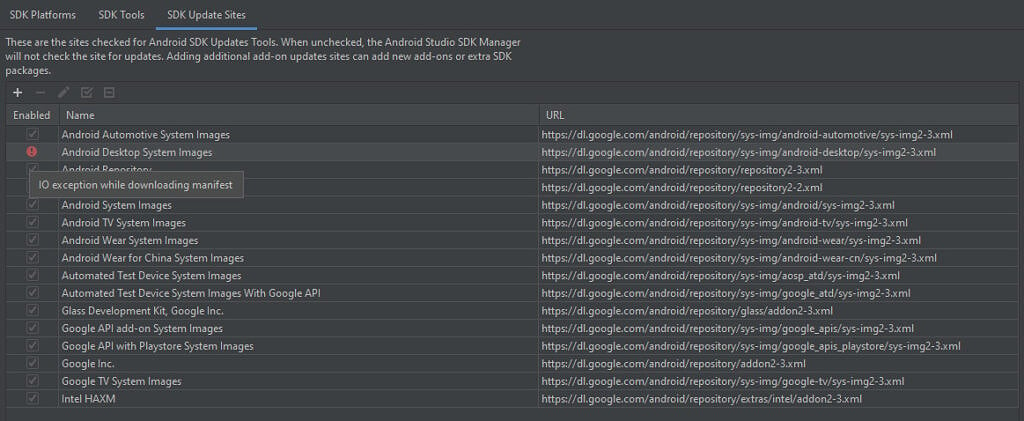
As spotted by magnapauloursus on Twitter, Google has added an “Android Desktop System Images” repository to the SDK updates sites list in Android Studio. The link reflected in Android Studio isn’t accessible yet and gives a 404 error, but it clearly points to Google wanting to introduce desktop images for developers. The likely reason for this is so that developers can test that their apps and games work on desktop machines. We pulled the file that Android Studio retrieves from Google’s servers, and it says that the file was generated on the 18th of April.
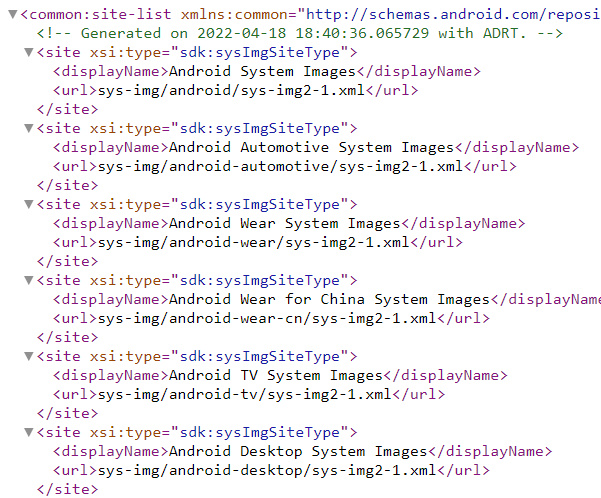
Of course, all this tells us is that this is a recent development. If this file was just uploaded, it could mean that Google intends on distributing Android Desktop system images in a matter of hours. If it’s been uploaded for a few days (which it could have been), then it implies that Google is gearing up for a launch — though we might be a little while away yet.
As for what to expect, Google’s primary executable for Google Play Games on Windows is reportedly “crosvm.exe,” indicating that it’s based on Google’s official virtual machine for Chrome OS. Google previously published the minimum system requirements for Play Games for PC, which includes Windows 10 v2004 or later, an SSD, 20GB of available storage space, a “gaming-class GPU”, 8 logical GPU cores, 8GB RAM, a Windows admin account, and hardware virtualization (hypervisor/HAXM) enabled. Google says that AMD PCs with less than 1GB of VRAM and Lenovo ThinkPad laptops are not compatible. Currently, PCs with Windows 11 can also use the new Windows Subsystem for Android to run Android applications and games, and you can even sideload the Google Play Store.
If Google isn’t going to be announcing that these Android Desktop images are available for developers soon, then it may be the case that it’s an announcement that will be saved for Google I/O. Given the currently limited beta launch of the platform, as more developers gain access to it, they’ll need to be able to test that their apps and games actually work in the Google Play Games on Windows virtual machine.
Source: @magnapauloursus
Via: @MishaalRahman
