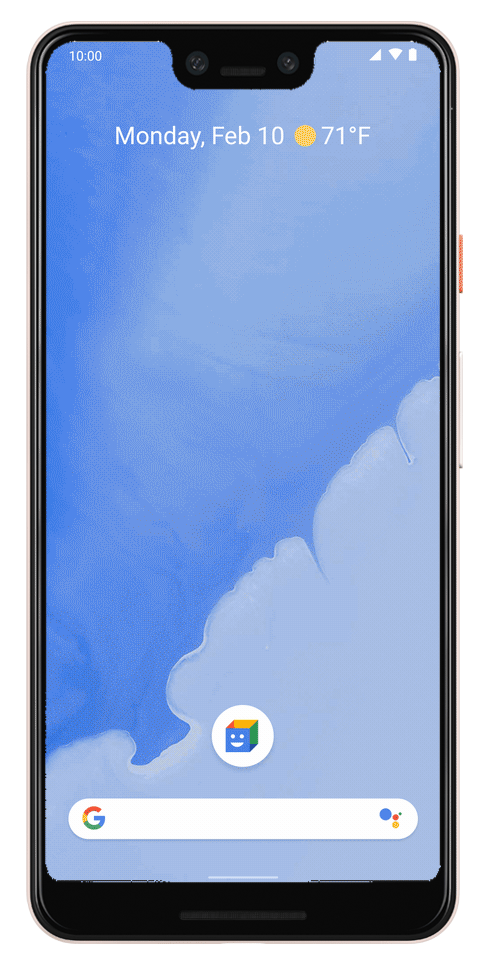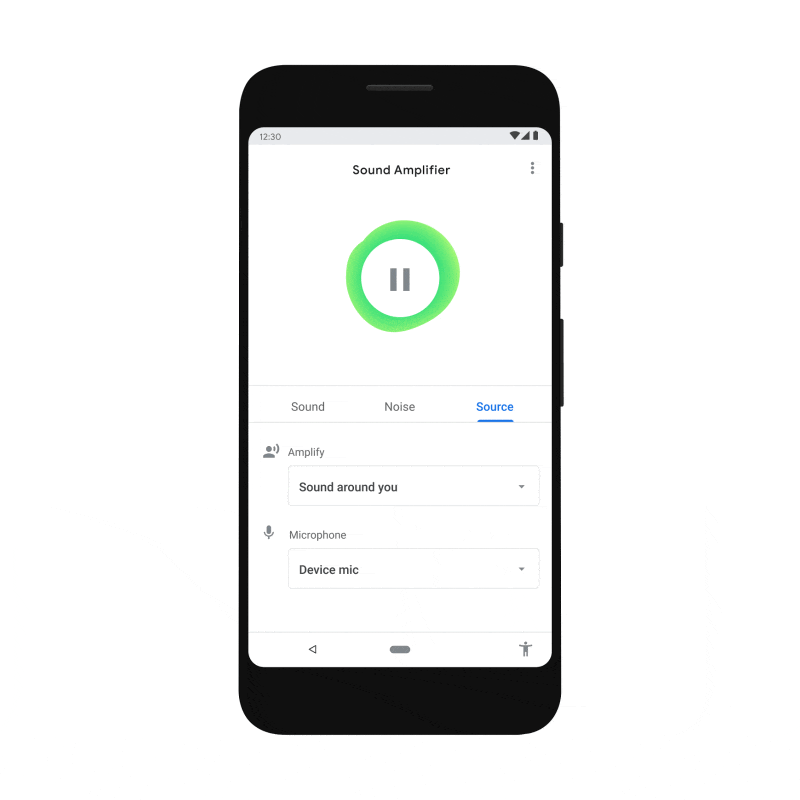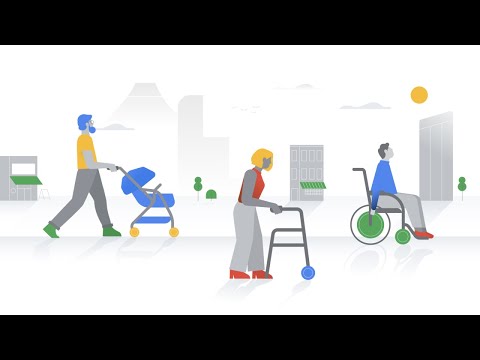Today is Global Accessibility Awareness Day and Google is using the opportunity to announce several new accessibility-minded features. “Action Blocks” are finally ready for a public release, and new accessibility features are coming to Live Transcribe, Sound Amplifier, and Google Maps.
Action Blocks
Action Blocks is a feature that Google introduced last year. In a nutshell, it’s an app that allows you to create buttons on the home screen to perform Google Assistant commands. The idea is these buttons are much easier for people with some form of cognitive disability use, rather than interacting with their voice or text.
While Action Blocks were designed as an accessibility tool, the functionality can be useful to anyone. You can create Google Assistant macros to automate things in your home and simply tap a widget instead of reciting a command. Blocks can be resized on the home screen and customized with images. Tapping a block will open Google Assistant and perform the command for you.
Action Blocks (Free, Google Play) →
Live Transcribe
Next up is Live Transcribe, a tool that was introduced at Google I/O 2019. Live Transcribe automatically transcribes speech to text in multiple languages and it’s super handy. Now, Google is making it possible to add specific words that Google might not recognize, like names and things not found in the dictionary. Users can also search saved transcription by keywords.
The most interesting new feature for Live Transcribe, however, is the ability to be notified when someone nearby says your name. Users can set their name as a keyword and their phone will vibrate when it’s heard. This could be particularly useful for people who are deaf or hearing impaired. Live Transcribe now also includes Albanian, Burmese, Estonian, Macedonian, Mongolian, Punjabi, and Uzbek.
Live Transcribe (Free, Google Play) →
Sound Amplifier
Speaking of sound, the Sound Amplifier tool (which was announced alongside Live Transcribe) now works with Bluetooth headphones. Sound Amplifier allows people to essentially increase the volume of their surroundings, and now that can be done over Bluetooth. Google Pixel devices can now boost the audio of media playing on the device as well.
Sound Amplifier (Free, Google Play) →
Google Maps
Lastly, wheelchair access in Google Maps is getting more prominent placement for those that need it. The information has been available in Google Maps for a while, but it was buried inside the location details. Now, if that’s information that you need, you can select the “Accessible Places” option to have it shown right in the search results. Accessible Places is rolling out now in Australia, Japan, the United Kingdom, and the United States.