Google Sheets has steadily gained new features over the past few months, including a dark theme, an offline indicator on PC, a new comment UI, and the ability to collaborate on Microsoft Excel files. Now, Google is adding yet another nifty feature to the service.
In a blog post, Google has announced they are rolling out Smart Fill, an AI-powered feature for Google Sheets that provides automated data entry suggestions based on context. The feature was first revealed back in June this year, with Google promising to bring it to the masses later this year.
Whenever Smart Fill detects a pattern, it generates the corresponding formulas and prompts you to fill in the rest of the column for you. The following Google GIF describes it much better how this feature actually works:
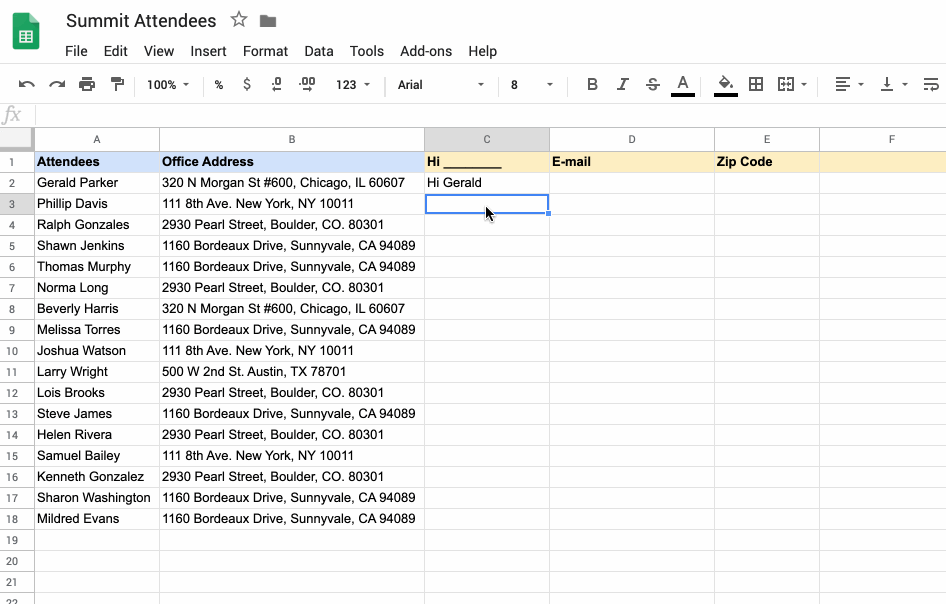
Smart Fill works similar to the Smart Compose feature, which Google first rolled out to Gmail users back in 2018, providing users with context-based auto-responses. It was subsequently brought to Gboard as well as Docs.
Google says in addition to data that is provided in a sheet, Smart Fill can also tap into Google’s Knowledge Graph to provide automated suggestions. As for Enterprise Plus users, the feature can use organization-only data to fill in details like email addresses of company employees.
The Smart Fill feature will be available for Enterprise, Nonprofits customers and users with personal Google Accounts. Google notes Smart Fill will be On by default for end users with no admin control over the feature. Google has already begun rolling out the Smart Fill functionality in Google Sheets, and it will be available to all Google Workspace and Google account users in the coming weeks.
Google Sheets (Free, Google Play) →
Source: Google Workspace
