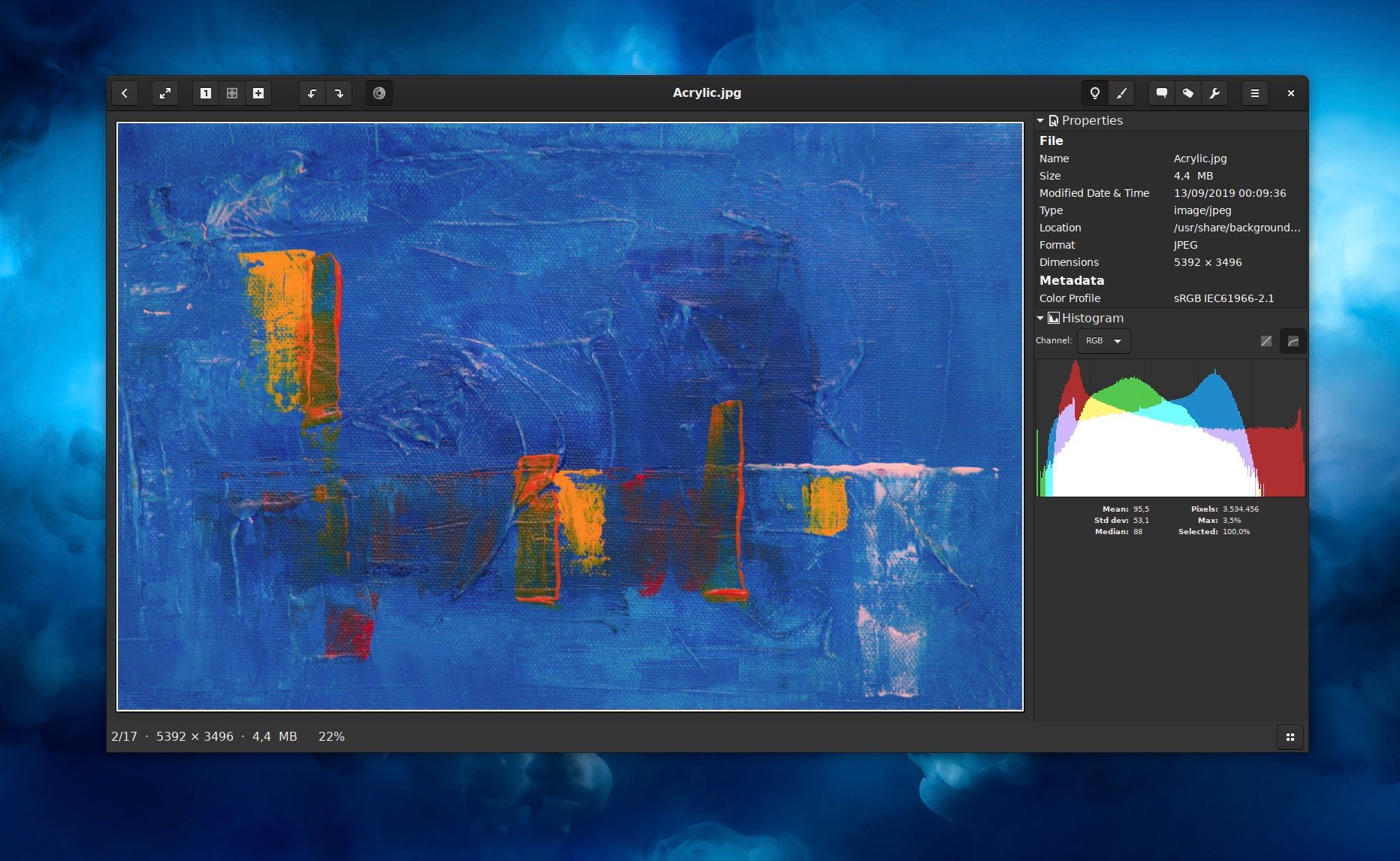
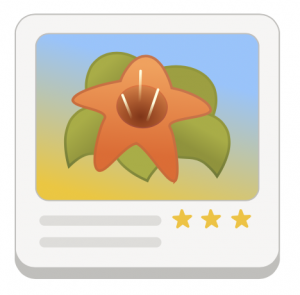
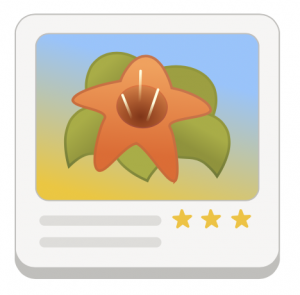
A new stable release of gThumb, the GTK-based photo manager and image viewer for Linux desktops, is now available to download.
I wrote about how to install gThumb on Ubuntu a couple of months back and figured that the latest update may be of interest to those of you who use it!
gThumb 3.9.1 isn’t a game-changing release, but it touts a number of notable enhancements, bug fixes, and feature tweaks. It even has a spiffy new app icon (right) designed according to the new GNOME icons style.
Elsewhere, the photo management app now lets you customise keyboard shortcuts to suit your tastes, and adds a shortcuts “cheat sheet”.
Users can press ctrl + f1 with the app in focus to reveal it. This is part of a wider GNOME initiative to make keyboard shortcuts more discoverable among GTK applications.
gThumb’s image viewer now lets you define the transparency style for transparent images. This is very handy if you work with transparent .png and .svg files often.
There is also a notable finessing of the built-in video viewer (yes, gThumb can play videos too) which includes an option to view a video at its original size/resolution, with a status bar zoom level on hand to let you know when you’re not.
These and other notable highlights in the new gThumb 3.9.1 release:
- Option to change mouse wheel action
- Keyboard shortcuts can be customised
- Video viewer shows zoom factor in the status bar
- Ability to search in multiple folders
- Folder tree improvements
- Set transparency style for transparent images
- Specify a catalog/other location as startup location
- Trash/Delete files progress bar for long operations
- File properties shows file size in bytes; can be customised
- Export tools removed from the toolbar
- Updated app icon
Now for the ‘drawback’ bit: it’s not very easy to ‘install’ gThumb 3.9.1 on Ubuntu, Linux Mint, et al at present — but hopefully that’ll change.
For now, gThumb is not available on Flathub; there’s no Snap build; and the unofficial PPA which provides the latest release for Ubuntu and Linux Mint has not been updated with this new version.
Additionally, once again at the time of writing, this release is not in the Ubuntu 20.04 repos. Not sure what the status is there, but the latest version shows as 3.8.0, rather than 3.9.1.
That said, source code for gThumb is up on Gitlab and the GNOME Git. This build will likely be packaged up for easy install through the repos of Arch, Manjaro, and other bleeding-edge distros shortly.
