It’s a no-brainer that there’s a Linux distribution for every user – no matter what they prefer or what they want to do.
Starting out with Linux? You can go with the Linux distributions for beginners. Switching from Windows? You have Windows-like Linux distributions. Have an old computer? You can use lightweight Linux distros.
In this list, I’m going to focus only on the most beautiful Linux distros out there.
Top 7 Most Beautiful Linux Distributions
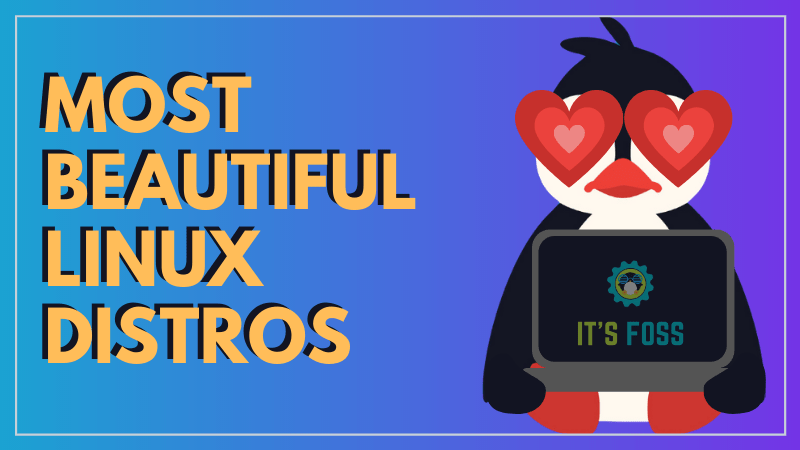
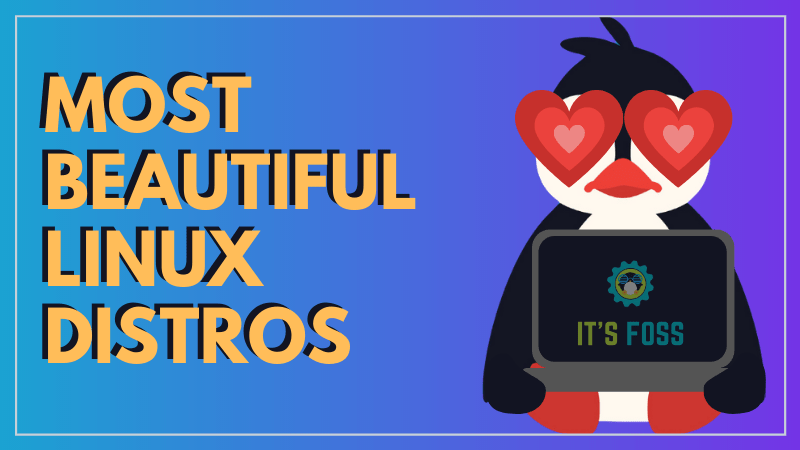
Wait! Is there a thing called a beautiful Linux distribution? Is it not redundant considering the fact that you can customize the looks of any distribution and make it look better with themes and icons?
You are right about that. But here, I am talking about the distributions that look great without any tweaks and customization effort from the user’s end. These distros provide a seamless, pleasant desktop experience right out of the box.
Note: The list is in no particular order of ranking.
1. elementary OS


elementary OS is one of the most beautiful Linux distros out there. It leans on a macOS-ish look while providing a great user experience for Linux users. If you’re already comfortable macOS – you will have no problem using the elementary OS.
Also, elementary OS is based on Ubuntu – so you can easily find plenty of applications to get things done.
Not just limited to the look and feel – but the elementary OS is always hard at work to introduce meaningful changes. So, you can expect the user experience to improve with every update you get.
2. Deepin


Deepin is yet another beautiful Linux distro originally based on Debian’s stable branch. The animations (look and feel) could be too overwhelming for some – but it looks pretty.
It features its own Deepin Desktop Environment that involves a mix of essential features for the best user experience possible. It may not exactly resemble the UI of any other distribution but it’s quite easy to get used to.
My personal attention would go to the control center and the color scheme featured in Deepin OS. You can give it a try – it’s worth taking a look.
3. Pop!_OS
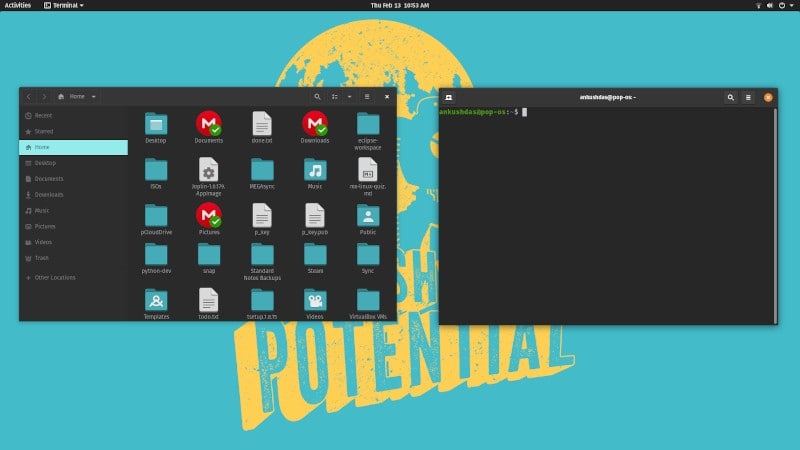
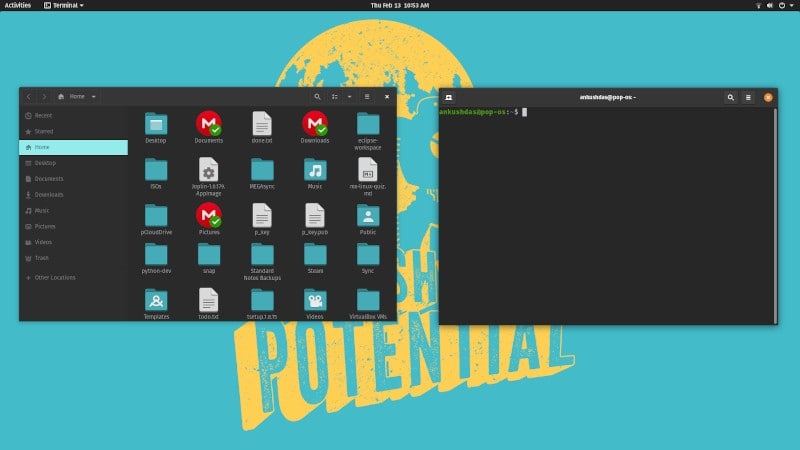
Pop!_OS manages to offer a great UI on top of Ubuntu while offering a pure GNOME experience.
It also happens to be my personal favorite which I utilize as my primary desktop OS. Pop!_OS isn’t flashy – nor involves any fancy animations. However, they’ve managed to get things right by having a perfect combo of icon/themes – while polishing the user experience from a technical point of view.
I don’t want to initiate a Ubuntu vs Pop OS debate but if you’re used to Ubuntu, Pop!_OS can be a great alternative for potentially better user experience.
4. Manjaro Linux
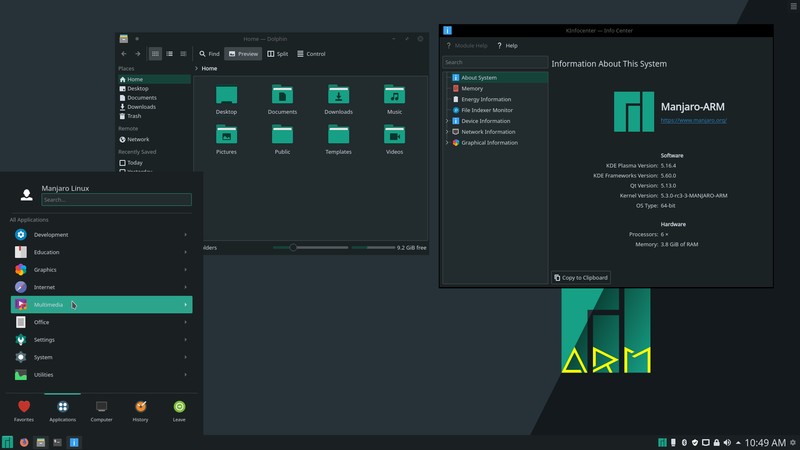
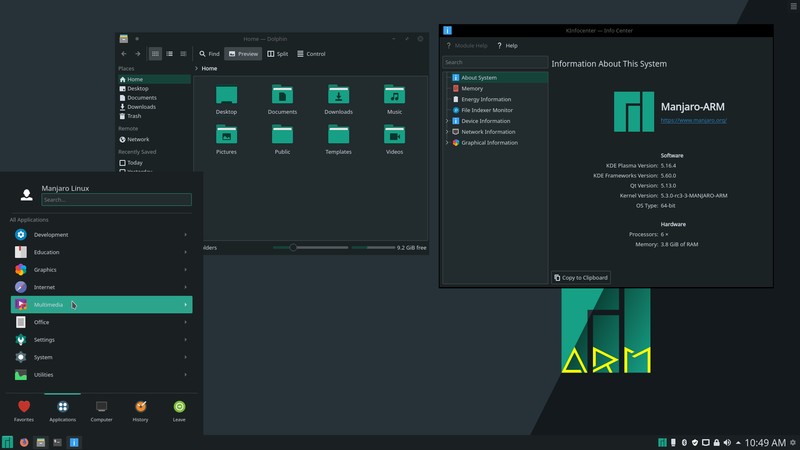
Manjaro Linux is an Arch-based Linux distribution. While installing Arch Linux is a slightly complicated job, Manjaro provides an easier and smoother Arch experience.
It offers a variety of desktop environment editions to choose from while downloading. No matter what you choose, you still get enough options to customize the look and feel or the layout.
To me, it looks quite fantastic for an Arch-based distribution that works out of the box – you can give it a try!
5. KDE Neon


KDE Neon is for the users who want a simplified approach to the design language but still get a great user experience.
It is a lightweight Linux distro which is based on Ubuntu. As the name suggests, it features the KDE Plasma desktop and looks absolutely beautiful.
KDE Neon gives you the latest and greatest KDE Plasma desktop and KDE applications. Unlike Kubuntu or other KDE-based distributions, you don’t have to wait for months to get the new KDE software.
You get a lot of customization options built-in with the KDE desktop – so feel free to try it out!
6. Zorin OS


Without a doubt, Zorin OS is an impressive Linux distro that manages to provide a good user experience – even with its lite edition.
You can try either the full version or the lite edition (with Xfce desktop). The UI is tailored for Windows and macOS users to get used to. While based on Ubuntu, it provides a great user experience with what it has to offer.
If you start like its user interface – you can also try Zorin Grid to manage multiple computers running Zorin OS at your workplace/home. With the ultimate edition, you can also control the layout of your desktop (as shown in the image above).
7. Nitrux OS


Nitrux OS is a unique take on a Linux distribution which is somewhat based on Ubuntu – but not completely.
It focuses on providing a good user experience to the users who are looking for a unique design language with a fresh take on a Linux distro. It uses Nomad desktop which is based on KDE.
Nitrux encourages to use of AppImage for applications. But you can also use Arch Linux’s pacman package manager in Nitrux which is based on Ubuntu. Awesome, isn’t it?
Even if it’s not the perfect OS to have installed (yet), it sure looks pretty and good enough for most of the basic tasks. You can also know more about it when you read our interview with Nitrux’s founder.
Here’s a slightly old video of Nitrux but it still looks good:
Bonus: eXtern OS (in ‘stagnated’ development)


If you want to try an experimental Linux distro, extern OS is going to be beautiful.
It isn’t actively maintained and should not be used for production systems. Yet, it provides unique user experience (thought not polished enough).
Just for the sake of trying a good-looking Linux distro, you can give it a try to experience it.
Wrapping Up
Now, as the saying goes, beauty lies in the eyes of the beholder. So this list of beautiful Linux distributions is from my point of view. Feel free to disagree (politely of course) and mention your favorites.


