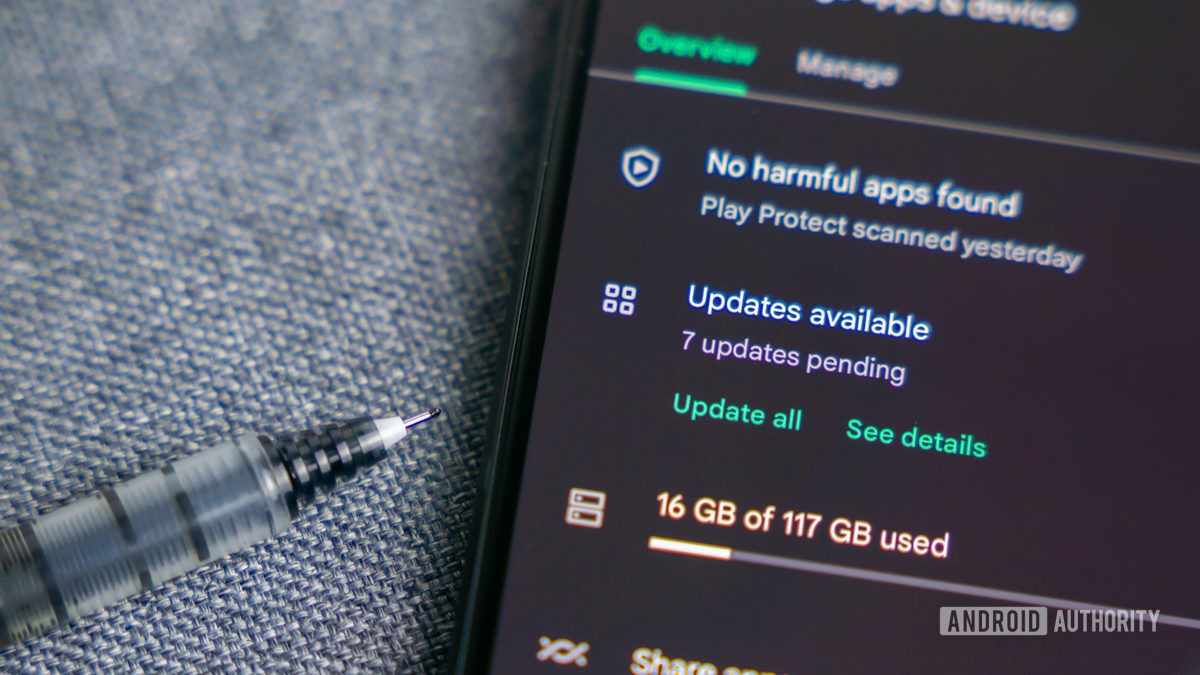Credit: Edgar Cervantes / Android Authority
- Android 14 will offer several features for third-party app stores.
- These features will allow for more streamlined app updates via alternative stores.
The Play Store and Google’s associated practices have come under fire in recent years, leading Google to announce several changes to accommodate third-party app stores.
Now, XDA-Developers and code sleuth Mishaal Rahman have uncovered more Android 14 features that will make life easier for people using third-party app stores.
For starters, there’s a new API that lets third-party app stores perform so-called gentle updates. These are updates that are performed without interrupting the user experience. More specifically, the API can be used to delay an app update if the app is in use, is on-screen, has an active foreground service, or is in a phone call.
Android 14 also has an “update ownership” feature, allowing a third-party app store to be the only source of automatic updates for a specific app. However, the outlet notes that this option is restricted to initial installation of the app via a third-party app store. So you’ll need to uninstall the sideloaded app and reinstall it if you decide to change your mind.
Finally, Google is also introducing an API that enables the third-party app store to request user approval for the installation of an update. XDA-Developers reckons that this could be handy in case an app update introduces new permissions, dishing out a user prompt first instead of automatically proceeding with the app update.
Either way, we’re glad to see Google reportedly implementing these features in Android 14. Sure, the Play Store is the go-to store for the vast majority of people, but these tweaks are still handy for people who rely on sideloaded apps or simply prefer specific third-party app stores like F-Droid.