Microsoft is planning a great visual update for Windows 10 in the second half of this year. The so-called “Sun Valley” update is already in testing with Windows 10 Insiders, and the most recent build brought along a number of redesigned folder icons based on Fluent Design.
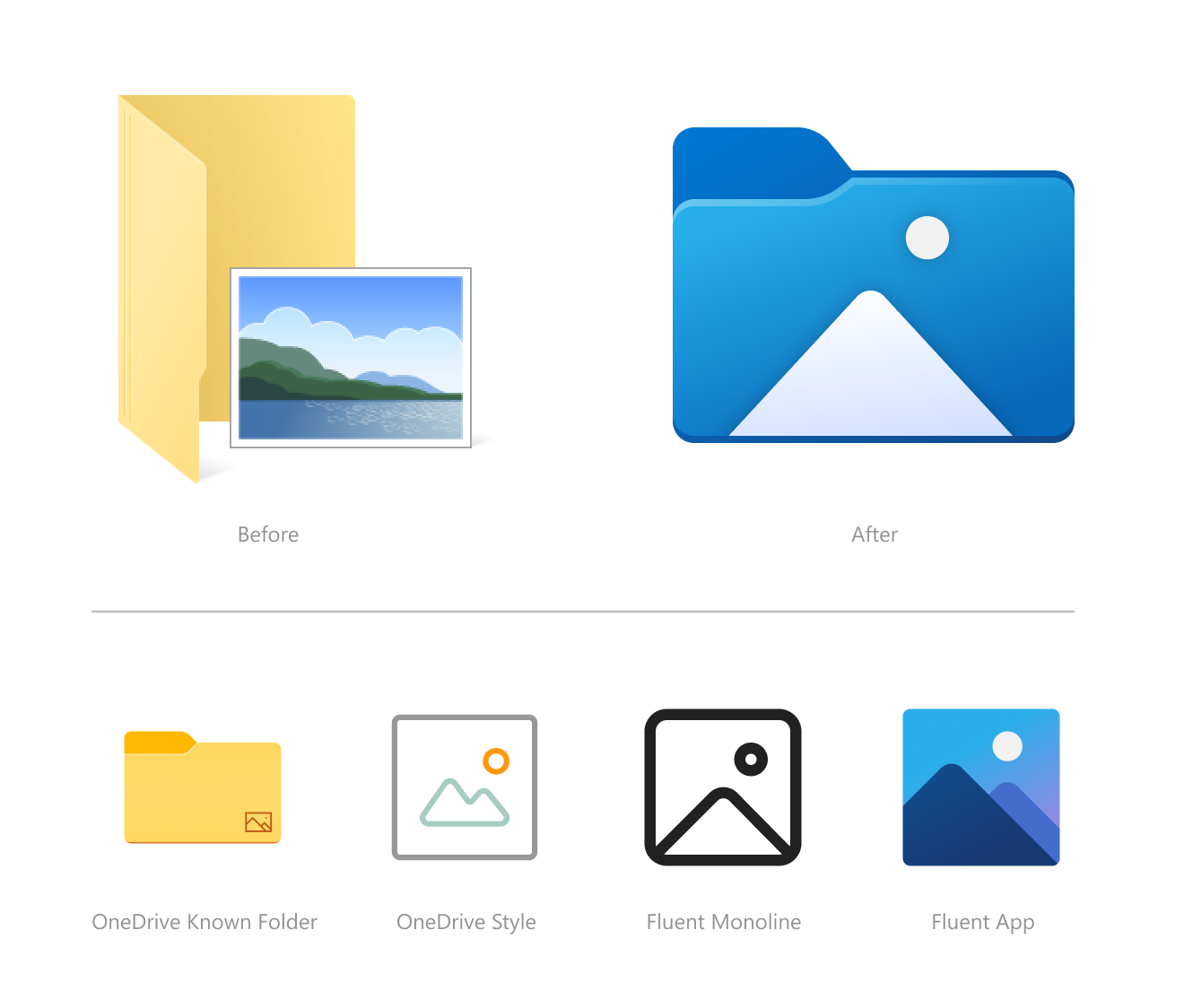
If you want these icons right now you can of course become an Insider, but that is not really advisable on your main machine, and it would mean frequent installations of experimental software.
There is however a safe and easy to way get the icons without running a beta OS. The good folks at MSFTNext have extracted the icons from Shell32 and Imageres and made them available to download, so you can now easily download the icons and use them to customise your folders.
To change the appearance of the icon:
- Download and extract the icon set.
- Right-click on the shortcut you want to change
- Select Properties
- Select change icon.
- Browse to where you extracted the icon set and select the icon you would like to use.
Not all applications and folders can have alternate icons, but shortcuts can be easily changed.
Find the downloads at MSFTNext here.
via HTNovo.
