
Cloud gaming platforms have surged over the last several years, bringing out contenders like Xbox Cloud Gaming, Google Stadia, and Amazon Luna. But one of them reigns above the rest. Here are five reasons why NVIDIA’s GeForce NOW is the best cloud gaming option available, bar none.
Industry-Leading GPU Power

To kick things off, GeForce NOW is powered by some of the absolute best hardware money can buy — not just in the cloud but for consumer gaming PCs, as well. At the top end, you can subscribe for priority access to an RTX 3080 GPU, a piece of kit that’s been notoriously hard to come by since the pandemic, though you can occasionally find one on Amazon. This tier can run games on “ultra” settings at 1440p/120 FPS or 4K/60 FPS when playing on PC or Mac.
Even on the low end, GeForce NOW’s base Priority and free tiers are good enough to deliver a quality gaming experience at up to 1080p/60 FPS. While this doesn’t sound like a lot of performance, these tiers match and occasionally exceed the graphical output you’ll find on Xbox Cloud Gaming, Amazon Luna, and Google Stadia’s free option (Stadia Pro can stream at 4K and up to 60 FPS, but only if the games are properly optimized).
Finally, GeForce NOW’s RTX 3080 and Priority tiers come with ray-tracing capabilities, a feature that’s only currently supported on Xbox Cloud Gaming.
It’s Got the Games

Performance alone is enough to put GeForce NOW ahead of the pack, but it also boasts the largest game library available in the cloud. As of May 2022, GeForce NOW officially supports more than 1,300 titles with 118 of them available to play for free.
The best part is that all of these games come directly from your favorite PC game stores, including Steam, Epic Games Store, Ubisoft Connect, and EA Origin. That means many of the games you already own can be played through GeForce NOW without having to rebuy them (like on Google’s Stadia) or subscribe to access them (like on Microsoft’s Xbox Cloud Gaming and Amazon’s Luna). You even get to bring over any save data you have stored in services like Steam Cloud.
Serving up the coup de grâce to competitors everywhere, GeForce NOW is also the first mainstream cloud gaming platform to formally support a Playstation Studios exclusive title, God of War.
A Massive Global Footprint
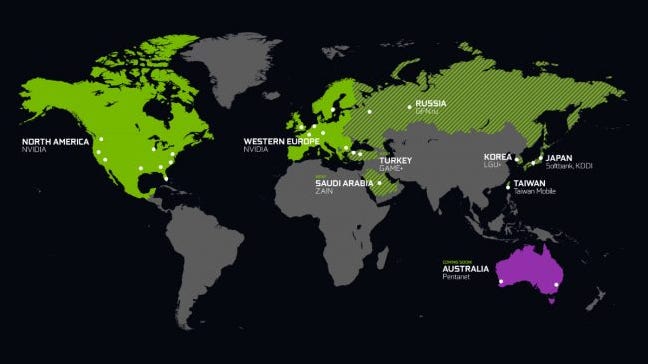
Having the ability to play great games on powerful hardware in the cloud is only useful if you can actually access them. When it comes to cloud gaming infrastructure, GeForce NOW has the largest global footprint with 60 officially supported regions and 10 GeForce NOW Alliance partners.
The second best contender in terms of global reach is Xbox Cloud Gaming with 26 officially supported regions. That’s followed up closely by Stadia with 22 regions, and then Luna, which currently only offers service to the mainland United States.
In short, GeForce NOW is the most widely available cloud gaming service on the planet; however, it’s worth mentioning that the premium RTX 3080 tier isn’t offered in all supported locations.
Play PC Games on All of Your Devices

While multi-device support is nothing new in the cloud gaming space, it’s worth noting that GeForce NOW is the only service that delivers the most power, the most games, and the largest regional coverage to a broad range of device form factors.
As of today, GeForce NOW runs in the browser and via a native app on Windows PCs and macOS computers. For gaming on the go, there’s the GeForce NOW app for Android and a web app for iPhone and iPad. Some Android TVs, including Chromecast with Google TV and NVIDIA Shield TV, can make use of the official GFN app from the Google Play Store. Players can even access GeForce NOW with a Chromebook through the Chrome browser or on an Xbox via the Microsoft Edge browser.
So whether you like to play on your PC, chill out on the couch, or game in bed (we’re not judging), GeForce NOW can be enjoyed in all of these places.
The Least Latency (At Least for Me)

Not only is latency the bane of any competitive gamer, but it’s also one of the biggest problems with cloud gaming. That’s because, unlike native games that run directly on your PC, cloud games require a continuous loop of data to be piped between a target device and the game server. A single disruption in this connection will result in gameplay latency, graphical pixelation, and in extreme cases, the connection will be severed entirely.
Each cloud gaming platform tackles latency in unique ways. Stadia and Luna both employ Wi-Fi-enabled controllers that link directly to the server that’s streaming the game, thus reducing lag and creating a tighter player experience. Xbox Cloud Gaming relies solely on a standard Bluetooth (or wired) Xbox controller, and although some players report a lag-free experience, my internal tests have been pretty dismal.
Then there’s GeForce NOW, which supports both wired and Bluetooth mice, keyboards, and controllers. In my experience, GeForce NOW offers the lowest latency of the bunch, with my numbers usually hovering between 18-28ms during any given session.
That said, your experience with each platform may vary based on your internet connection, region, and distance from your nearest cloud gaming server facility.
How to Try Out GeForce NOW

While GeForce NOW is currently a leading force in the cloud gaming space, it’s still subject to the same limitations as its competitors, namely in that performance can vary from player to player. The best way to see if your internet connection is stable enough for cloud gaming is to try out some free games on GeForce NOW’s free tier.
Then if you like the service, you can subscribe to a Priority access plan for $9.99 a month or $49.99 ($9.95 off) for six months. This option gets you a ray-tracing-enabled rig with up to 1080p/60 FPS, zero or reduced wait times (depending on the demand in your region), and six-hour gaming sessions.
For the absolute top-tier experience, GeForce NOW’s RTX 3080 plan at $19.99 per month — or $99.99 ($19.95 off) for six months — nets you an RTX 3080 rig with 1080p/4K resolution and 120/60 FPS, ray-tracing capabilities on supported games, no wait times, and eight-hour play sessions.
GeForce NOW
GeForce NOW is a cloud gaming service that streams your favorite PC games to all of your devices via powerful NVIDIA GPUs.

