Blocking someone on Spotify revokes their access to your profile, playlists, and activity. This feature has been highly requested for years and has finally made its way to the current iteration of the service. Before, when you wanted to block someone on Spotify, you had to go through an extensive process and reach out to Spotify customer service. That is no longer the case, and blocking people is now very easy—at least on desktop. Let’s discuss how to block someone on Spotify.
THE SHORT ANSWER
To block another user on Spotify, go to their profile. When you’re there, click the ⋯ button. This will open a dropdown menu that contains the Block option. Select this to block that user.
How to block another Spotify user (desktop)
From the Friend Activity section
If you follow each other, the user you want to block may show up under the Friend Activity sidebar on the right. In this case, right-click their name and select Block from the options that appear.
 Curtis Joe / Android Authority
Curtis Joe / Android Authority
From your Followers list
If you have not followed them, then they may be following you. If you don’t want them viewing your profile and activity, you can block them from your Followers list.
Click your profile picture at the top of Spotify to open your display name dropdown menu.
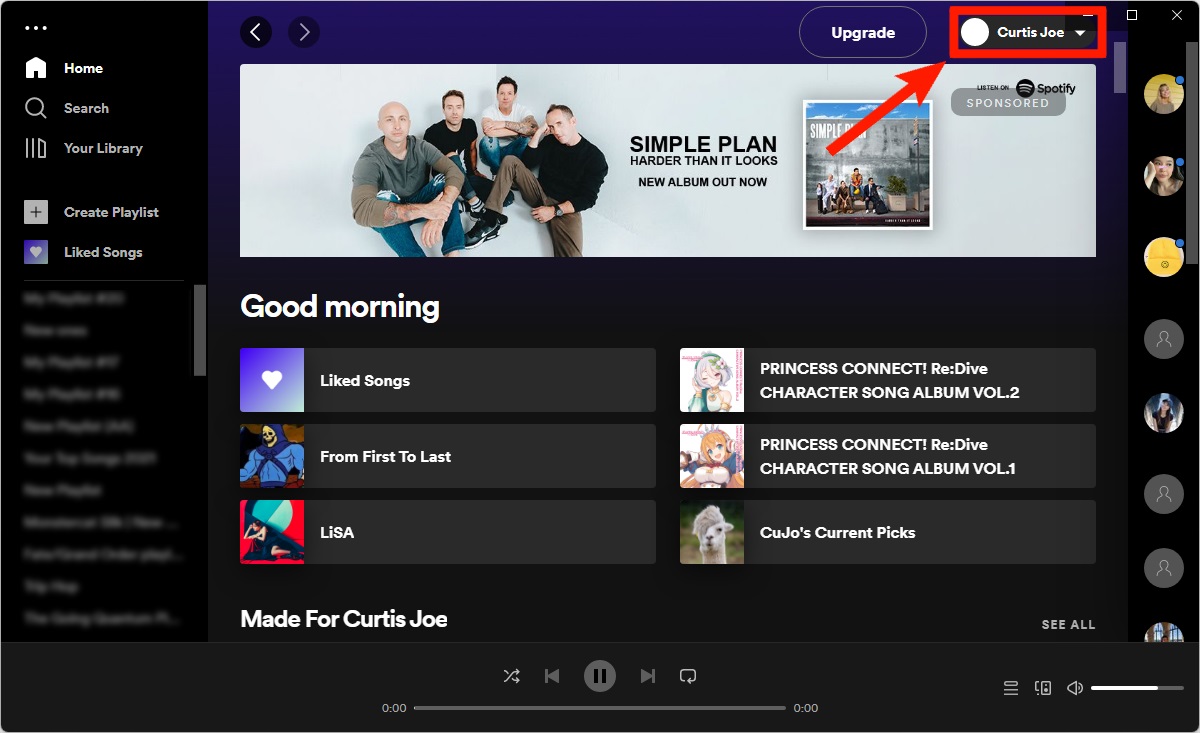 Curtis Joe / Android Authority
Curtis Joe / Android Authority
Click Profile.
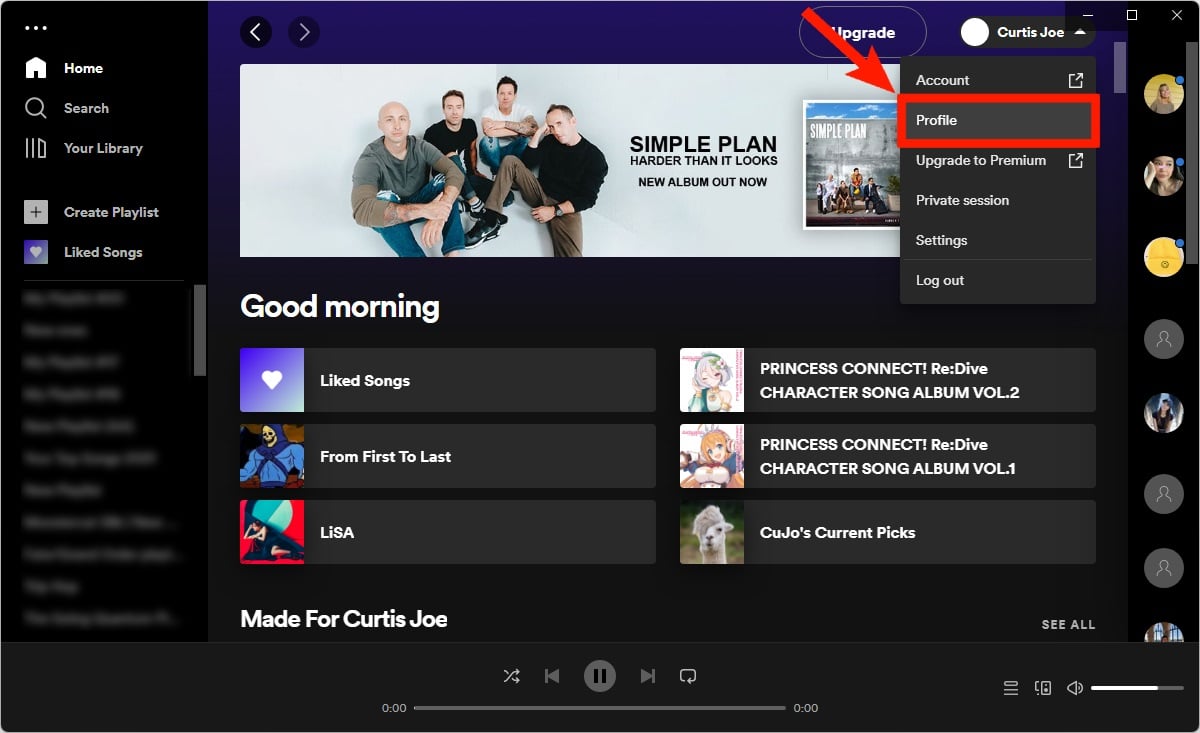 Curtis Joe / Android Authority
Curtis Joe / Android Authority
On your Profile, click Followers. This should have the number of people following you next to it.
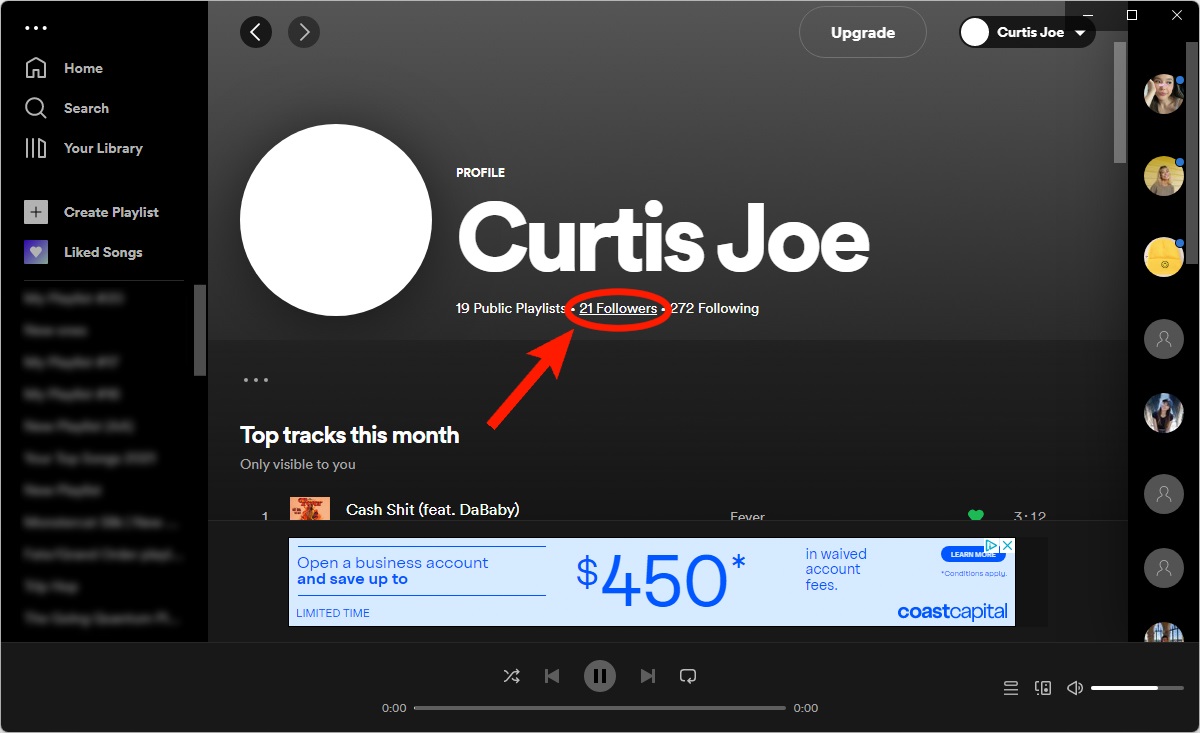 Curtis Joe / Android Authority
Curtis Joe / Android Authority
Find the person you would like to block from your Followers list. Right-click their name, then select Block from the subsequent options.
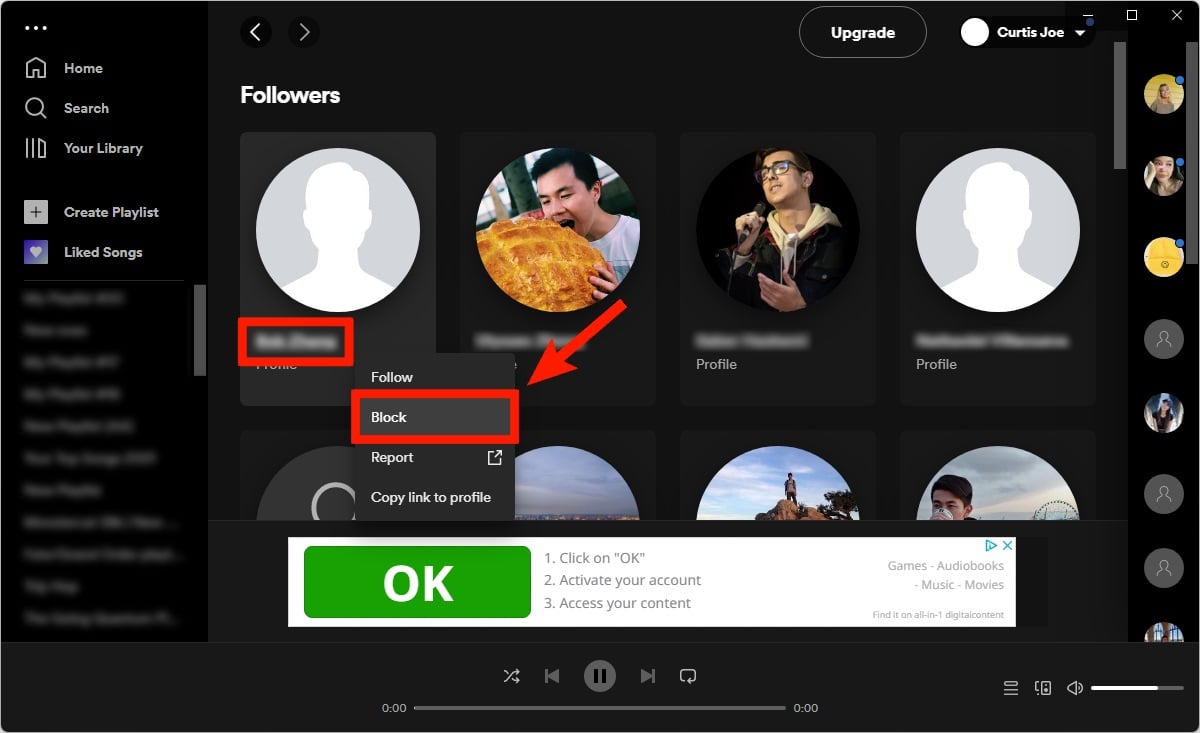 Curtis Joe / Android Authority
Curtis Joe / Android Authority
Read also: How to scan a Spotify code
From their profile
Click the magnifying glass-shaped Search tab from the menu on the left.
 Curtis Joe / Android Authority
Curtis Joe / Android Authority
Enter their profile name or username in the Artists, songs, or podcasts field at the top of the interface.
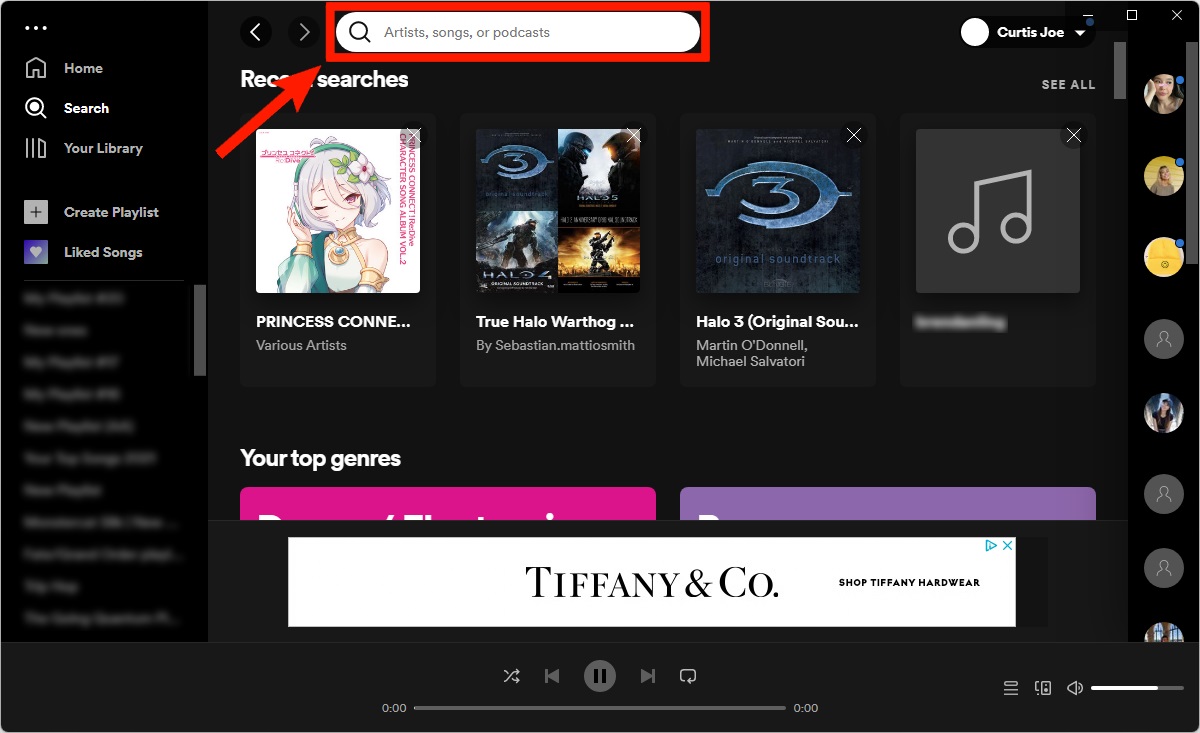 Curtis Joe / Android Authority
Curtis Joe / Android Authority
Right-click their display name or username, then select Block from the subsequent options.
 Curtis Joe / Android Authority
Curtis Joe / Android Authority
How to block another Spotify user (Android & iOS)
Currently, it appears as though Spotify has removed the ability to block other users on the mobile app.
See also: How to change your Spotify email address
FAQs
Can I block a song?
Go to a song, press the three dots next to it, and then select Go to Song Radio. Find that song in that specific song radio, press the three dots next to it, and then select Hide this song.
Can I block an artist?
If you go to an artist’s profile, you can press the three dots near their name, and then select Don’t play this.
