Is your Samsung phone stuck on an FRP lock? It may occur when you have bought a used phone and are unable to bypass Google verification after a factory reset. Or it might be that you can’t remember the Google account pin or username you set the first time when you bought the phone. But how to bypass Google lock on Samsung is foremost. In any case, don’t freak out. This article will discuss why it’s essential to bypass the Samsung FRP lock and how to unlock it to gain access to your Samsung phone.
Video tutorial:

Part 1: Why Do We Have to Bypass Samsung FRP?
No matter how hard you try to budge an FRP lock on the phone, it won’t unlock. After all, it exists to prevent unauthorized access to your phone after a factory reset. There are several scenarios in which the FRP lock comes to the forefront.
You may have bought a used phone with an FRP lock and don’t know the previous owner’s Google account username or PIN. Or it may be that, for some unknown reason, you are stuck on the Google account page and unable to access your Samsung phone.
If your phone is new, forgotten the Google account PIN, you may still get stuck after a factory reset. A Samsung FRP lock can cause many limitations. As such, you may find yourself not being able to use your Android phone or tablet freely because of that pesky FRP lock verification popping up.
Part 2: How to Operate Samsung FRP Unlock Instantly?
As mentioned above, it is troublesome to remove the Google account associated with the FRP lock from your Samsung phone or create a new one, or you’ve purchased a used mobile with an FRP lock. A professional FRP bypass tool like Tenorshare 4uKey for Android can give you back access to your Samsung phone so that you can gain back access to your Samsung phone. Keep reading to learn how to bypass Google lock on Samsung instantly via Tenorshare 4uKey (Android).
Not having access to your Samsung phone due to an FRP lock can reduce you to a panicked state. However, an FRP bypass tool like Tenorshare 4uKey for Android can quickly gain back access to your Samsung phone within a few minutes. Therefore, you’ll need a credible FRP tool to bypass Google verification after a factory reset.
In just five simple steps, it can bypass the Google account Samsung. Follow the instructions below for using Tenorshare 4uKey for Android:
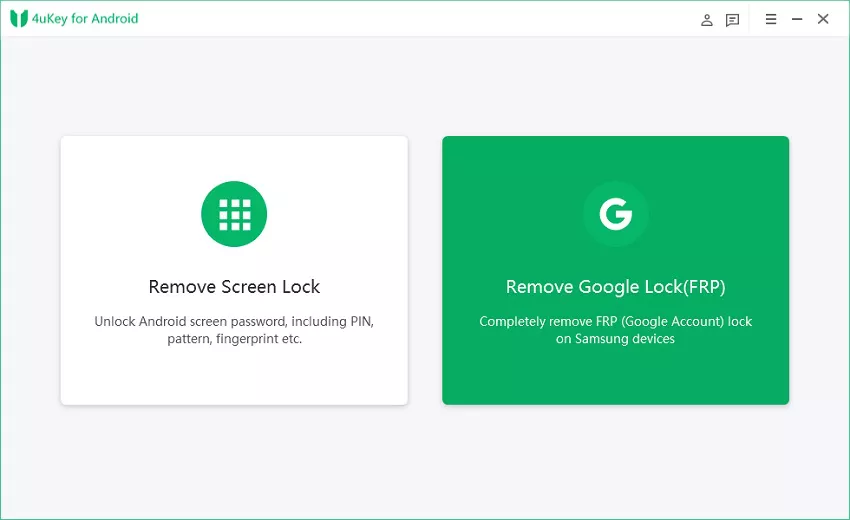
1. Download, install and launch the 4uKey for Android tool on your PC. Open the tool and connect your inaccessible Samsung phone to your PC. Choose “Remove Google Lock (FRP)” from the tool’s interface.
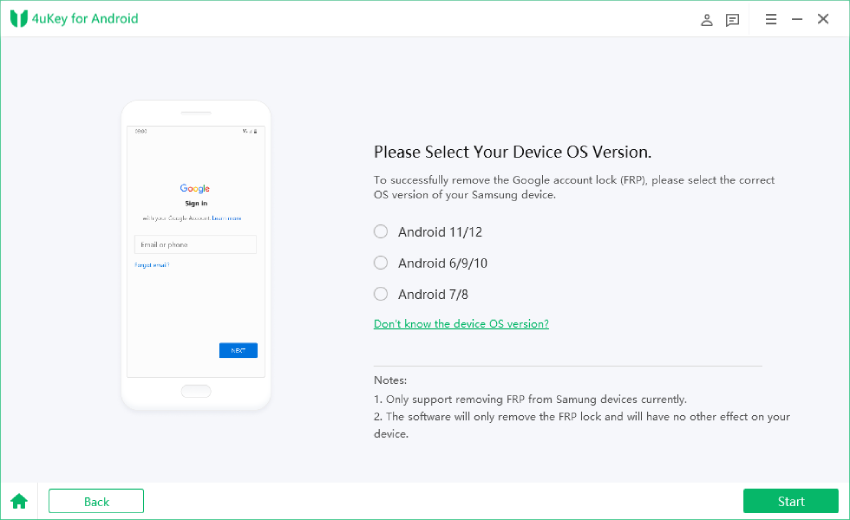
2. A prompt will ask you to select the OS version of your Samsung device. Choose your device’s OS and hit “Start.”
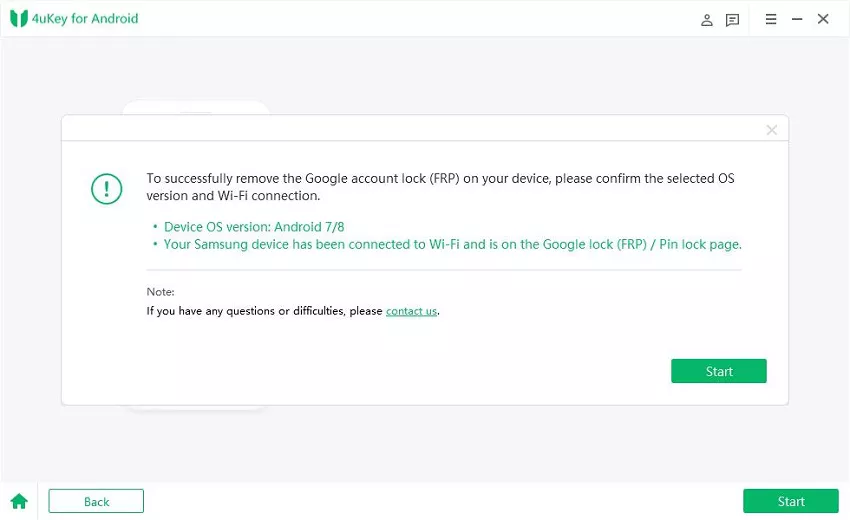
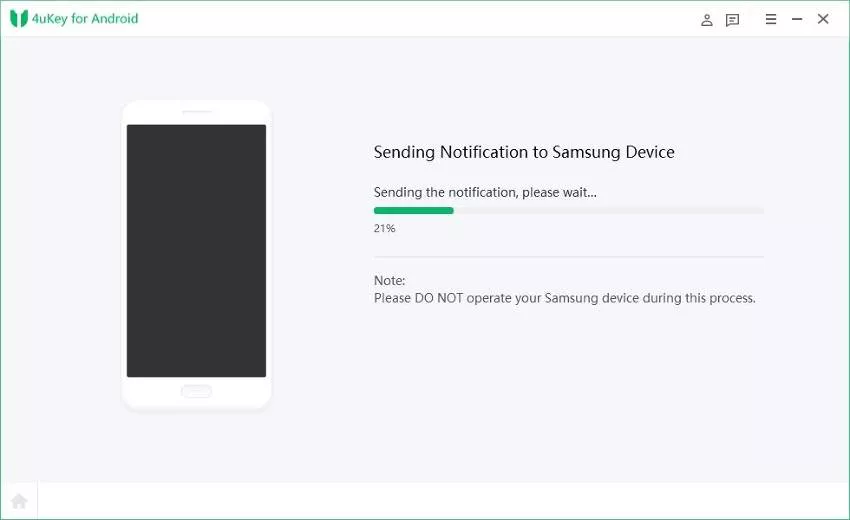
3. A prompt will ask you to confirm that your Samsung phone is connected properly to the WiFi network and you’ve chosen the right version of OS. To confirm, press “Send Notification” to proceed.
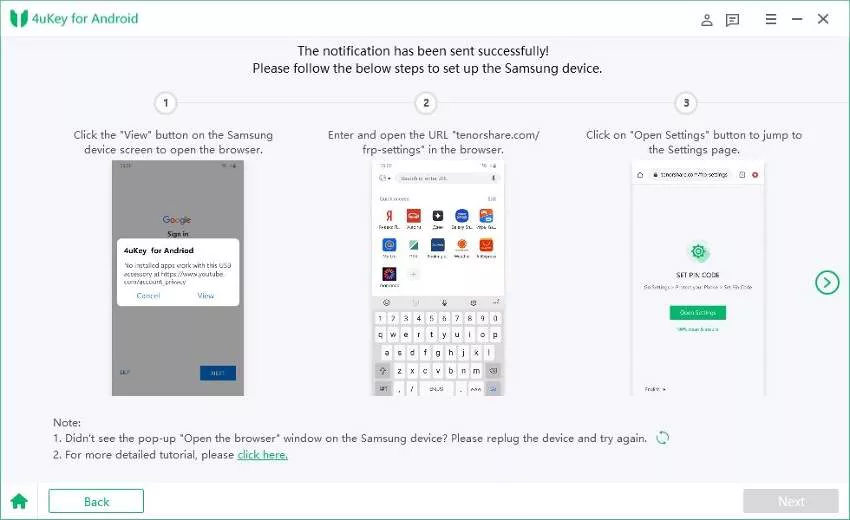
4. Wait for the tool to send a notification to your phone. Once you receive it on your phone, click “View” and open “www.tenorshare.com/frp-settings” in the browser. Open “Settings and set a new PIN. Finish all the steps according to the on-screen instructions.
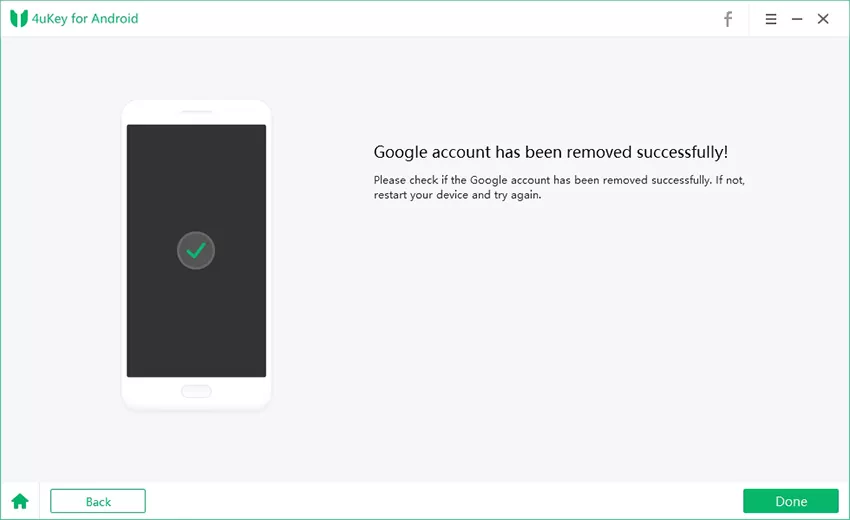
5. The procedure to FRP bypass the Samsung lock will only take five minutes. Restart your Samsung phone. The Google account will be removed entirely from your phone, and you will be able to reaccess your device.
If you have a Samsung phone with an Android 11 or 12 version, the method for using 4uKey for Android is slightly different. Let’s find out below:
1. Follow “Step 1” from above.
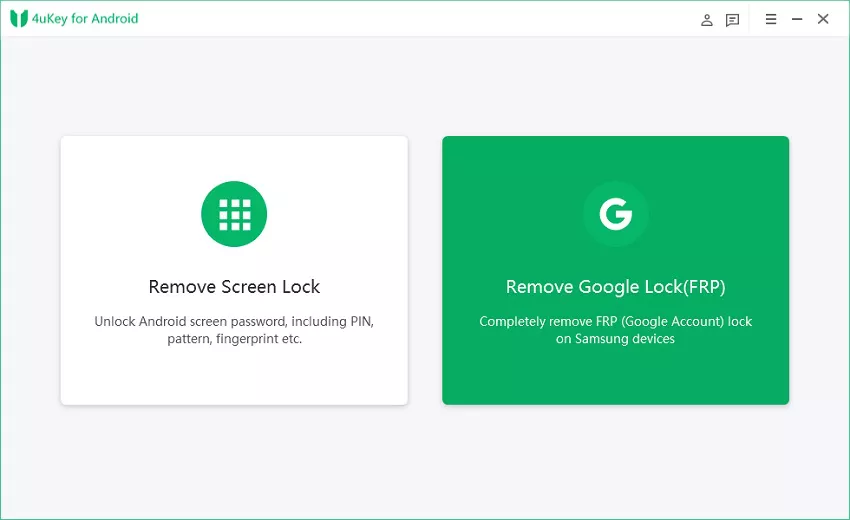
2. In “Step 2,” choose “Android 11/12” as your OS version.
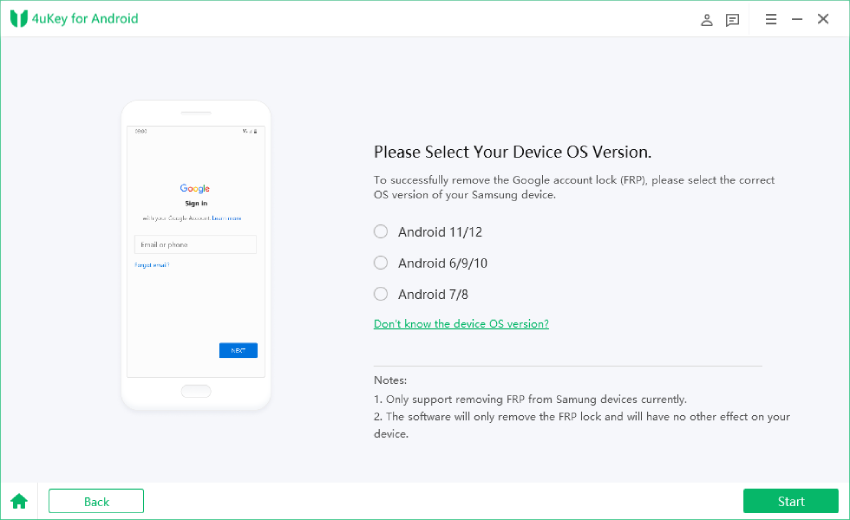
3. Tap on the “Emergency call” option at the bottom of your phone’s Welcome screen. Enter “*#0*#” and wait for your phone to switch to diagnostic mode. Click “Next.”
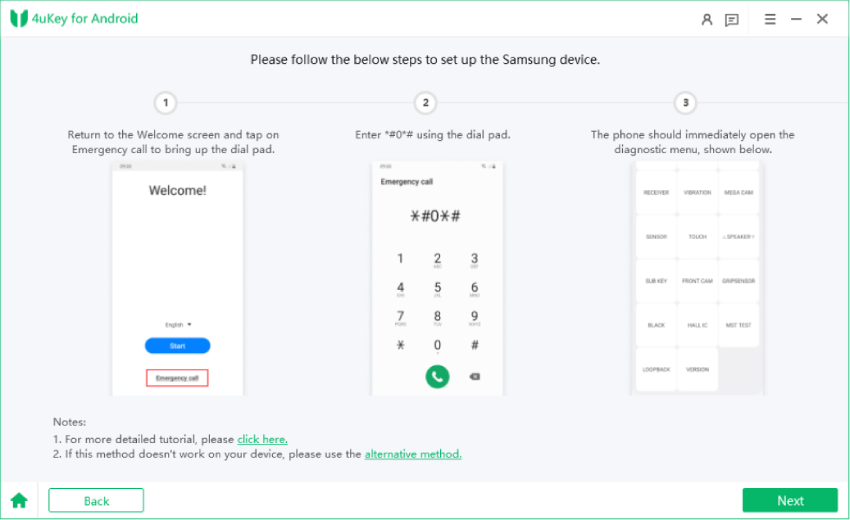
4. A window will pop up asking you to allow USB debugging. Press “OK” or “Allow” as shown on your Samsung phone’s screen. Next, click “OK” on your PC.
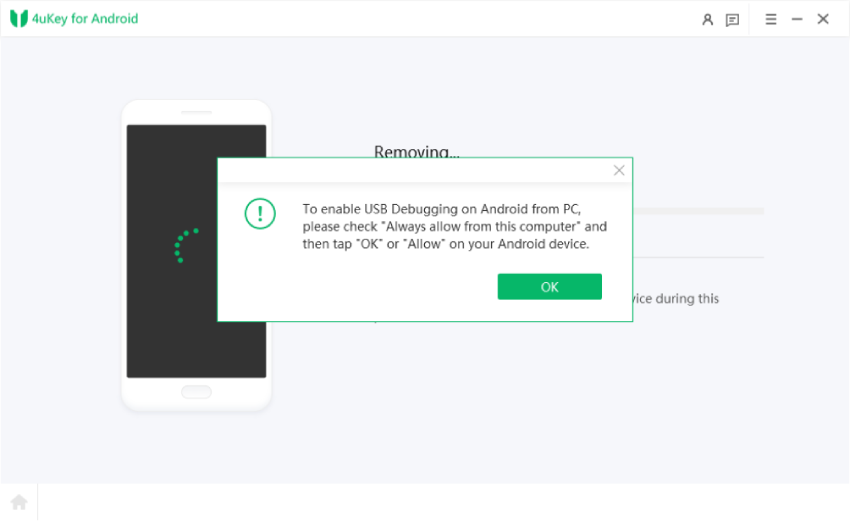
5. Wait for the 4uKey for Android tool to bypass the FRP lock. Once the process is completed, the Google FRP lock will be removed, and you will be able to reaccess your Samsung device.
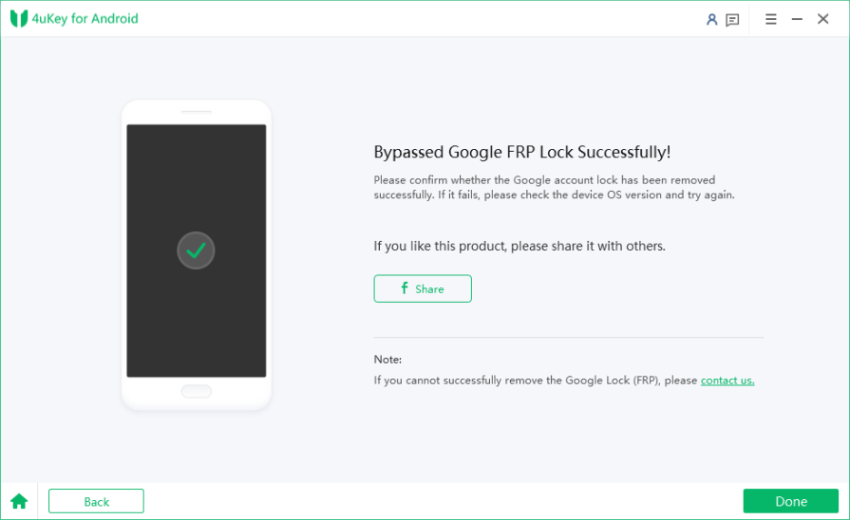
Bonus: Tenorshare Christmas Special Offer to Warm Snowy December
With Christmas just around the corner, Tenorshare, the leading software provider behind the development of the FRP bypass tool, has also announced a special offer. The company offers a chance to get various discounts by playing the Tenorshare Treasure Hunt game.
Warm up by playing the game this snowy December, and don’t miss the chance to win gifts on this Hot Christmas Sale by Tenorshare.
Part 3: Why Choose Tenorshare FRP Removal?
There are several methods that can help bypass Samsung FRP lock, like an OTG Cable, Flashing tool, or FRP Bypass APK. But none compare to the benefits that Tenorshare 4uKey for Android provides. It offers a straightforward and easy-to-use technique to get rid of Google account verification needed to FRP bypass Samsung lock.
Here are the benefits you’ll get by using 4uKey for Android:
Saves Time
You don’t have to waste time searching for a support center or a technical service provider to get rid of the FRP lock. You can bypass the FRP lock easily from home.
User Tutorials
The tool comes with detailed guides and video tutorials. Moreover, it doesn’t require training, so even novices can easily use it. Also, if you get stuck on any issue with the tool, customer service is there to offer technical support.
No Extra Requirements
4uKey for Android doesn’t require any extra tools to bypass the Google Samsung account. You can easily unlock the FRP lock on your Samsung phone with only a PC or laptop. Furthermore, you won’t require any additional Android device, Flashing tool, OTG cable, or FRP Bypass APK files.
Multipurpose
It can not only bypass Google verification after a factory reset but also offers many top-notch functions like removing all kinds of Android screen locks. It can unlock patterns, PINs, passwords, face IDs, welcome screens, and fingerprint locks.
Compatible
The 4uKey for Android tool is compatible with both Windows and Mac, other than Android, so you can use it on any device without worries. It is also compatible with all models of Samsung phones, including J7 (Android 6-11), Samsung Galaxy S21, S20, and S10+.
Summary
To some extent, the FRP lock is difficult to remove if you have bought a used Samsung phone or forgotten the Google account username or PIN. You may find yourself stuck in a situation where you are unable to access your phone, bypass the FRP lock and create a new Google account. Luckily, you can learn how to bypass Google lock on Samsung by Samsung FRP Bypass software by reading the detailed method above. With Christmas approaching, Tenorshare also sponsors a free-to-play Treasure Hunt game to offer excellent chances for fans to win great discounts and gifts. So don’t miss out on all the fun this Christmas!
