Here is a complete guide on how you can convert an AZW eBook to MOBI format. AZW is an eBook format that saved text, graphics, bookmarks, annotations, and other eBook content. It is developed by Amazon and is primarily used by Amazon Kindle devices. This eBook file format also contains DRM protection that basically stops copying and illegal viewing. Similarly, MOBI is a Mobipocket eBook file that stores eBook content.
Now, if you need to convert an AZW eBook to MOBI format, how can you do that? In this post, we are going to find out methods to perform AZW to MOBI conversion. There are basically three different methods that we are going to discuss. Let us check out these methods now.
How to convert AZW to MOBI in Windows 11/10
Here are the main methods using which you can convert an AZW eBook to MOBI format on Windows 11/10:
- Use Calibre to convert AZW to MOBI.
- Try a dedicated converter software to convert AZW to MOBI.
- Convert AZW to MOBI using a free online tool.
1] Use Calibre to convert AZW to MOBI
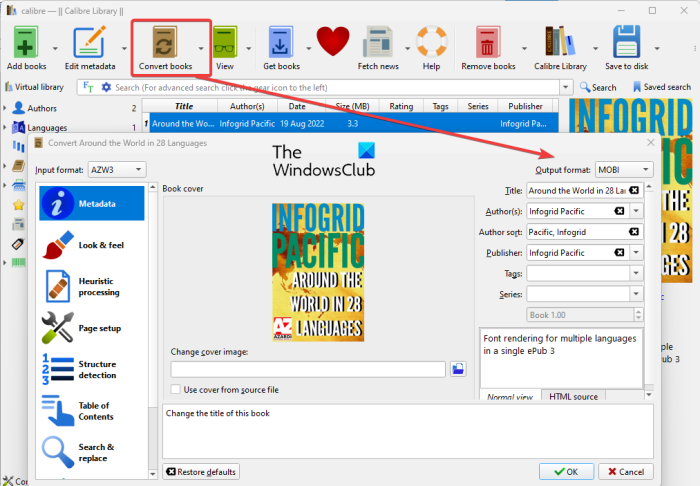
You can use Calibre to convert an AZW eBook to MOBI format. Using it, you can also convert AZW to many other eBook formats like EPUB, LIT, PDF, PDB, RB, LRF, TCR, DOCX, RTF, etc.
Calibre is a free and open-source eBook manager for Windows. It provides a lot of handy eBook-related tools that allow you to read eBooks, edit eBooks, organize your eBook library, remove eBook DRM, edit ebook metadata, download and save news in the format of eBooks, download free eBooks from various online sources, etc. Apart from these tools, you can also find an eBook converter that lets you batch convert eBooks from one format to another. You can use this tool to convert AZW to MOBI.
How to batch convert AZW to MOBI in Calibre:
Here are the basic steps to convert multiple AZW ebooks to MOBI format in Calibre:
- Download and install Calibre.
- Open Calibre and add source AZW ebooks.
- Click on the Convert books button.
- Set output format to MOBI.
- Customize the output options.
First, make sure you have Calibre installed on your Windows 11/10 PC. You can download it from its official website and then install it. Calibre also provides a portable version that you can download and use on the go without installation.
Now, open Calibre and import one or more source AZW ebooks by clicking on the Add books button. After that, select the AZW eBooks that you want to convert from its interface and tap on the Convert books button. You can then either select Convert individually (single file) or Bulk convert (multiple files) option as per your requirement.
In the new dialog window, select EPUB as the output format and configure various output options to customize the resulting MOBI eBooks. You can customize options like look & feel, table of content, page setup, layout, etc.
Lastly, click on the OK button to start converting AZW eBooks to MOBI format. It might take a few minutes to convert your eBooks depending on the size of the input files.
Calibre is one of the best eBook management that allows you to convert AZW eBooks to MOBI and many more eBook formats.
Read: How to convert PDF to MOBI on Windows.
2] Try a dedicated converter software to convert AZW to MOBI
You can even use a free desktop converter application to convert your AZW eBooks to MOBI format. There are some eBook converter software that you can use. However, if you want to use a free one, there are not many. Here, we are going to mention this free eBook converter called Any eBook Converter that lets you convert AZW to MOBI.
Read: Best free ePub to PDF converter tools for Windows
Any eBook Converter is a dedicated free eBook converter using which you can convert your eBooks. Along with several eBook files, you can also convert AZW to MOBI format. Besides MOBI, it also supports some other output eBook formats to convert your eBooks, like EPUB, TXT, PDF, KFX, etc.
How to convert AZW to MOBI using Any eBook Converter?
Here are the main steps to convert an AZW eBook to MOBI using Any eBook Converter:
- Download and install Any eBook Converter.
- Open Any eBook Converter.
- Add the source AZW eBook.
- Set MOBI as the output format.
- Edit eBook metadata if required.
- Click on the Convert to MOBI button to start the conversion.
To start with, you need to have Any eBook Converter installed on your computer. You can download it from any-ebook-converter.com and then install it on your system like any third-party application. After that, launch the software to start using it.
Now, browse and select an input AZW eBook that you want to convert. Next, select the MOBI format from the bottom of the interface by pressing the Convert to drop-down button.
In case you need to modify eBook metadata prior to the conversion, you can do that too. For that, press the Pen icon available next to the imported AZW eBook. You can then modify eBook metadata e.g., title, author, date, language, book cover, etc.
Finally, tap on the Convert to MOBI button to start the AZW to MOBI conversion process.
It is a great eBook converter using which you can convert AZW to MOBI as well as several other eBook formats. In it, you can also find features like eBook Library and Kindle eReader.
Note: It is primarily a batch eBook converter, but the batch conversion feature is paid. So, you will have to upgrade to its pro version in order to convert multiple eBooks at a time through it.
Read: Convert FB2 to EPUB using free software and online tools.
3] Convert AZW to MOBI using a free online tool
One of the easiest methods to convert AZW to MOBI is using a free online tool. Just open the website in a web browser, import your eBook, and convert it to MOBI format. As simple as that.
Now, if you want to convert AZW to MOBI online, here are some nice free online tools that you can try:
- CloudConvert.com
- FreeConvert.com
- e-conv.com
- online-convert.com
- ToePub
A) CloudConvert.com
CloudConvert.com is a free online file converter tool that lets you convert multiple different types of files. Along with several other file conversions, it also lets you convert an AZW eBook to MOBI and some other eBook formats. For example, you can also convert AZW to EPUB, LRF, PDB, PDF, OEB, TXT, and a few more formats.
How to Convert AZW to MOBI online using CloudConvert.com?
Here are the simple steps to convert AZW to MOBI online using CloudConvert.com:
- Firstly, go to the cloudconvert.com website in a web browser.
- Now, browse and choose one or multiple AZW eBooks that you want to convert.
- Next, choose MOBI as the output format.
- After that, click on the Convert button to initiate the conversion process.
- Lastly, download the resulting MOBI files to your PC.
It is a good online eBooks converter that lets you convert AZW to MOBI for free. Apart from eBooks, it lets you convert audio, video, images, documents, and more.
Read:
B) FreeConvert.com
Another free online tool that you can use to convert AZW to MOBI is FreeConvert.com. As its name suggests, you can convert different types of files using it. The good thing is that it lets you convert an AZW eBook file as large as 1 GB. Also, it lets you customize options like font scaling, eBook margin, input file encoding, and more before conversion.
To use it, open its website in a web browser and then upload an AZW file for conversion. It lets you import eBooks from PC, URL, Dropbox, or Google Drive. Now, you need to set MOBI as the output format and then customize output settings by pressing the gear button. Lastly, click on the Convert to MOBI button to start the conversion. As simple as that.
It is a good online tool that lets you convert AZW to MOBI and more eBook formats. Plus, you can batch convert files through it. You can try it here.
See: How to convert CBR or CBZ to PDF in Windows 11/10?
C) e-conv.com
You can also e-conv.com as an AZW to MOBI converter. It lets you batch convert AZW to EPUB online. It lets you convert up to 10 ebooks at a time.
It is basically an online eBook converter tool that allows the conversion of eBooks from one format to another. Some supported input and output ebook formats in it include AZW, EPUB, MOBI, PDF, TXT, etc.
How to convert AZW to MOBI online using e-conv.com?
Here are the basic steps to convert AZW to MOBI online using this free online tool:
- Firstly, open the e-conv.com website in your web browser.
- Next, upload the source AZW eBooks from your computer.
- After that, select MOBI as the output eBook format.
- If you want, you can customize the eBook reader, title, and author.
- Finally, you can start the conversion by clicking on the Convert button.
There is an Automatically start option provided by this online tool. This feature basically starts eBook conversion as soon as you add the source eBooks. You can enable this feature before conversion if you want to use it.
Read: How to convert PDF to MOBI on Windows 11/10?
D) online-convert.com
online-convert.com is one more free online AZW to MOBI converter tool. It is a universal file converter that lets you convert eBooks, videos, audio, documents, and more.
To start with, simply open online-convert.com in a web browser and go to its eBook converter page. After that, choose the Convert To MOBI option and press the Choose Files button to upload one or more AZW eBooks. You can upload the source files from PC, URL, Dropbox, and Google Drive.
Next, customize the target ebook reader and configure options like ebook title, ebook author, version, base font size, add a border, etc. Finally, you can hit the Start Conversion button and it will convert your AZW eBooks to MOBI format that you can download.
If you liked it, you can use it here.
Read: Edit EPUB Formatted eBooks with Sigil EPUB ebook Editor.
ToePub is yet another free online AZW to MOBI converter tool. Unlike its name, it also lets you convert your eBooks to other eBook formats than EPUB. It supports MOBI and other eBook formats like FB2, LIT, LRF, etc.
You can open ToePub’s website in a web browser. Now, navigate to the MOBI tab and upload the source AZW eBooks for conversion. It will start converting your eBooks as soon as you add them. Once done, you will be able to download the resulting MOBI eBooks to your PC.
RELATED: How to convert LIT to EPUB or MOBI in Windows?
How do I convert an AZW file?
To convert an AZW file on your Windows PC, you can use Calibre. It is a famous eBook manager that provides a batch eBook converter. Using it, you can convert AZW to a wide number of output eBook formats like EPUB, MOBI, PDF, DOCX, RTF, and more. Besides that, you can also use a free desktop converter application like Any eBook Converter or a free online tool like CloudConvert to convert an AZW eBook.
How do I convert Kindle AZW to EPUB?
You can convert AZW to EPUB using a free online tool. There are some free web services that let you do so like cloudconvert.com, e-conv.com, ToePub, etc. You can open any of these websites in a web browser, upload the source AZW files, and then convert them to EPUB format. Apart from that, if you want to use a free desktop application, you can try Calibre or Any eBook Converter.
How do I read AZW files?
You can read AZW eBooks on Windows PC using a free third-party application. There are free software like Calibre and Kindle Previewer that you can use to open and view AZW eBooks.
