
Here is a tutorial on how to disable transparency effects in macOS Big Sur and speed things up on older Macs like the 12-inch MacBook.
Disable Transparency Effects in macOS Big Sur and Gain Some Performance on Older Macs
macOS Big Sur runs like a champ across pretty much all supported Mac hardware. If you are an eagle-eyed user, then you will obviously notice some stutter on some older hardware. That’s very normal, and something you can expect on pretty much any computer.
The stutters can happen for a wide variety of reasons, but mainly the effects the OS maker throws in, just to make things as presentable as possible. This includes fancy animations, transparency effects and whatnot. Turning these off can actually help you regain some performance and even help with battery life in some cases.
In today’s tutorial we will show you how to disable those transparency effects in macOS Big Sur. Just read through and try it yourself on your Mac as well.
Tutorial
Step 1. Click on the Apple logo in the Menu Bar at the top of the display
Step 2. Click on System Preferences
Step 3. Click on Accessibility
Step 4. From the left hand list of options, select Display
Step 5. On the right, you will see more options, just click on Reduce transparency and close the window
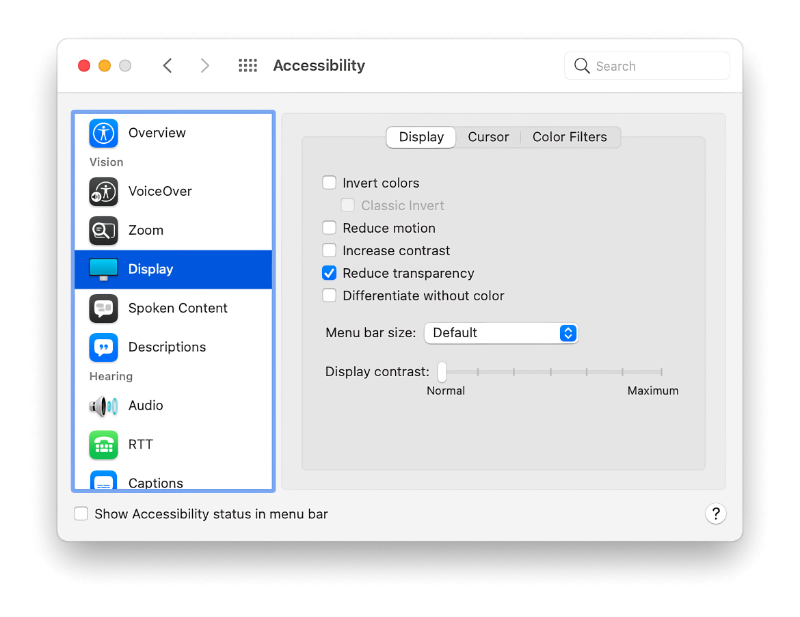
Immediately you’ll notice that the fancy blur / transparency effects have disappeared across macOS Big Sur. If you have an older or underpowered Mac like the 12-inch MacBook, you will actually see a performance boost as well.
This will, obviously, make Big Sur look slightly bad in certain places. But if you are all about performance gains then this is the route you should take in order to fix things up. You can also try to enable the Reduce Motion option by the following the steps above to cut down on certain system animations.
Unlike Microsoft, Apple has been successful in keeping macOS as optimized as possible in many key areas. The magic stick Apple has is a very obvious one – the way hardware and software comes together for the ultimate experience. Even though that’s a good thing, but there’s only so much anyone can do to deliver a consistent experience across the board. Ultimately, older hardware will fail to keep up.
That’s a completely normal thing.
The post How to Disable Transparency Effects in macOS Big Sur [Tutorial] appeared first on Wccftech.
