I love using the search feature on the taskbar to search for apps or files on my computer but am often very annoyed when I see the web search result turns up in the search result window, something like this:
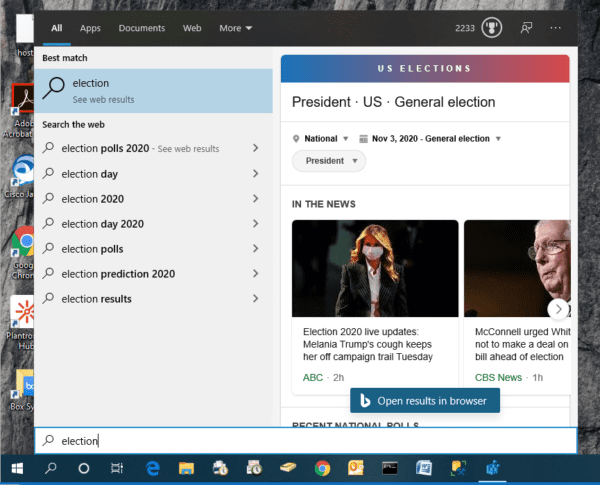
I would like it to be disabled so only the apps or files will show up in the result. One way of doing it is to implement this registry tweak.
Open RegEditor and head over to the following key location.
HKEY_CURRENT_USERSoftwareMicrosoftWindowsCurrentVersionSearch
And create a new DWORD32 value called BingSearchEnabled, and leave its value as 0, meaning to disable it.

And right away, I don’t see any web search results anymore. The search is also much faster without the web search enabled.
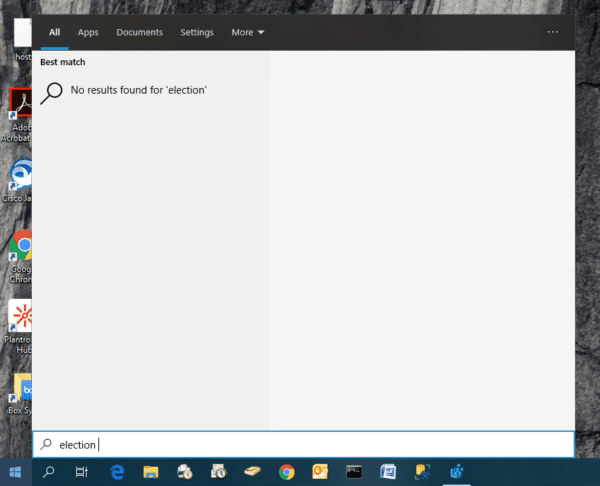
The registry trick works on both Windows 10 1909 and 2004 editions.
Unfortunately, there is no Group Policy equivalent setup that you can use the deploy to an entire network, unless you are using either Enterprise or Education version of Windows, according to 4Sysops.
The workaround would be using PowerShell and run it as part of the login script.
Set-ItemProperty -Path HKCU:SoftwareMicrosoftWindowsCurrentVersionSearch -Name "BingSearchEnabled" -Value 0 -Type DWord
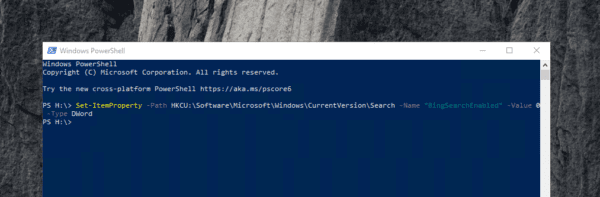
The post How To Disable Web Search from Taskbar Search on Windows 10 appeared first on Next of Windows.
