Social media is bridging the gap between people, brands, businesses, and they are all coming together, trying to create a whole new world that knows no boundaries when it comes to connections and communication. But it is not just about that. Social media entertains us too!
On a regular basis, we see many videos; funny, intense, sad, happy, or entertaining that we want to share with our friends or family members. But how can you share these videos with someone who doesn’t have a social media presence? You can download the video content. The question is – how?
Social media platforms and apps like Facebook, YouTube, and Twitter might not allow you to download their videos using any built-in download option. But that does not, in any way, mean that there are no alternatives. Well, it is 2020! We have a solution for literally everything, and that includes downloading videos from websites as well.
So if you want to download videos from YouTube, Twitter, and Facebook, but you do not knot how-to, here are some ways that can help you with just that.
SnapDownloader
No need to worry about saving videos from Twitter, Facebook, YouTube, Vimeo, or any other website. SnapDownloader has come to your rescue. With easy and advanced download options, the downloader has made it easier for users to save all their favorite content anytime and anywhere.
Features
- SnapDownloader supports video resolutions of up to 8k. It means you can download videos of 4k, 8k, 1080p HD, QHD, and many more resolutions.
- It supports a wide range of websites, more than 900. So the next time you see a video worth saving, you know that SnapDownloader will be your solution.
- You can easily convert your downloaded videos using YouTube to MP3 converter.
- It offers cross-platform support, which means that is is available for both iOS as well as Android.
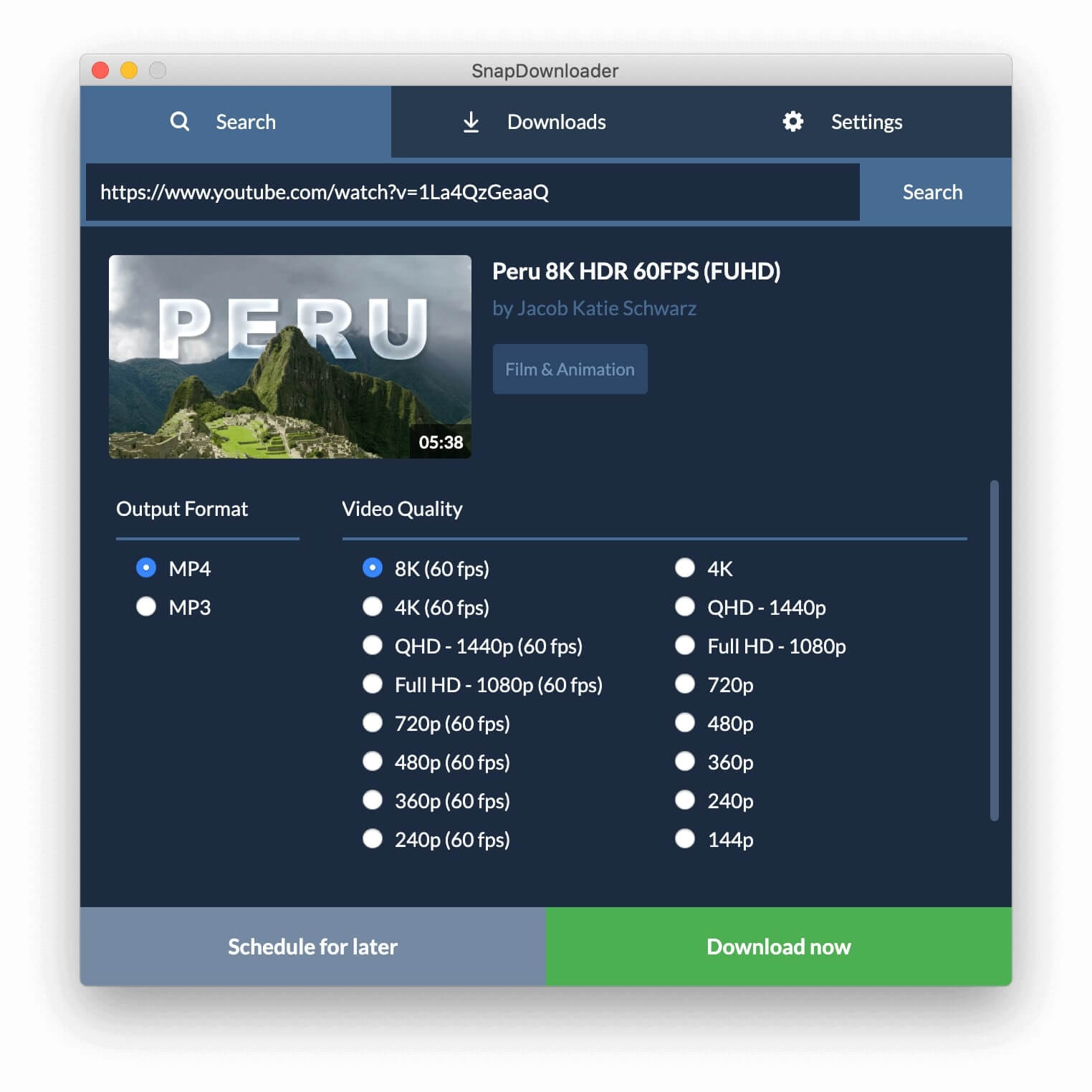
Why SnapDownloader Is The Best For Both Mac And Windows?
SnapDownloader is one of the best software for downloading videos from Facebook, Twitter, and Youtube. On comparison, SnapDownloader proves to have the best features and amazing options for its users that make this tool one of a kind. Let’s discuss its features in detail so you could know why this should be a supreme choice.
More Than 900 Websites Supported
We all know when it comes to streaming videos, no would even cross the limit of fifty or so. But surprisingly, SnapDownloader offers you the best in this regard as more than 900 websites are supported by this tool.
You can easily download videos from all the major video streaming websites like Instagram, Facebook, TikTok, Vimeo, Youtube through SmapDownloader.
Youtube Channel And Playlist Download
For watching videos, we all prefer Youtube. But when it comes to video downloading, youtube does not offer a built-in option that allows you to download its content. For that purpose, you can totally depend on SnapDownloader as it allows you to download the whole Youtube channel or a playlist if you want. Sound fantastic, right?
8K Resolution
Who does not like videos in high resolution? Of course, all of us do! And SnapDownloader makes sure to deliver us just what we need. It offers videos with 8k resolution that are not only eye-pleasing but also good to watch. So it is time to level up and pick SnapDownloader!
Parallel Downloads
Downloading several videos from a single site is made easy by this tool. It saves a lot of valuable time and user effort. This feature is so cool that it has attracted the attention of a large number of users. It looks like SnapDownloader has made its mark and impressed people. However, this option is also offered by other video downloading tools, but since SnapDownloaderoffers a range of useful and exciting features, why don’t we appreciate this one as well?
SnapDownloader Supports Both Mac and Windows
The realm of the operating system has two rulers, Mac and PC (Windows). Some prefer using Mac while the others go for Windows. It can be difficult to find a video downloading tool that works for both at the same time. But that is not the case with SnapDownloader. You can easily download all videos no matter which of these both operating systems you use. SnapDownloader is available for both Mac and Windows.
Extracting Audio
Some videos have better audios than graphics so that you might want just the audio. But is it possible? Well, with SnapDownloader, it sure is! Users can easily extract audio from any video they like in just a few minutes.
IP and Proxy Setup
Sometimes, it might happen that you are trying to access a website, but that is blocked in your region. What to do? You might think about setting up a proxy, and in most cases, it would work too. But is you are using SnapDownloader, you might not need to worry about such an issue as this tool unblocks all blocked websites in your region. Enjoy limitless video streaming and downloading. This is yet the most useful feature of SnapDownloader. It automatically setup up a proxy for your region, and you can access all blocked websites. No need to get your hands dirty!
Faster Downloading Speed and Servers
It is hard to find such a tool that offers a good range of features along with great downloading speed. SnapDownloader has eliminated such issues as is features ultra high speed for downloading videos, so you get your downloaded videos in just a few seconds. When compared to other video downloading tools, SnapDownloader takes the crown here as well.
Moreover, you get a trial period of 24 hours so you can see what you are signing up for. It is not that you will not like it. Of course, you will. But being the finest video downloader out there that it is, offering a trial period is like building the customers’ trust.
SnapDownloader offers a lifetime subscription just for $19.99, which seems like a fair price for such a good range of features. So what are you waiting for? Give it a try today!
