Duets are a kind of content-creator collaboration on TikTok where you can post your video side-by-side with another video. Perhaps you want to play guitar to compliment someone else’s singing or test out the validity of a supposed lifehack. Duets begin as two videos on a split-screen that play simultaneously but can quickly cascade into a series of split screens the more people duet with the same video. Here’s how to duet on TikTok.
QUICK ANSWER
To duet on TikTok, tap the arrow icon on a video and select Duet. Then, record your video to play beside the original.
How to duet on TikTok
Tap the arrow icon on the right of the video you’d like to Duet.
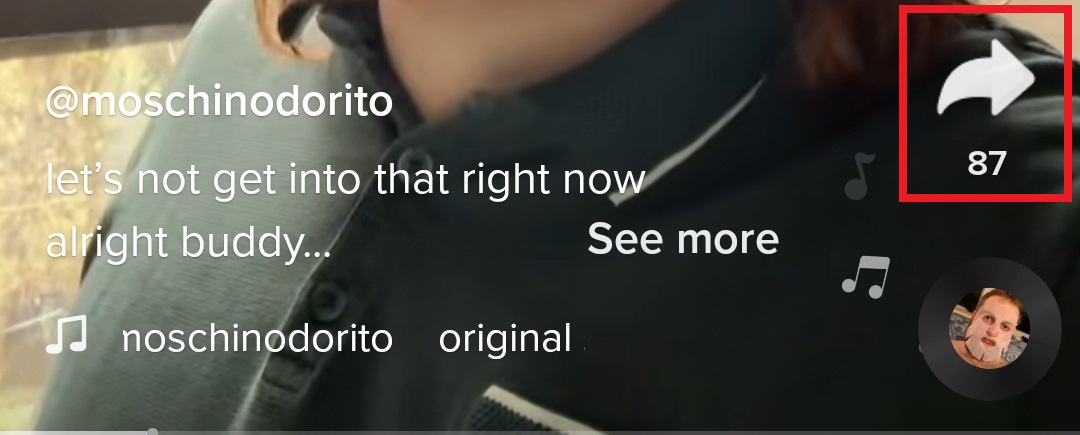 Adam Birney / Android Authority
Adam Birney / Android Authority
Select Duet from the bottom of the screen. Not all videos have Duet enabled, so you may not always see this option.
 Adam Birney / Android AuthorityYou can then tap and hold the red button to record your video alongside the original video.
Adam Birney / Android AuthorityYou can then tap and hold the red button to record your video alongside the original video.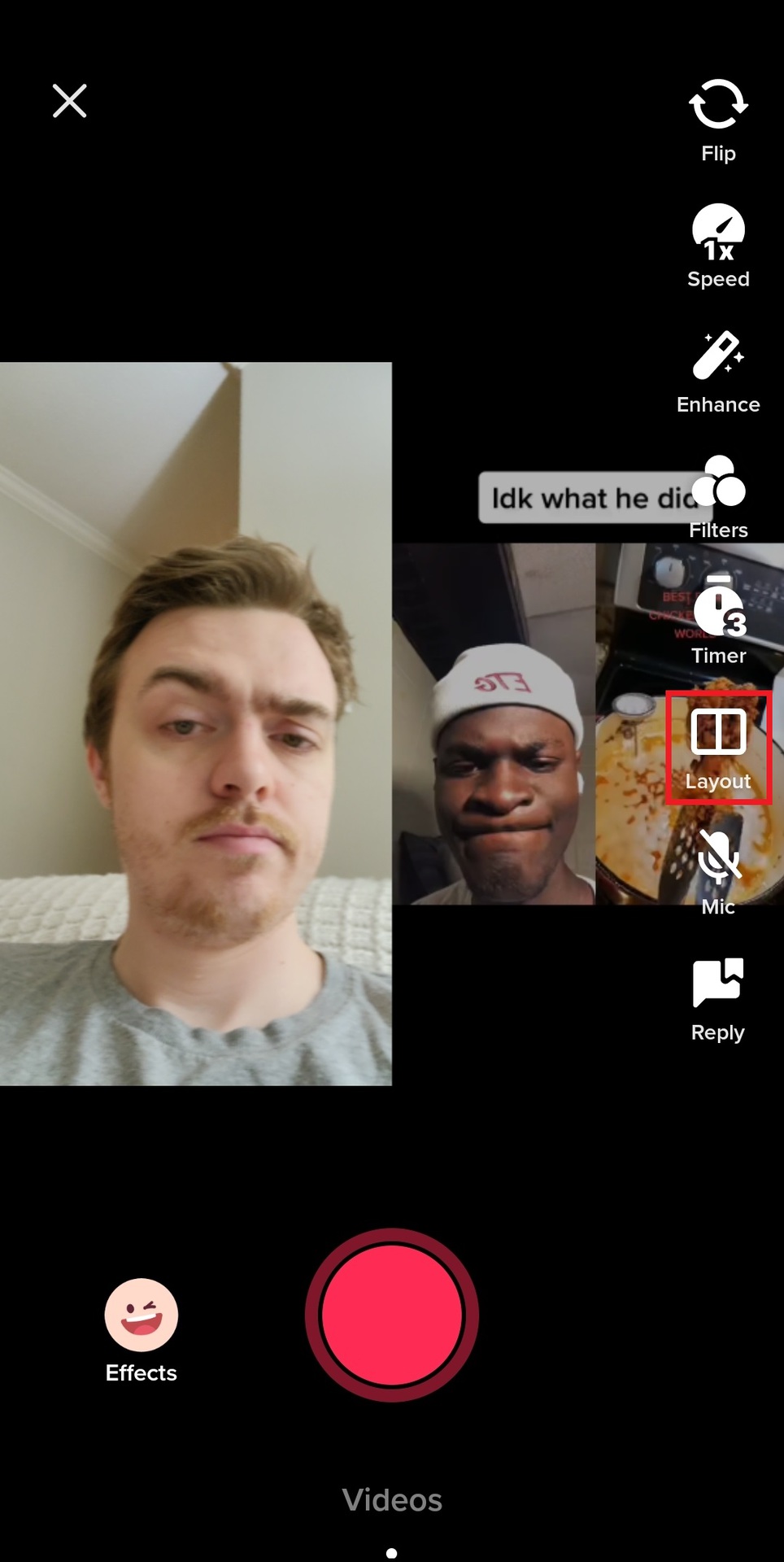 Adam Birney / Android Authority
Adam Birney / Android Authority
You can also tap Layout on the left-hand side to change the orientation of the split screens.
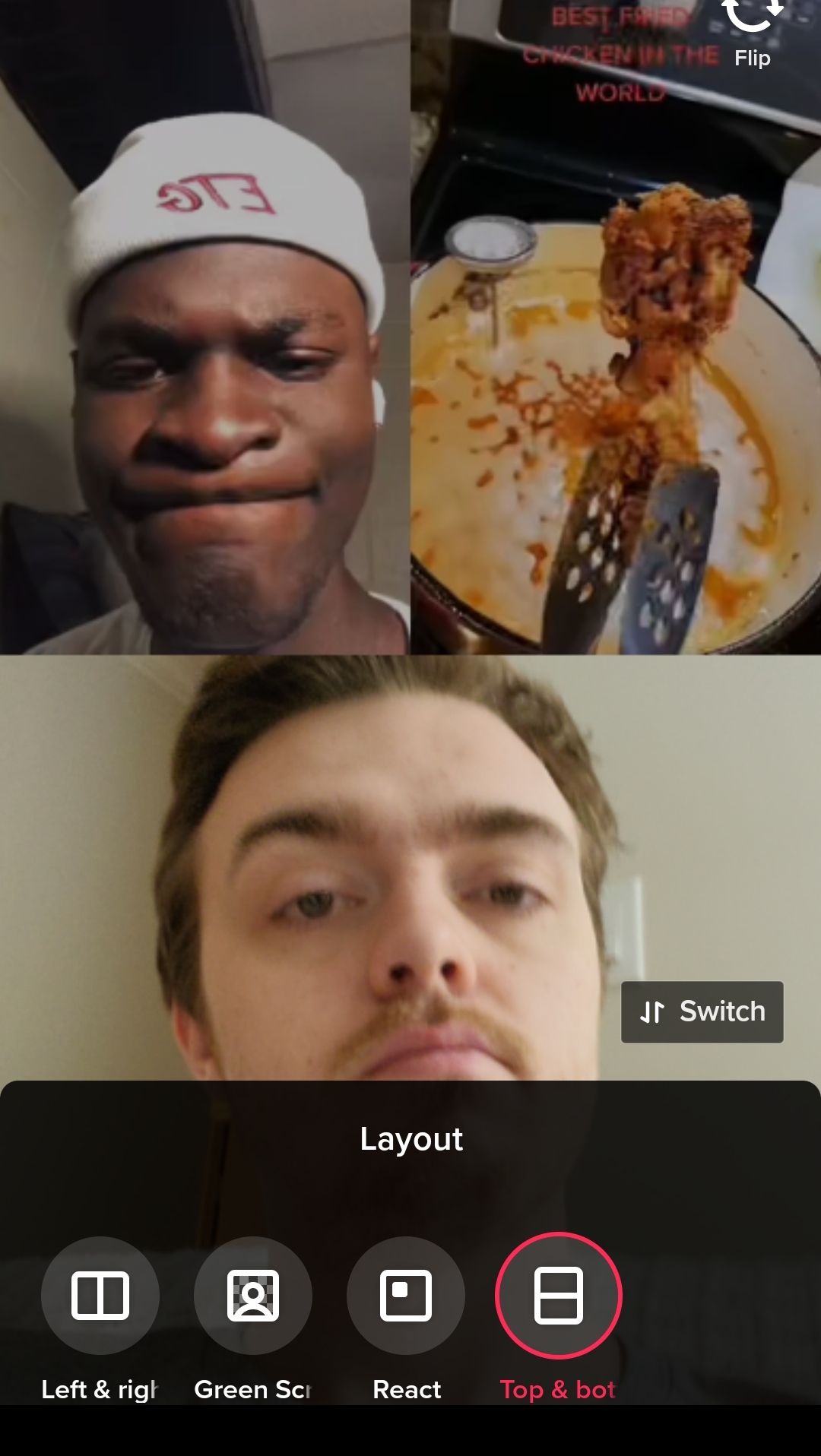 Adam Birney / Android AuthorityWhen you’re done editing your video, tap Next. After that, all that’s left to do is post your Duet to TikTok.
Adam Birney / Android AuthorityWhen you’re done editing your video, tap Next. After that, all that’s left to do is post your Duet to TikTok.
FAQs
Can someone see if you duet their TikTok?
Others will not receive a notification when you duet with their video. However, they can see the video if you make it public.
Why are my TikTok duets delayed?
The most common reason for a delay in your duet is the audio being out of sync. Try to re-record the duet to resolve the issue.
Can you duet on TikTok with a saved video?
Unfortunately, you cannot use a pre-recorded video to duet with another user. You can only duet with saved videos if the creator allows the option.
