Amazon’s Echo lineup of speakers is quite popular in most households. They’re affordable, have good enough sound quality for most people, and well, they’re smart. All the Echo speakers come with Amazon’s voice assistant, Alexa, in-built. Alexa can answer your queries, play your favorite tracks, order stuff for you from Amazon, and do a host of other cool things. Until now, Alexa would only communicate with you in a female voice. However, that’s no more the case since Amazon has just introduced a new male voice on Amazon Echo speakers, called Ziggy.

Spotted first by The Ambient, Amazon’s Echo speakers now have a male voice. While this feature has existed on rival voice assistants like Google Assistant and Siri for a while now, you only had one default option on Alexa until recently. The new male voice is accompanied by a new wake word — Ziggy. Enabling the male voice is a fairly straightforward process. So, if you’re interested in trying it out, here’s how you can do it.
How to enable male voice on Echo speakers
Before we get started with the steps, note that this feature is gradually rolling out to users and may not be available to you yet. If you cannot find the option to change the voice, it is suggested that you wait for a few days and try again. Also, the ability to enable the male voice has only been rolled out in the US as of now, so if you want to change the voice and are located elsewhere, you can change your location from within the Alexa app and then follow these steps.
There are two ways to do this – The simplest way is to say the wake phrase, Alexa, or whatever you’ve set it to, and then say “change your voice.” This should ideally do it, and the assistant should have a male voice. If this method doesn’t work, you can follow these steps to enable the male voice on your Echo speakers:
- Open the Amazon Alexa app on your smartphone.
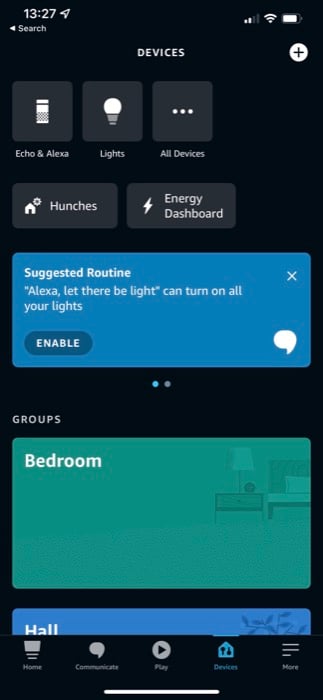
- Head over to the Devices tab on the bottom and select Echo & Alexa.
- Choose the device on which you want to change the voice. If you have multiple devices and wish to change the voice on all of them, you’ll have to repeat the process for every speaker.
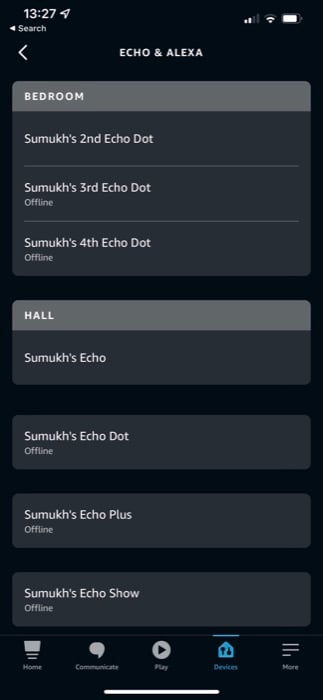
- Next, tap on the Settings icon on the top-left corner.
- Scroll down till you find the option that says Alexa’s Voice. Tap on it and select New.
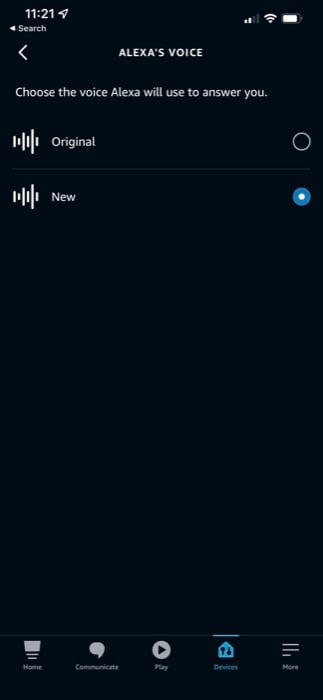
- Alexa should now have a male voice. If you wish to change the wake word to Ziggy, select Wake Word and tap on Ziggy.
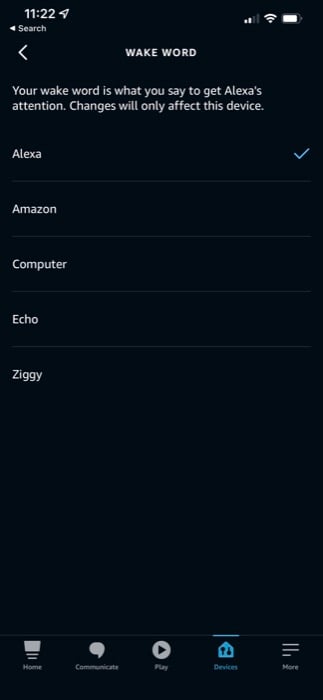
You will now be able to use the male voice on Amazon Echo speakers. If you wish to change it back to the original voice, you have to repeat the same steps but instead of New, choose Original in the voice options.
The post How to Enable the Male Voice on Amazon Echo Speakers appeared first on xda-developers.

