
To find your Replay playlists in the Apple Music app, tap “Listen Now” and scroll until you see “Replay: Your Top Songs By Year.” You can see more stats by visiting the Replay section of the Apple Music website.
Spotify Wrapped is the big name when it comes to recapping what you’ve been listening to, but it’s not the only option. If you prefer Apple Music, we’ll show you how to use its answer to Wrapped, Apple Music Replay.
What Is Apple Music Replay?
Apple Music Replay is a collection of playlists that showcase what music you’ve been listening to with Apple Music. While Replay may be the service’s answer to Spotify Wrapped, the two services are actually fairly different. As the name implies, Spotify Wrapped is a year-end recap. Apple Music Replay, on the other hand, is a running overview of your listening habits, updated regularly.
This means there are plenty of reasons to check in on your Music Replay throughout at the year, rather than just near the end of the year, as with Spotify. Fortunately, it’s easy to view your Replay whenever you like.
How to Find Your Apple Music Replay
To get to your Replay, open the Music app, and tap the “Listen Now” button at the bottom of the screen.
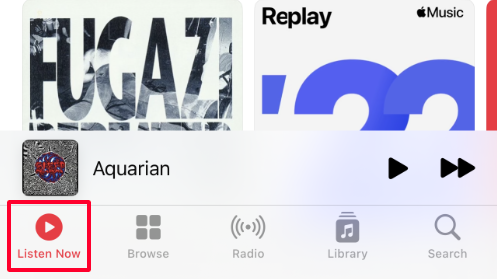
Scroll down until you see the section labeled “Replay: Your Top Songs By Year.” You can see your most recent Replay playlists here.

If you don’t have the app handy, or you’d like to see some Spotify Wrapped-style stats, you can open the browser of your choice and head to the Music Replay section of the Apple Music website. Log in with your iCloud information, then click “Get Started” to begin viewing your Replay.
Toggle Full-Size View1 of 3Previous Slide
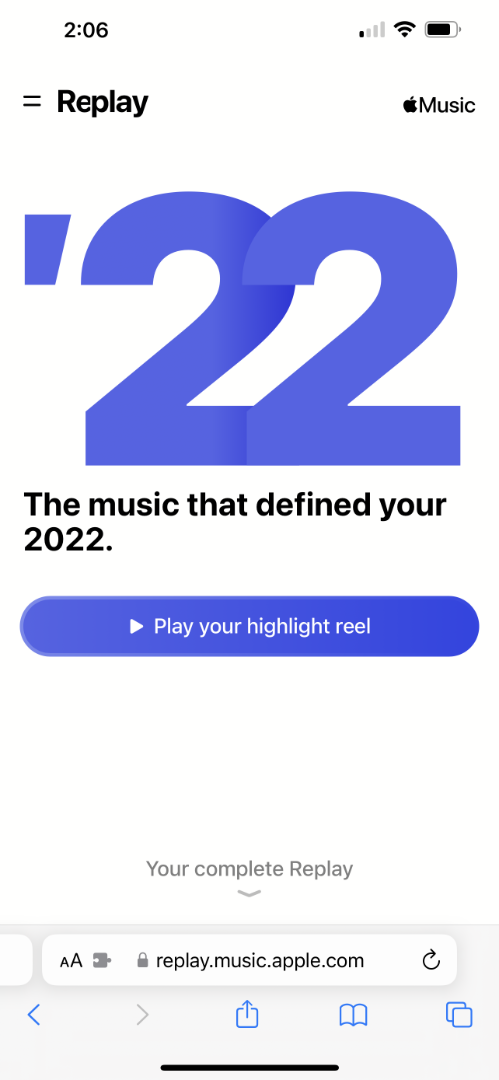 Next Slide
Next Slide
Previous Slide
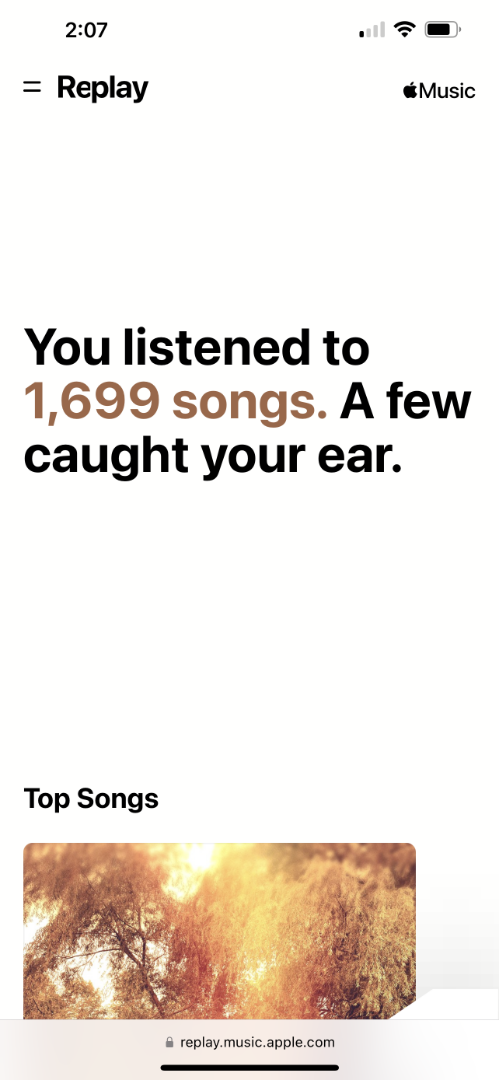 Next Slide
Next Slide
Previous Slide
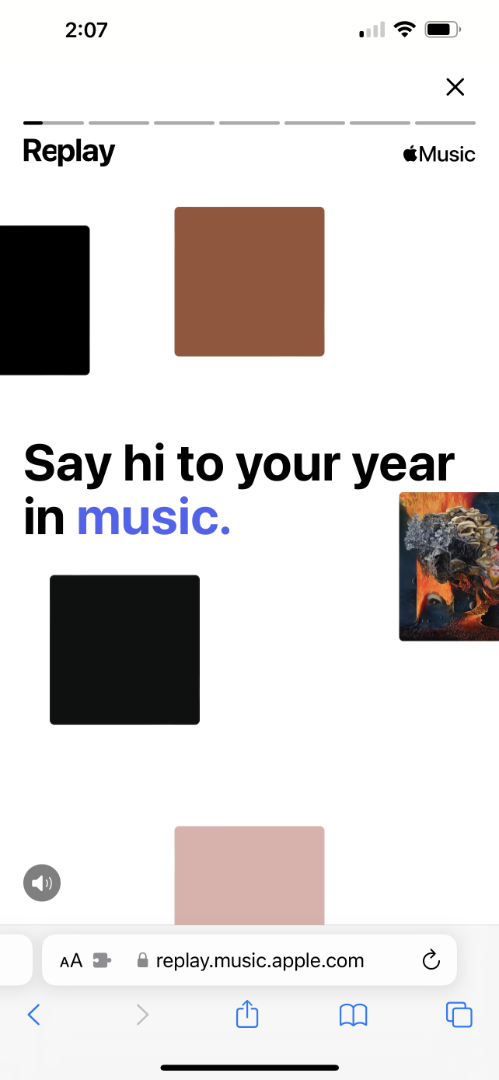 Next Slide
Next Slide
If you’ve been using Apple Music for a long time, you’ll see your Replay for the last year, but also previous Replays. This lets you easily create playlists of your Replay songs from any of the previous years that you’ve been using Apple Music.
Apple Music Replay vs. Spotify Wrapped
Aside from the yearly access mentioned above, there are quite a few more differences between Apple Music Replay and Spotify Wrapped. In a nutshell, Apple Music Replay is a more barebones feature that shows you your listening information, while Spotify Wrapped goes further with fun features.
For example, in 2022, Spotify Wrapped added a “listening personality” feature that is essentially a standard personality test combined with your music listening habits. Of course, this isn’t quantifiable information, but it’s a fun extra bit to add that makes seeing your end-of-year recap more fun.
Another feature, “Audio Day,” shows you what you tend to listen to at different times of the day. This could just be a fun piece of data, but it could also help you figure out which songs help you start your day on the right foot.
Apple Music Replay, on the other hand, mostly shows you your music statistics and calls it a day. You’ll see how many minutes you spent listening to different artists and songs, your top songs, top artists, and top albums. Replay also shows you the genres you tend to listen to the most.
In 2022, Apple Music Replay added a “highlight reel” that plays snippets of your most listened-to tracks. Aside from that, the service keeps things simple. Then again, that makes more sense when you’re able to access this information all year, rather than just at the end of the year.
Frequently Asked Questions
Why Can’t I See My Replay?
If you’ve recently switched to Apple Music or you don’t listen to much music, the service may not have enough information to create a Replay for you. As long as you keep listening to music, eventually Apple Music will gather enough info to show you your listening habits. This can happen even if you’ve used Apple Music for some time, so just keep listening.
When Does Apple Music Replay Update?
Apple Music Replay updates weekly, rather than once a year. You’ll find your updated Replay list every Sunday, when the list updates for the week.
Looking to do more with Apple Music? Learn how to listen to lossless audio, or how to share your playlists on Apple Music.
