Apple TV+, the streaming service from Apple, arrived at the end of 2019 so it’s been here a while now, but it’s only recently come into its own as more and more people have discovered the shows on offer. Shows including Ted Lasso and For All Mankind, as well as movies like Greyhound, starring Tom Hanks. You can even watch a couple of MLB games every Friday night.
Apple TV+ costs $6.99/£6.99 (until October 2022 it was $4.99/£4.99 a month). This is still less than other streaming services, but it also offers less content than many other streaming services, lacking the huge back-catalogues of films and TV shows on offer from Netflix, Amazon Prime, Hulu, HBO, or Disney+. If you want to learn more about what you can watch on Apple TV+ read everything you can watch on Apple TV+, and our list of the new shows coming to Apple TV+.
You might want to watch one of the shows being broadcast by Apple, but the monthly subscription may not appeal to you. Wondering how you can get Apple TV+ for free? We’ll run through your options.
Apple offers a free seven-day trial in some countries, including the U.S. but that free trial has ceased in the U.K. does that mean that Apple will stop the free trial? Read on to find out how to watch Apple TV for free.
One such option is the various companies are bundling a free Apple TV+ subscription with their services. For example, there is the option to get a free year subscription to Apple TV+ with T-Mobile (if you live in the US), you can also get six months free Apple TV+ with a PlayStation 5 or three months with PlayStation 4. Find out more about these deals below.
Update, February 26, 2024: Apple is currently offering two months of Apple TV+ for free. This deal expires on March 8 and applies to new and some returning subscribers. More details below.
How to watch episodes on Apple TV+ for free
There are a number of ways in which you can watch shows on Apple TV+ for free. Apple offers limited-time trials (discussed below), and the service also allows you to watch the first episode of many shows for free. In fact there are several dozen episodes available to watch for free including the first episodes of Ted Lasso, The Morning Show, See, Trying, and more.
Read about What is free on Apple TV+?
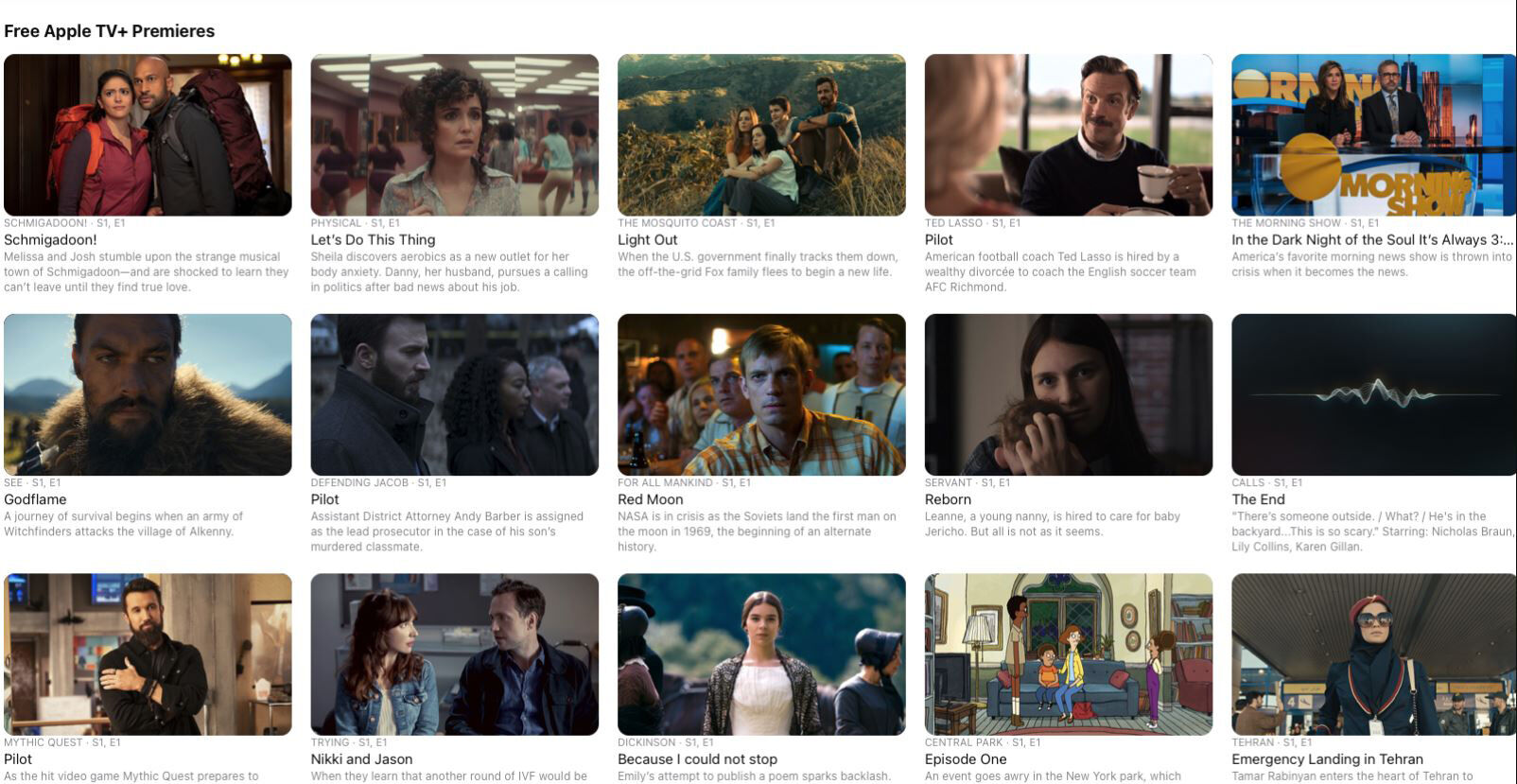
Apple Deals
Apple offers various trials so that you can try out Apple TV+ before you subscribe.
Unfortunately, none of these offers are available if you or your Family have previously accepted an Apple TV+ 1 year free offer from when the service first launched.
Once the trial period is up the $6.99/£6.99/month subscription will start immediately – but you can cancel this. See: How to cancel an Apple subscription.
Get 7 days of Apple TV+ free
If you want to watch a show, and have plenty of time in the immediate future, you could activate your free seven-day trial and binge-watch it!
Note: 7-day free trials are no longer available in the U.K. and South Africa, but should be available in all other regions.
You can subscribe to Apple TV+ on Apple’s website here, or via the Apple TV app on your device.
The 7-day trial will automatically auto-renew into a monthly subscription though, so you will need to be prepared to cancel within the week if you don’t want to be out of pocket.
The 7-day trial might sound attractive if you think you can watch a whole series in a week. But make sure the series is complete, as Apple typically adds new episodes on a weekly basis.
The easiest way to cancel a subscription go to Settings and click on the Apple ID section on your iPhone. Tap on Subscriptions. Locate Apple TV+ in the Active list and then Cancel Subscription. More details on how to cancel your subscription below. Note that you won’t find Apple TV+ in the Active list until the trial ends. See: How to cancel a subscription on iPhone, iPad or Mac for more help.
Get 2 months of Apple TV+ free
To celebrate Messi’s five FIFA World Cup appearances Apple is currently offering two months of Apple TV+ for free to new and ‘qualified’ returning users. The deal will expire on March 8, 2024.
You will need to sign in and Apple will check that you qualify for the deal, when a member of the Macworld team who is a lapsed subscriber checked they qualified for the full two months free.
Get 2 free months of Apple TV+ for free – U.S. link
Get 2 free months of Apple TV+ for free – U.K. link
Get 1 month of Apple TV+ free
As long as you’ve never used the service before, you can actually get a free month if you sign up for the one month trial of Apple One. That trial will also include free one-month trials for Apple Music, Apple Arcade, Apple News+, Apple Fitness+, and iCloud+.
At the end of the month’s trial, the subscription starts at $16.95/£16.95 a month as an individual, but there are different plans available and crucially you can cancel at any time. Read: Apple One: What you need to know about Apple’s services bundle for more information.
Get 1 month Apple TV+ for free
Get 3 months of Apple TV+ for free with an Apple hardware purchase
It used to be the case that if you bought a qualifying new Apple product you could get a whole year of Apple TV+ for free.
Now that the “one year free” deal has concluded Apple is offering three months of Apple TV+ for free to anyone with a new iPhone, iPad, Apple TV, or Mac.
You can get three months of Apple TV+ when you purchase a iPhone, iPad, Apple TV or Mac from Apple. Apple Watch, HomePod, AirPods, and other Apple devices do not qualify. In short, your device qualifies if it’s a new Apple device that can actually run the TV app and watch Apple TV+ content.
Once the three months is up the $6.99/£6.99/month subscription will start immediately.
It is necessary to claim the deal within 90 days of setting up your new device.
Get Apple TV+ free with an Apple Music student subscription
Another way to get Apple TV+ for free is to sign up for a student subscription to Apple Music. If you qualify as a student in Higher Education you will be able to get Apple Music for half price, and as an added benefit Apple is bundling free Apple TV+ subscriptions with student subscriptions to Apple Music. You qualify for free Apple TV+ for as long as you subscribe as a student.
A student subscription to Apple Music costs $5.99/£5.99.
Head to this Apple page for more details.
Get Apple TV+ free with a Student Apple Music subscription
Get 12 months Apple TV+ for the price of 10
One way to save money is to pay Apple for the year up-front.
When you sign up for the service rather than choosing to pay monthly (which has the benefit of being able to cancel at any time) opt to pay yearly. That will cost you $69.99/£69.99 up-front, which works out at $5.83/£5.83 a month, rather than the standard $6.99/£6.99 a month. Or $6.99/£6.99 a month for 10 months instead of 12.
Other Deals
It’s not only Apple that offers free Apple TV+ trials. Some third parties offer even longer deals than Apple does. You’ll find U.S. and U.K deals below.
Just remember that at the end of the trial you may need to cancel with Apple if you don’t want the subscription to start.
U.S. deals
Get Apple TV+ for free with T-Mobile and Spirit
T-Mobile offers Apple TV+ free to Magenta MAX smartphone customers, which is normally $185 a month for three phone lines (but is currently $140 a month). As well as getting Apple TV+ for for free for the length of their contract, customers also get Netflix (two screens) and Paramount+ for one year.
Get Apple TV+ for free with T-Mobile Magenta MAX
If you are on T-Mobile’s standard Magenta Plan you can get Apple TV+ for six months. Those customers also get Netflix (one screen) and Paramount+ for a year. A Magenta plan normally costs $155 a month for three phone lines.
Get Apple TV+ for 6 months with T-Mobile Magenta
If you were a Sprint customer the same deals apply as Spirit is now T-Mobile. Apple TV+ Now Included With Sprint MAX, and six months with Spirit ONE. Details here.
Get Apple TV+ for free with PlayStation 5
There is a 3 month Apple TV free deal with PlayStation 5 (there was a six month deal, but that deal ended on July 31, 2023.)
PlayStation 4 users can also apply for the deal.
Get Apple TV+ for 6 months with Sony Playstation 5
Get 3 months of Apple TV+ for free through Best Buy
You can get three months of Apple TV+ for free through Best Buy, without even making any special qualifying purchase. Just go to the Best Buy Apple TV+ promo page, hit Add to Cart, and check out. Follow the prompts to access your digital download, which is a code you can enter for three free months when you first sign up for Apple TV+. The code will work for new or returning subscribers.
This code has to be used during signup, so it’s probably the one you should use first, before redeeming other offers like the free 3 months for a qualifying Apple product.
Get Apple TV+ for 3 months with Best Buy
Expired deals
A Roku deal ended on December 3, 2023.
There was a Groupon that offered two months of Apple TV+ but the deal ended on January 31, 2023.
U.K. deals
Get a 24-months of Apple TV+ for free with Vodafone
You can get a 24-month Apple TV+ subscription if you sign up to a Vodafone Xtra Broadband plan.
Vodafone will send a link to redeem your subscription once your broadband is connected. You’ll also get an Apple TV box.
Get two years of Apple TV+ with Vodafone Xtra
Get 6 months of Apple TV+ for free with Sky TV in the U.K.
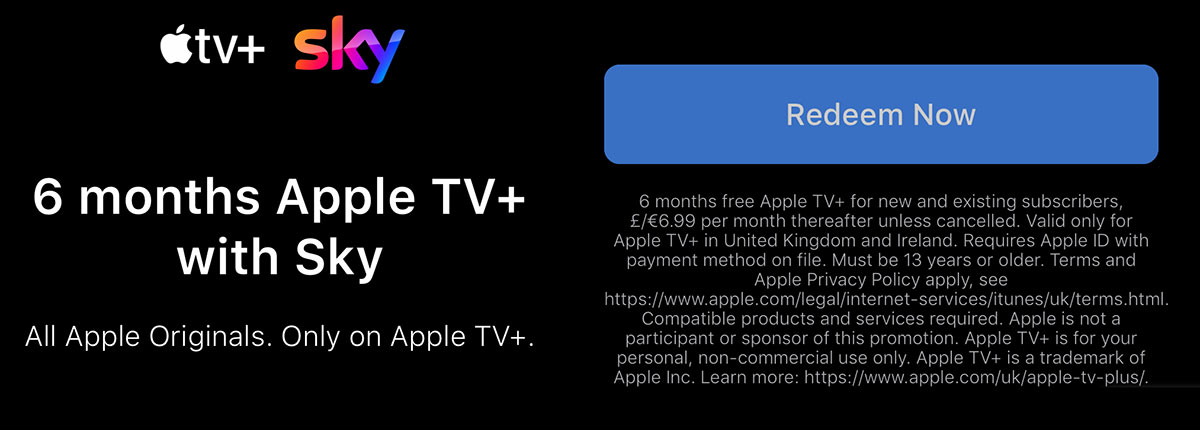
Apple
There’s a great deal in the UK right now for Sky TV subscribers, where you can easily grab six months of Apple TV+ for free.
The offer is open to both new and existing Apple TV+ subscribers. You’ll need an iCloud account to sign up for Apple TV+. Existing subscribers can redeem the offer and their subscription automatically states that the next renewal is six months later.
To get VIP, log into the My Sky app on your iOS or Android device. Then click on the Sky VIP star on the bottom right-hand corner, tap ‘giveaways’ and scroll down to the bottom of the page. This deal is available until 7 June 2023.
All UK-based Sky subscribers can become Sky VIPs if they have one or more active Sky TV, Broadband, Talk and/or Sky Mobile products.
Get 6 months Apple TV+ with Sky TV
Get 6 months of Apple TV+ for free with EE
New subscribers and existing customers can get up to 6 months free Apple TV+. If you are an existing Apple TV+ member you will still be able to take advantage of the deal, but you will need to cancel your existing subscription with Apple.
Customers only need to text TV PLUS to 150 and EE will send an activation code. Alternatively, log into the EE website or app and go to Plan & Add-ons > Add-ons >Apple TV+.
Along with having an Apple ID with payment information on file, you will need to prove you are a Barclaycard customer. To do so you need to fill in a form with your name, date of birth and postcode and Barclays will confirm if you are a customer and will send you a link to get the Apple TV trial.
After the six months is up customers will be billed £4.99 a month, which is almost half the £8.99 that Apple TV+ costs since Apple increased the price in October 2023 from £6.99.
EE does note that you may get the error message that: “This subscription is being used with another Apple ID” and they suggest that you change the Apple ID associated =with the subscription to solve this.
Get 6 months free Apple TV+ with EE
Get 6 months of Apple TV+ for free with EE TV
EE is also bundling Apple TV+ with EE TV. An Apple TV set top box is included in the deal.
EE TV includes over 70 Freeview channels including BBC, ITV, Channel 4 and Channel 5. Also included are Sky channels from NOW, Netflix, TNT Sport, discovery+ and more. Apple TV+ is available to new EE TV customers with a six-month free trial.
Get 6 months free Apple TV+ with EE TV
Get 3 months of Apple TV+ for free with Currys
Currys will give you three months of Apple TV+ along with three months of Apple Arcade, Apple News+ and Apple Fitness. You just need to buy an eligible product from the store which includes all audio products over £49, all laptops, desktops, games consoles, tablets, TV’s, smart home, smart watches, mobile or any Apple product over £99. After five days you should receive an email from Currys including the link to get three months of Apple services for free.
Sign up for the Currys Perks Loyalty Scheme to qualify.
Get 3 months free Apple TV+ with Currys
Get 3 months of Apple TV+ for free with O2/Virgin Media U.K.
You can get three months free access to Apple TV+ via the O2 Priority app (this drops to two months if you have previously had an Apple TV+ trial). O2 Priority is a loyalty scheme for O2 customers that offers various benefits and discounts.
The deadline for this deal is August 11, 2023.
Get 3 months free Apple TV+ with O2 Priority
Get 3 months of Apple TV+ for free with Roku U.K
You don’t need an Apple TV box to watch TV+ content, you can use any other streaming device, or there may be an Apple TV+ channel on your TV. If you don’t already have a device to stream on though Roku will give three months of Apple TV+ for free if you buy a new Roku streaming stick.
The deadline for this deal is September 1, 2024.
Get 3 months free Apple TV+ with Roku
Get 3 months of Apple TV+ with Vodafone
You can also get three months Apple TV+ with Vodafone VeryMe. This deal is for new subscribers only, but if you have already had a trial you will still get two months out of the three being offered.
This deal will run until September 4, 2024.
Get 3 months free Apple TV+ with Vodafone
Get Apple TV+ for free with PlayStation 5
There is a 3 month Apple TV free deal with PlayStation 5 (there was a six-month deal, but that deal ended on July 31, 2023.)
PlayStation 4 users can also apply for the deal.
Get Apple TV+ for 6 months with Sony Playstation 5
Expired deals:
A Roku deal ended on December 3, 2023.
There was a deal through which you could get 5 months Apple TV+ with Barclaycard U.K, but that deal ended on September 24, 2023.
How to claim your free trial of Apple TV+ from Apple
Having made a qualifying purchase, or decided to try out the free 7-day trial, all you need to do is:
- Make sure the device is running the latest software.
- Open the TV app on your new Mac, iPhone, iPad, or Apple TV.
- Sign in to your Apple ID.
- Click on the show you want to watch—you should see the option to Enjoy Three Months Free. Note: This will only appear if you have purchased a new device, otherwise you will only see the 7-day trial offer.
- Click Continue.
- Confirm that you want to activate the free trial.
- You will see a message that the free trial will commence immediately and will run until the end of the trial at which point it will renew for a monthly subscription. If you want to cancel the subscription you can do so.
You have 90 days from buying a new device to start the free year’s subscription, so as long as you purchased your new Apple product recently then you should be ok to activate your trial. Also, if you stop the free trial before it ends you can’t restart it.
What if you are thinking of buying a new Apple device later? Will you be able to switch from a subscription to the free trial? We think that the way to do this would be to cancel your subscription before signing up again via the three-month trial.
You can also share a subscription to TV+ with six family members—yourself and five others.
To do this you all need to be part of the same Family Sharing group.
By linking your Apple accounts together under the Family Sharing group you will all be able to:
- Share music purchased from the iTunes Store
- Share access to Apple Music (as long as you have a family Apple Music subscription)
- Share apps bought from the App Store (in app purchases can’t be shared though)
- Share Apple Books
- Access games on Apple’s Arcade gaming platform (with a subscription)
- Share a News+ subscription
- Share an iCloud storage plan
One of your family members will need to be the family organizer, who basically chooses who joins the group, and has to put up their bank details to pay for any purchases.
It’s supposed to be family members in the same household. While you could set this up with other ‘family’ members we think the frustration of having all the payments for everything going through the ‘organiser’s’ bank account could make this a hard sell. However, if does at least mean that you and your partner don’t both have to subscribe to the service in order to watch shows on both of your iPhones.
How to cancel an Apple TV+ subscription
So that’s a few ways to get Apple TV+ for free, at least for a short time, or by sharing a subscription with a family member.
However, we think the best way to get access to Apple TV+ is to subscribe as usual but just cancel at any time. You could watch everything you want this month and then stop subscribing next month and it would only cost you £6.99/$6.99. Sign up for Apple TV+ here.
To cancel your Apple TV+ subscription follow these steps:
- Open the Settings app on your iPhone or iPad.
- Tap on the Apple ID section at the top with your name.
- Tap on Subscriptions.
- Now tap on any subscription you wish to cancel (in this case Apple TV+).
- On the next page tap on Cancel Subscription.
