
If you have Sky Q and you’ve come to this article, you’ll probably be wondering how to get Disney+ on it and how you can watch Disney moves and TV today (yes, we know you want to see The Mandalorian).
Disney+ has now launched in the UK and Ireland and is available on Sky Q via the Disney+ app – we’ll show you how to get to it.
How to get Disney+ on Sky Q
The Disney+ app is now available in the Apps section of the Sky Q menu – you’ll need to scroll down quite a long way.
It’s right at the bottom of that section, well below Spotify, Netflix and other apps for some reason.
Don’t have the app? Don’t panic. Your box just hasn’t updated. A full power cycle is usually the trick here – ensure your box has an internet connection at all times. Sometimes, even if the internet connectivity is present the box needs a little bit of time to get itself together.
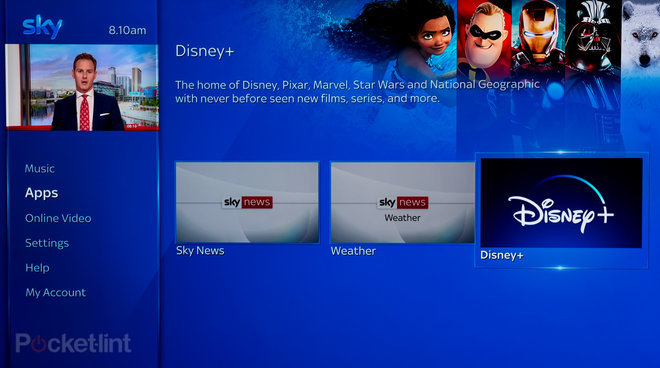
Is Disney+ fully integrated with Sky Q’s interface?
Not yet, although it is coming. Disney+ isn’t yet available on Sky Q as a fully-integrated service like Netflix at present. So you won’t see Disney+ shows alongside Sky (and Netflix if you have a subscription through Sky) shows in the programme guide (EPG).
When it is available, you will need to subscribe to Disney+ through Sky if you want it to be fully integrated. That’s a bit of a shame for people that snaffled the Disney+ pre-order deal.
What about Now TV?
Now TV will get the dedicated app in “the coming months” – not now as we previously expected.
