How to check what is running on port Linux? This tutorial explains how to check port 443 is open Linux or Linux check if port is open on remote server. Read how to get port number from IP address in Linux.
Find Which Process Is Running On A Specific Port Number
Run the following command to find which process is running on specific port number. For example the following command will display which process is running on port number 80 on the system:
$ sudo netstat -ltnp | grep -w ':80'
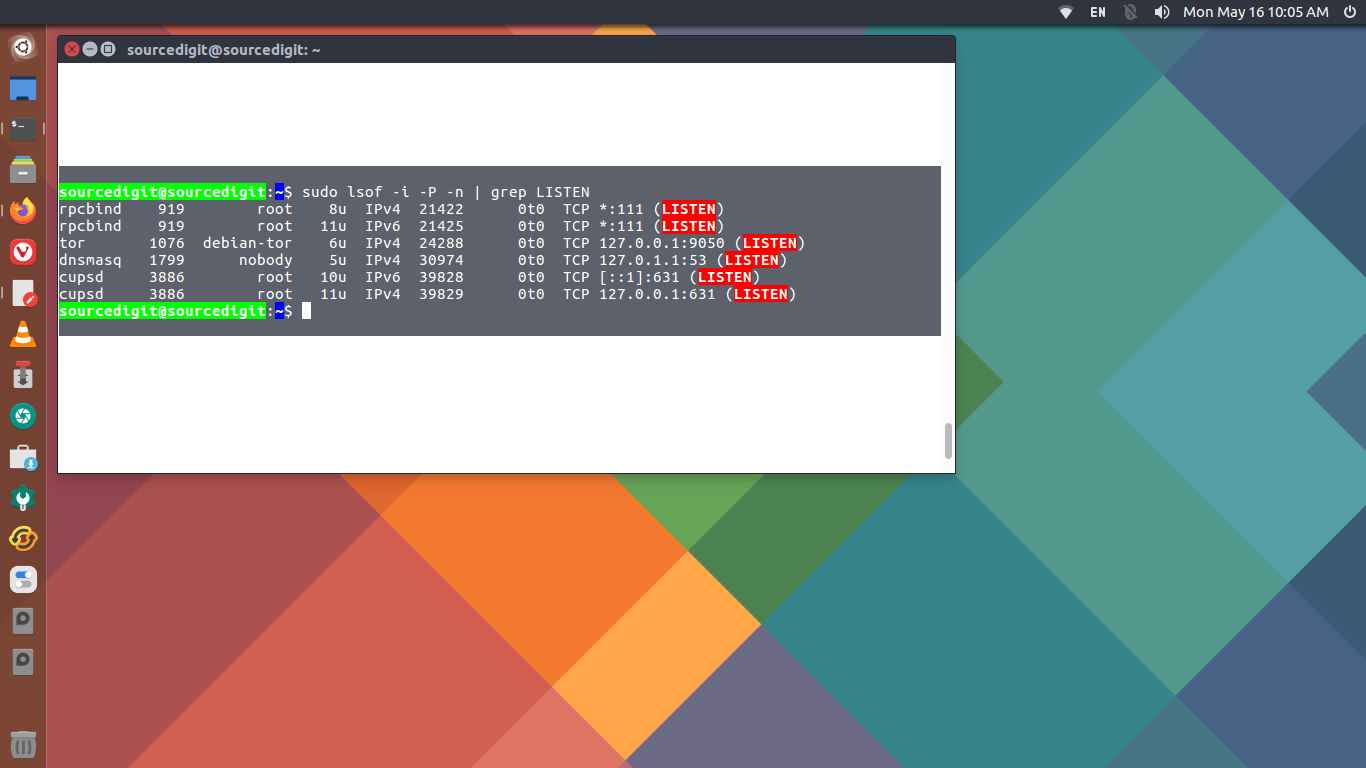
How To Find IP Address And Port Number In Ubuntu
If you want to get port number from IP address in Linux, run “netstat -a” command in terminal. This will show you a list of your active TCP connections which includes the port numbers alongwith the IP address. Note that the IP address are separated by a colon sign.
