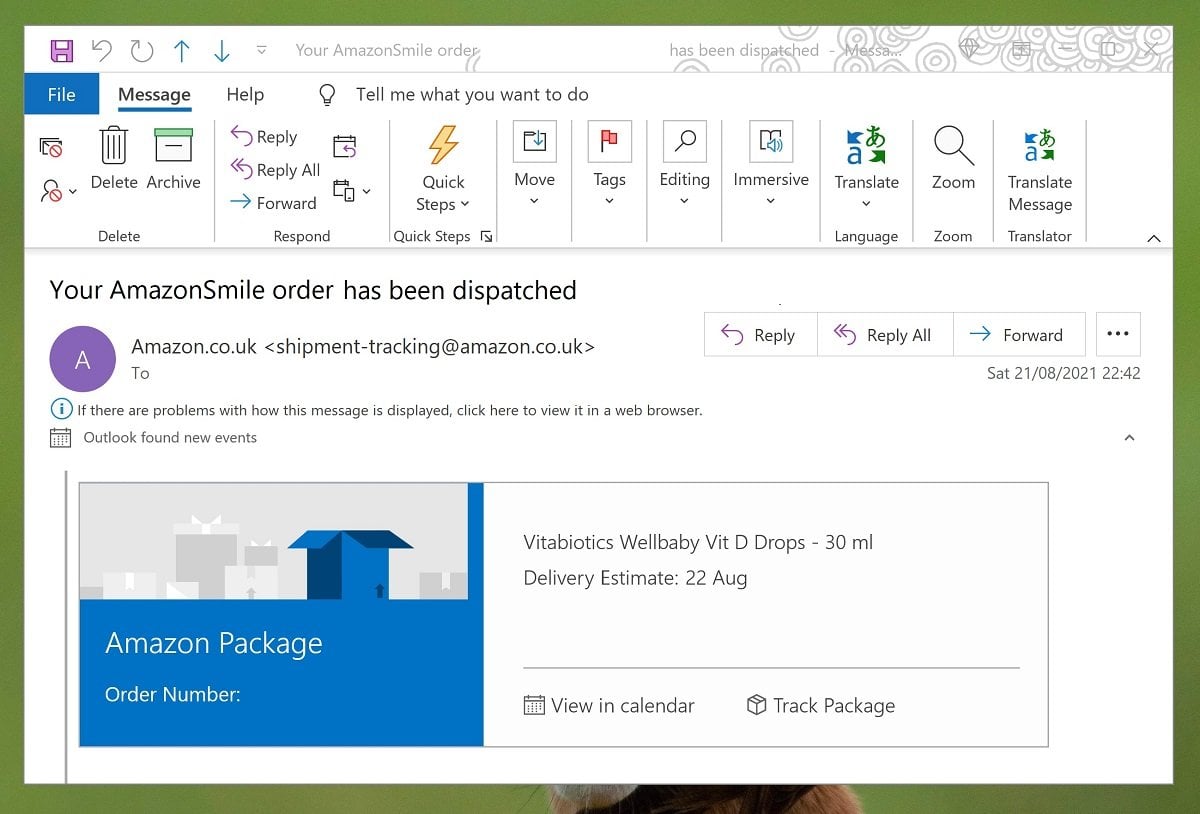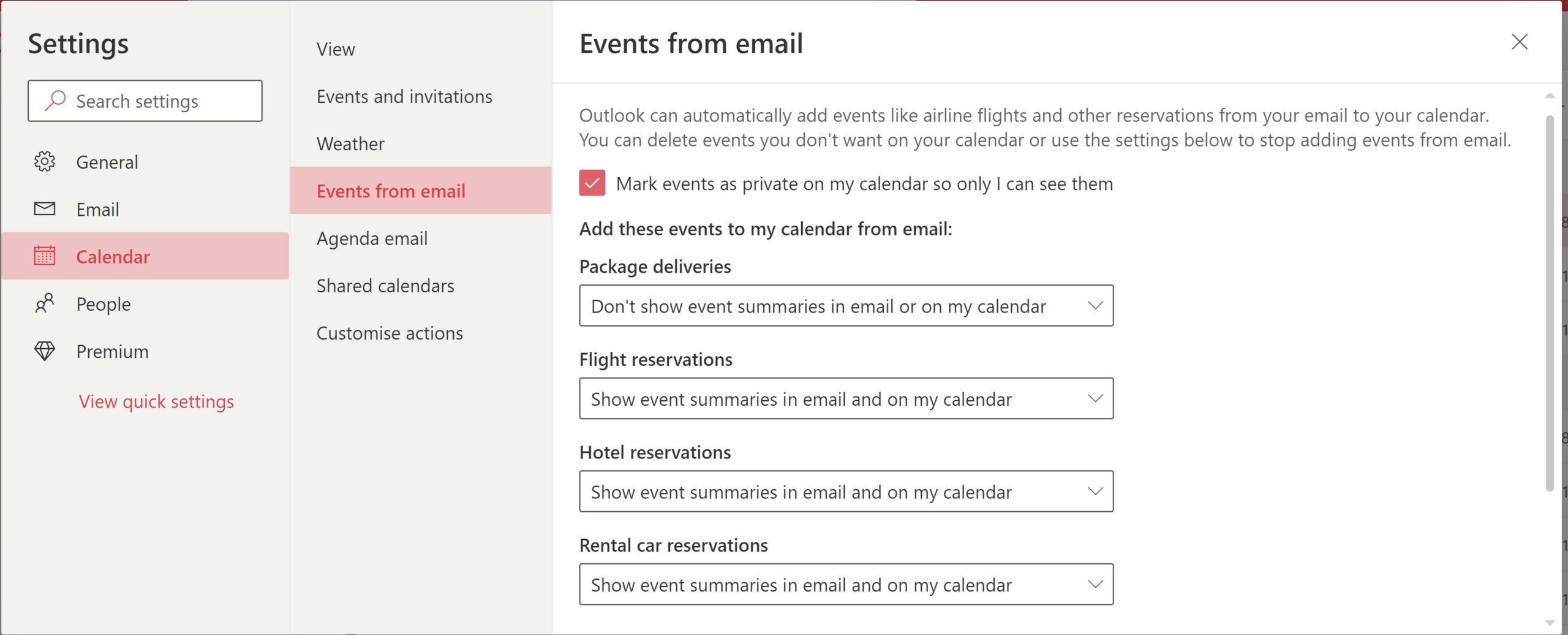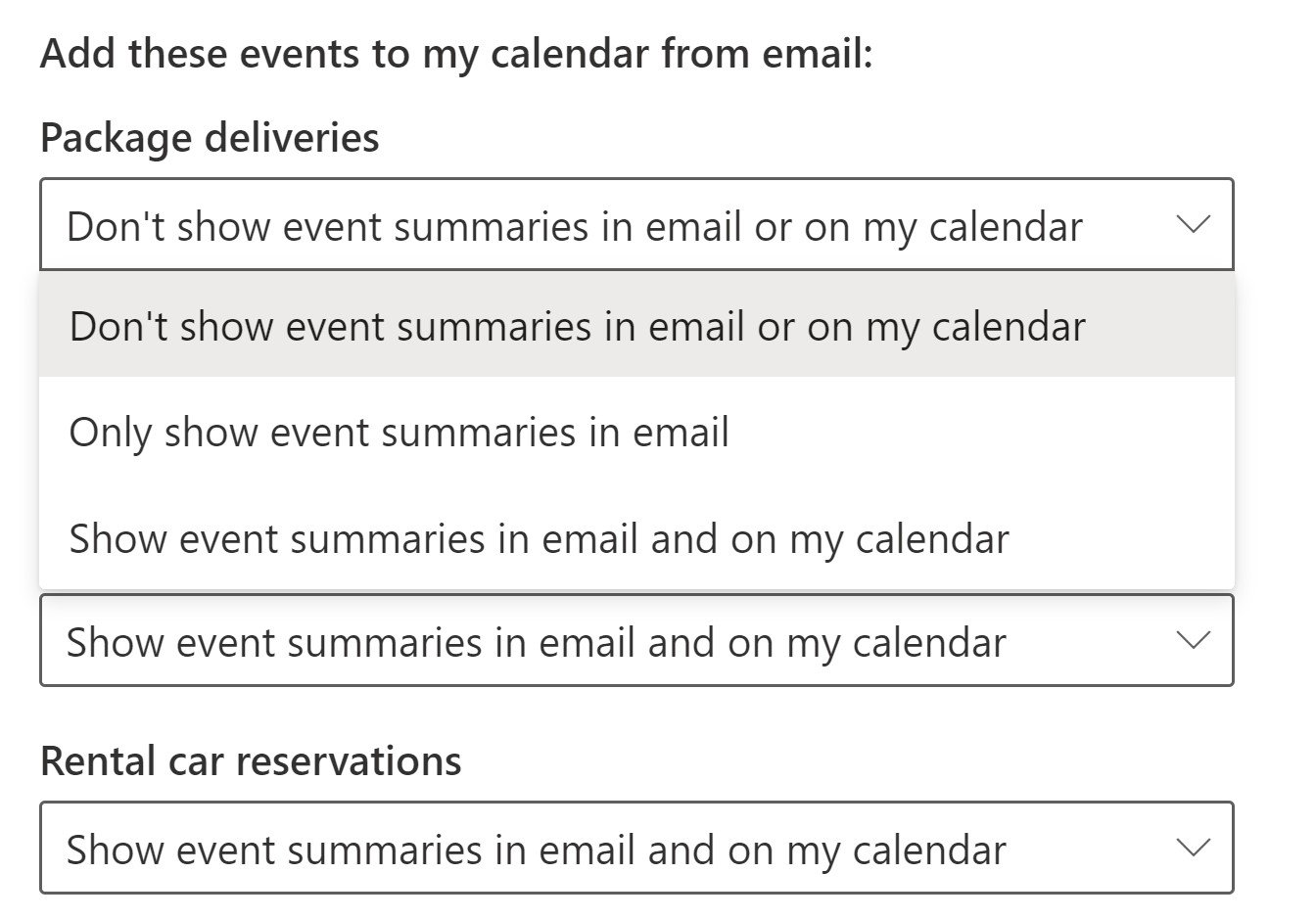Outlook has a feature called Events from Email which will automatically add events to your calendar based on the contents of your emails.
These can include flight reservations, car reservations and package deliveries.
Unfortunately what should be a useful feature is in fact a major annoyance, as the summary card Microsoft uses completely obscures the viewing window in the Outlook desktop client, and also steals the focus of your mouse, meaning you can not scroll past it using your scroll wheel, but have to find the scroll bar if you want to see the actual contents of the email rather than Microsoft’s summary.
The Summary Card can be minimised by clicking on a tiny caret, but when you go back to the same email it is once again expanded.
Infuriatingly there is no setting in the Outlook desktop app to disable the feature, but if you use Outlook.com as your email provider there is a simple way.
Simply visit outlook.live.com/mail/0/options/calendar/calendarInEmail which will take you directly to the Outlook.com settings page.
Then select ‘Don’t show event summaries in email or on my calendar‘.
Unfortunately, the change will not affect existing emails and appointments, but it will prevent new ones from being made in the future.