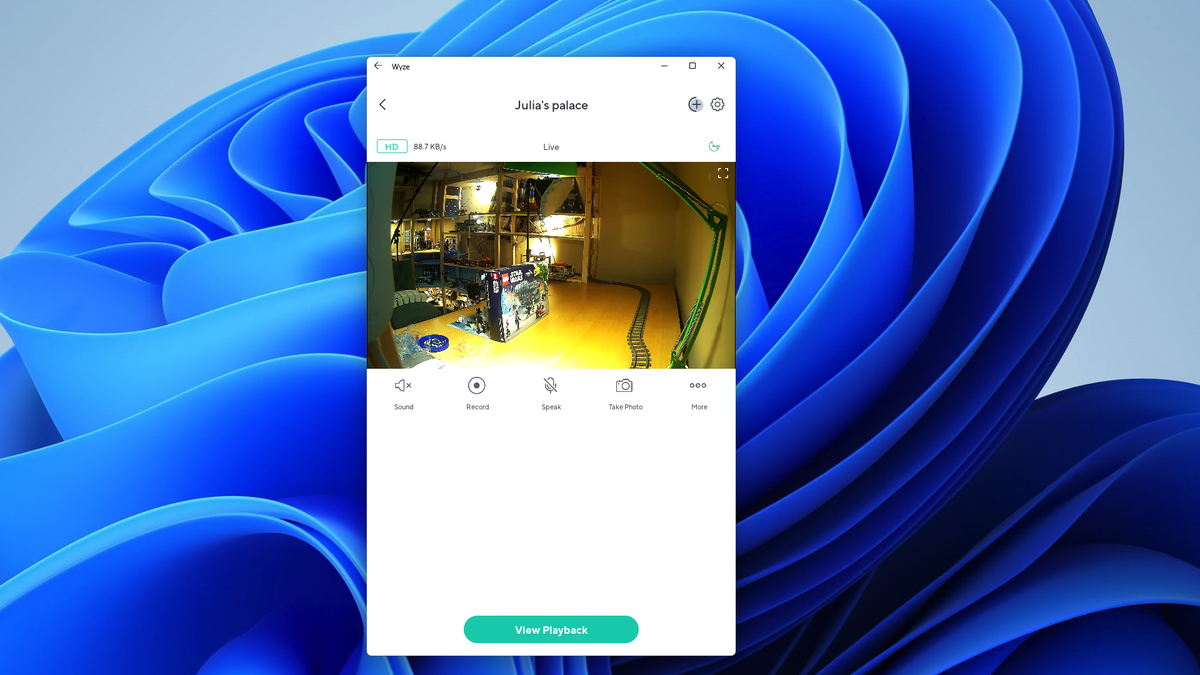
After years of begging, Wyze Cam owners finally got a desktop web viewer in December of 2021. But the essential feature is tucked behind a monthly Cam Plus subscription, much to the chagrin of us penny-pinchers. No worries, we found a workaround that lets you watch your Wyze Cam feed in Windows 11 for free.
This workaround is a lot simpler than you’d expect. In fact, it’s so simple that it’s kind of stupid—Wyze lets you view your camera feed for free in its Android app, so we’re just going to sideload that Android app to Windows 11. Yeah, you’ll miss out on all those fancy Cam Plus features and the cozy desktop web viewer, but at least you’re saving money!
Sideloading Android apps to Windows 11 takes a few steps, and at the time of writing, only Windows 11 Insiders (Beta and Dev) can use Android apps on their PC. The mainline Windows 11 channel gains Android app support sometime in February, at which point all Windows 11 users can take advantage of this workaround.
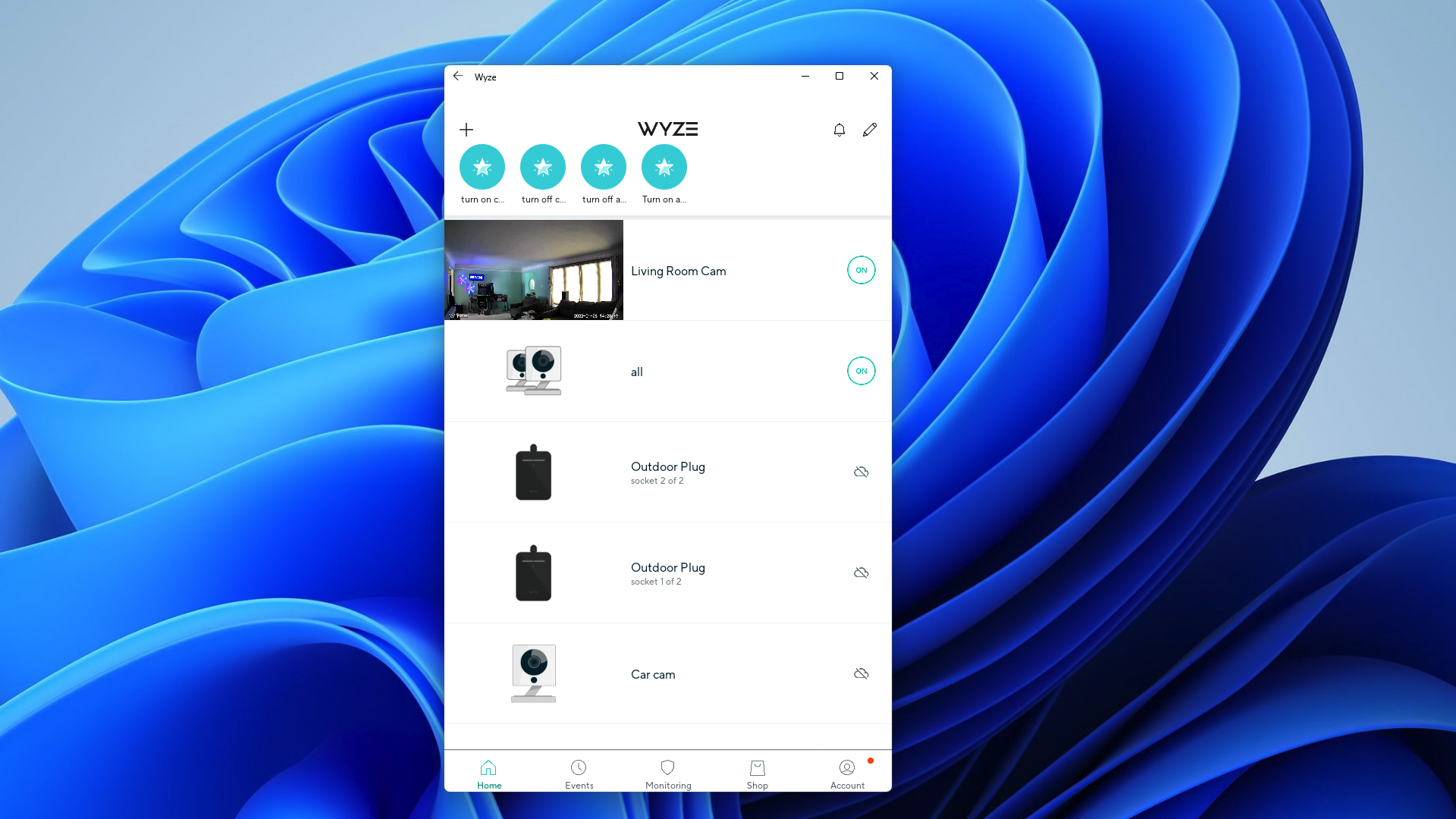
Alright, let’s sideload this puppy. If you aren’t already using Android apps on your Windows 11 Insider build, then you’ll need to enable hardware virtualization and unlock the Amazon Appstore. You also need to set up the ADB (Android Debug Bridge)—I suggest following our ADB guide at How-To Geek (you only need to follow step one to sideload the Wyze app).
Now that your PC’s ready for sideloading, visit APKMirror or another trusted Android APK site. Find the latest Wyze app update and download the app’s APK (not the Bundle, just the file labeled APK).
Head on over to our sideloading guide at How-To Geek to complete the sideloading process (you can skip to the “How to Sideload” header if you’ve followed the above instructions). Once everything’s set up, you should be able to launch the Wyze Android app in Windows 11 and log in to control your Wyze devices or see your camera feed.
Again, this workaround only works on Windows Insider builds. Regular Windows 11 users won’t gain the ability to use Android apps until sometime in February when Microsoft rolls out the feature through an update.
