
WhatsApp’s Last Seen is a feature that everyone customizes according to their own. Because people do not want everyone to know when they were online. As of now, WhatsApp gives you three options in the last seen feature including- Everyone, Contacts, and Nobody. But sometimes you want to hide your last seen from a particular contact. So what can you do in such a situation? Well, there is good news for you. WhatsApp is bringing a new feature using which you can hide your last seen from some contacts. Let’s know how.
Hide WhatsApp Last Seen from Some Contacts
WABetaInfo has reported that WhatsApp users will soon be able to hide their last seen status from specific contacts. There will be a new “My Contacts Except” option that will let users choose contacts from which they can hide their last seen.
Here’s how to use this feature on your phone:
1. Open WhatsApp on your phone.
2. Now, go to Settings from the three dots on the top right.
3. From Settings, choose Account ->Privacy and then Last Seen.
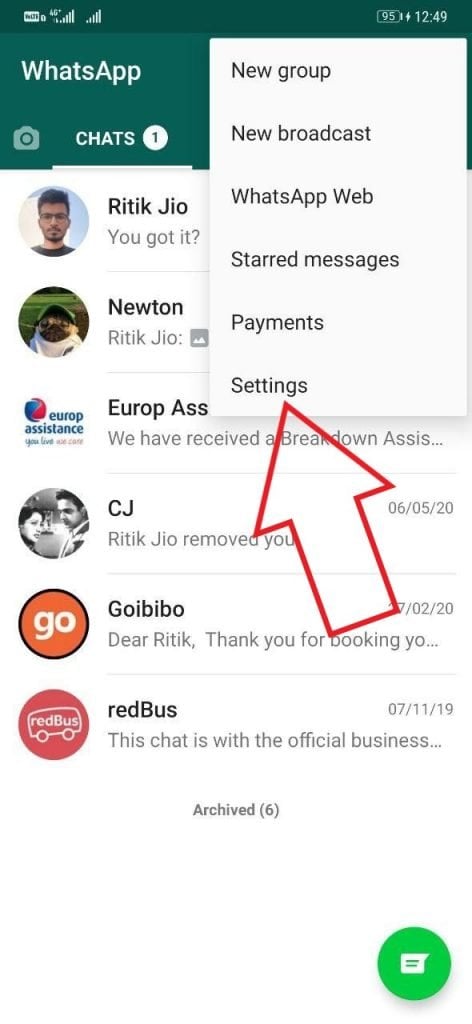
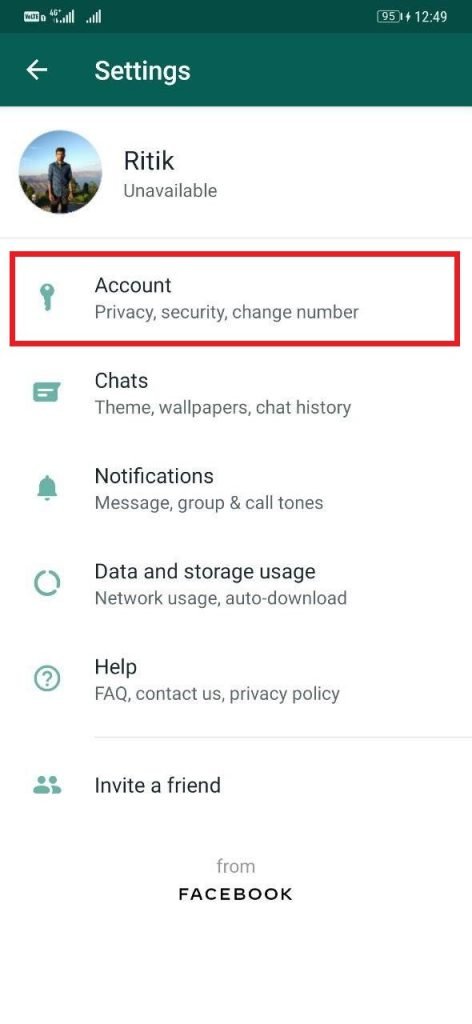

4. Here you will see four options now- Everyone, My Contacts, My Contacts Except…, Nobody.
5. Select “My Contacts Except…” and then choose the contacts from whom you want to hide your last seen status.
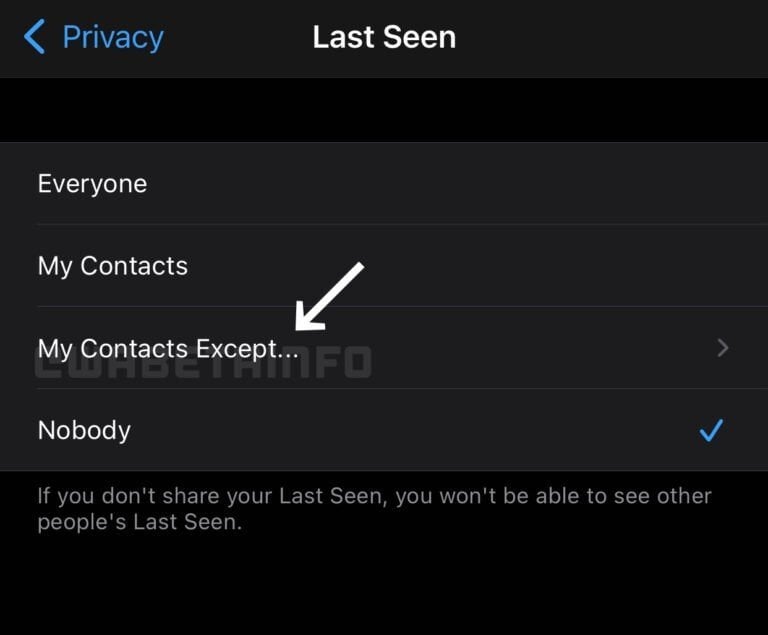
This will secure your online privacy from those whom you don’t want to allow viewing your last seen status. For more privacy, you can read Whatsapp messages without blue ticks.
So this is how you can hide your WhatsApp last seen status from some contacts. This feature will work just like WhatsApp status update. To be noted, this feature is still in the beta phase and it will take a while to reach all users.
