Your IP address is like your public ID on the internet. Any time you do anything on the internet, your IP address lets servers know where to send back information you’ve requested. This detail is stored by websites and your Internet Service Provider (ISP) to target you with ads by selling your data to third parties. All this is done without letting you know anything. So, today I’m gonna tell you how you can hide your IP address while surfing the internet on your phone or PC.
Why should you hide your IP address?
There might be certain reasons you should hide your IP Address for. It can be done to access geographically blocked content (as China has blocked most of the media platforms), or to prevent misuse of your personal information, or even to stay away from targeted ads as mentioned above.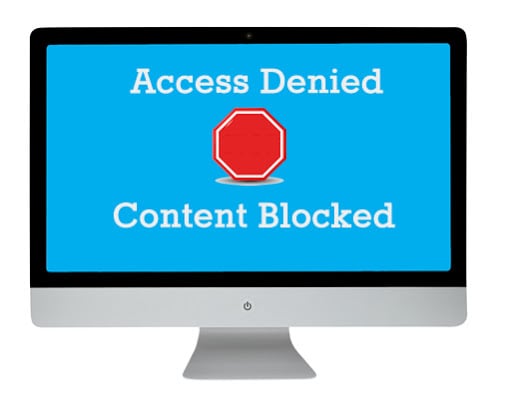
How to hide your IP address?
Hiding an IP Address from your ISP, or the website you are visiting is not hard as rocket science. All you need to do is use a Virtual Private Network (VPN). A VPN hides your real IP Address and gives you a new one for the current active session, i.e. a new IP Address for every session.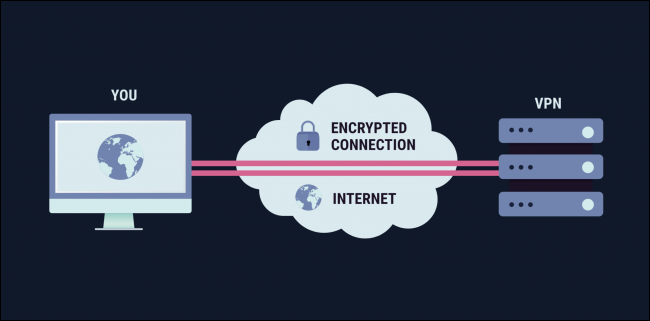
VPN can be used with any personal computer, like a laptop, phone, tablet, etc. In fact, every personal computer comes with a built-in VPN setting, but that’s a tricky job to configure. So we’ll go with a dedicated VPN app, as they are easy to understand and use.
Top 3 VPNs to Use
There are a lot of VPNs available for Desktop/Mac, you can try anyone you like, but here are the top 3 VPNs.Fr
- Express VPN – All platforms supported, servers in 90+ countries, 24/7 support
- Nord VPN – All platforms supported, best encryption, best unblocking tools
- SurfShark VPN – All platforms supported, Affordable, the unlimited devices support
