![]()
This simple tutorial shows how to install the open source DVD authoring tool DVDStyler 3.1 in Ubuntu 20.04 LTS and derivatives.
Open terminal either by pressing Ctrl+Alt+T on keyboard or by searching for ‘terminal’ from system application menu. When it opens, run following commands one by one to install DVDStyler from the unofficial PPA:

1. To add the PPA, run command:
sudo add-apt-repository ppa:ubuntuhandbook1/dvdstyler
Type user password (no asterisk feedback due to security reason) when it asks and hit Enter to continue.
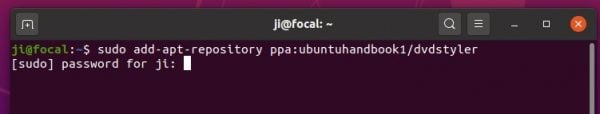
2. After that, either search for and install dvdstyler via Synaptic Package Manager, or run the commands one by one in terminal to update and install the tool:
sudo apt update sudo apt install dvdstyler
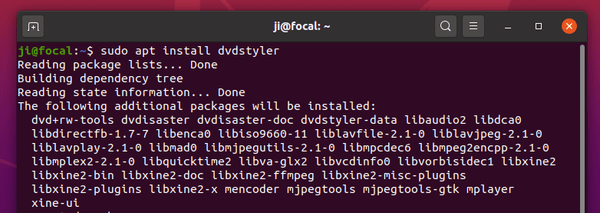
How to Uninstall:
To remove DVDStyler, either use Synaptic Package Manager or run the command below in terminal:
sudo apt remove --auto-remove dvdstyler dvdstyler-data
And the PPA can be removed by either going to System Settings -> Software & Updates -> Other Software tab, or running command:
sudo add-apt-repository ppa:ubuntuhandbook1/dvdstyler
