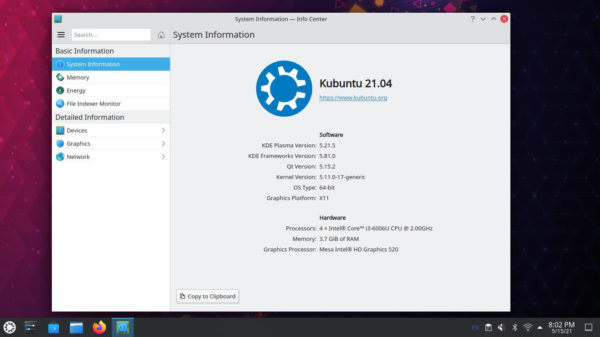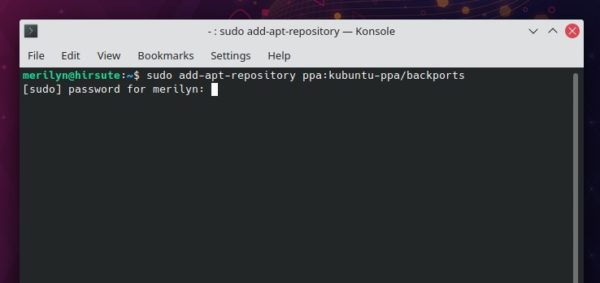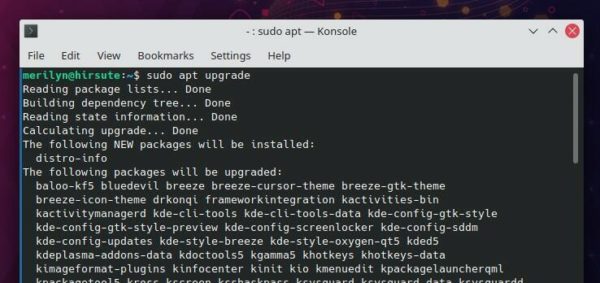![]()
For KDE users want to install the latest Plasma 5.21.5 desktop, it’s now available in the backports PPA for (K)Ubuntu 21.04.
Plasma 5.21.5 was released more than a week ago with stability improvements and bug-fixes. As well as the KDE Frameworks 5.81.0, they are now available to install via Kubuntu Backports PPA.
Install Plasma 5.21.5 in (K)Ubuntu 21.04:
Search for and open a terminal emulator from start menu. When it opens, run following commands one by one.
1. Add the PPA.
To add the PPA repository, paste the command below and hit run:
sudo add-apt-repository ppa:kubuntu-ppa/backports
2. Install / Upgrade to Plasma 5.21.5:
For KUbuntu 21.04, simply run apt upgrade to install available upgrades of all packages.
sudo apt upgrade
If you’re going to install KDE Plasma in Ubuntu 21.04, run command:
sudo apt install kubuntu-desktop
There are a large list of packages to install. I’d recommend to take a screenshot of what packages to install, in case you want to remove KDE later.
Finally restart your machine to apply changes and enjoy!