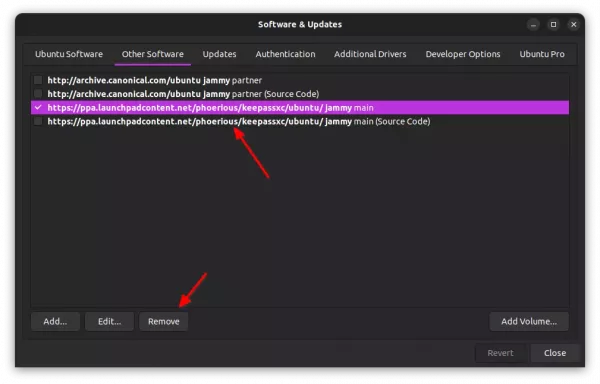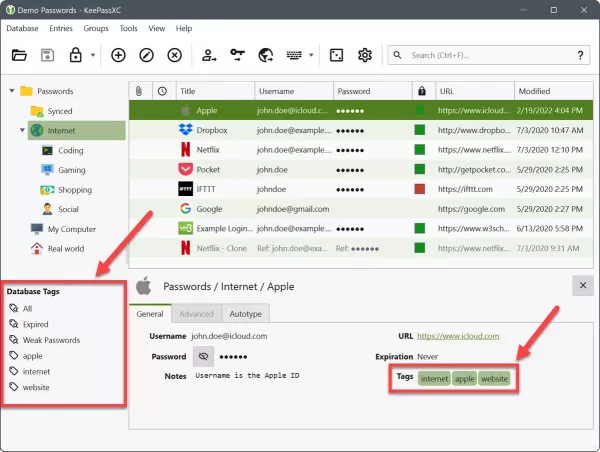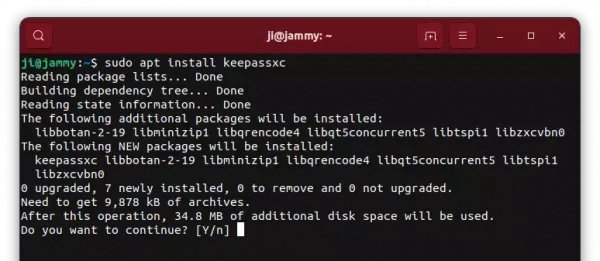This tutorial shows how to install the latest version of KeePassXC password manager (v2.7 so far) and keep it up-to-date via the official PPA in Ubuntu 22.04 LTS.
The popular KeePassXC password manager released version 2.7.0 few days ago with many exciting new features. Here’s are some of them according to the release note:
- Entry tagging
- Unlock via Windows Hello and macOS Touch ID
- Auto-Type overhaul.
- Improvements to Secret Service integration (Linux)
- Change the crypto backend from libgcrypt to Botan
KeePass 2.7 Entry tags
How to Install KeePassXC 2.7 in Ubuntu:
For those OK with the Snap package, the package is available to install directly from Ubuntu Software.
For native .deb package, the official PPA has made the package for Ubuntu 22.04, Ubuntu 20.04, Ubuntu 18.04, and Ubuntu 21.10.
1. Add the PPA:
Firstly, press Ctrl+Alt+T on keyboard to open terminal window. When it opens, paste the command below and hit Enter to add PPA:
sudo add-apt-repository ppa:phoerious/keepassxc
Type user password (no asterisk feedback) and hit Enter to continue.
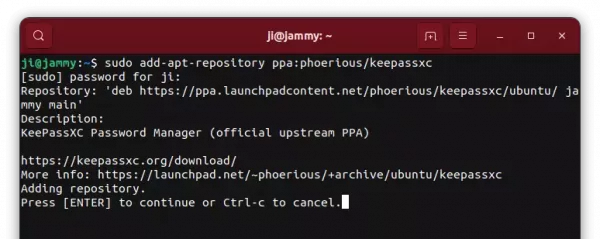
2. Update package cache.
Ubuntu 18.04 user has to run the command below manually to update the system package cache, though it’s done automatically in Ubuntu 20.04 & higher.
sudo apt update
3. Install / upgrade KeePassXC
Finally, install the password manager by running command in terminal:
sudo apt install keepassxc
If an old version was already installed, just run regular updates (via Software Updater) will bring you the latest KeePassXC package.
Uninstall KeePassXC:
For any reason, you may remove the password manager by running command in terminal:
sudo apt remove --autoremove keepassxc
And remove the Ubuntu PPA using command:
sudo add-apt-repository --remove ppa:phoerious/keepassxc
Or, use ‘Software & Updates’ utility by removing the sources under ‘Other Software’ tab.